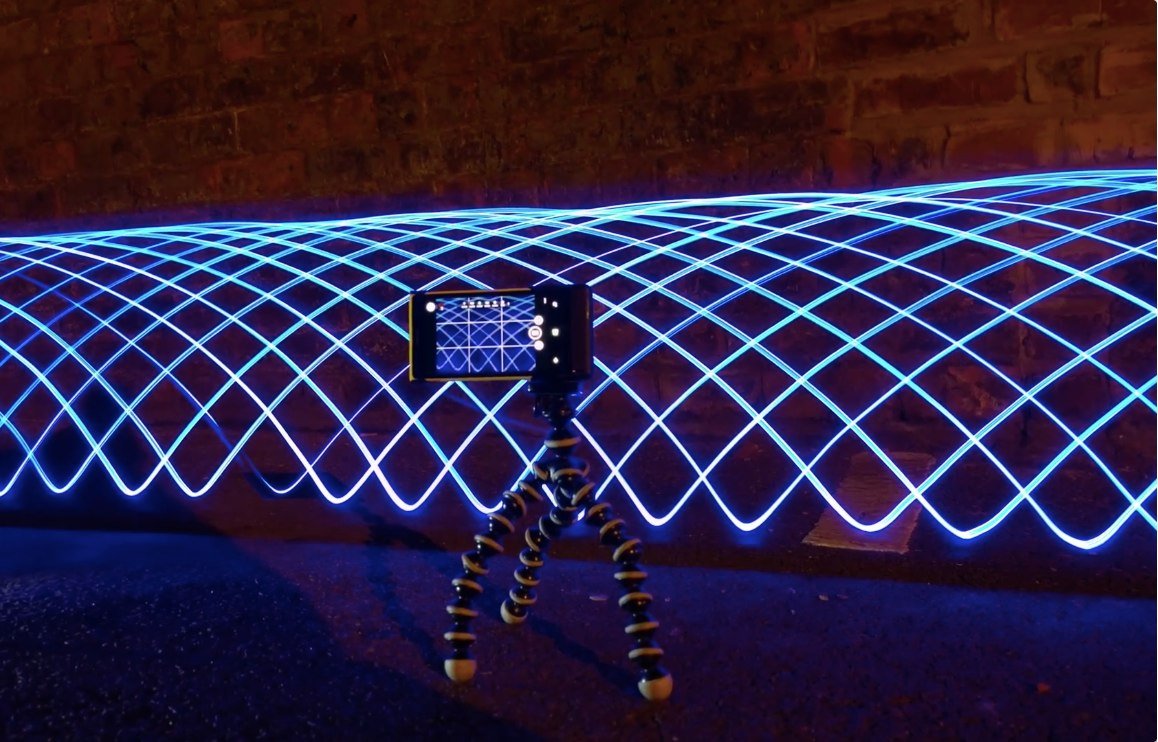
Light paintings are made with moving light sources in front of a camera to create an image. You need long exposure so the camera can capture the flow of moving lights. Nokia’s latest video shows how an expert light painter does it, using the Nokia Lumia 1020 with Nokia Camera. They also share tips on how you can do it, too. Head past the break to watch the video.
Tips on creating light paintings using your Nokia Lumia smartphones:
- Set the Nokia Lumia on a steady surface or tripod
- Access the camera control panel by swiping the camera icon left for adjustable settings
- Set the ISO at a low level – 100 – 200
- Set the shutter speed to four seconds
- Set the white balance to the ‘light-bulb’ setting
- Set focus to infinite
- Set the self timer to 10 seconds
- Experiment with different light sources for stunning effects
- To make the most of the four seconds, get your friends to join in to create more light trails in a single shot
This looks really cool. We’re going to try this out when it gets dark. Will you be trying to light paint? Share some of your creations in the comments!
Source: Nokia Conversations
Get the Windows Central Newsletter
All the latest news, reviews, and guides for Windows and Xbox diehards.
CATEGORIES
LATEST ARTICLES

