How to swear like a champ using the Word Flow keyboard in Windows Phone 8.1
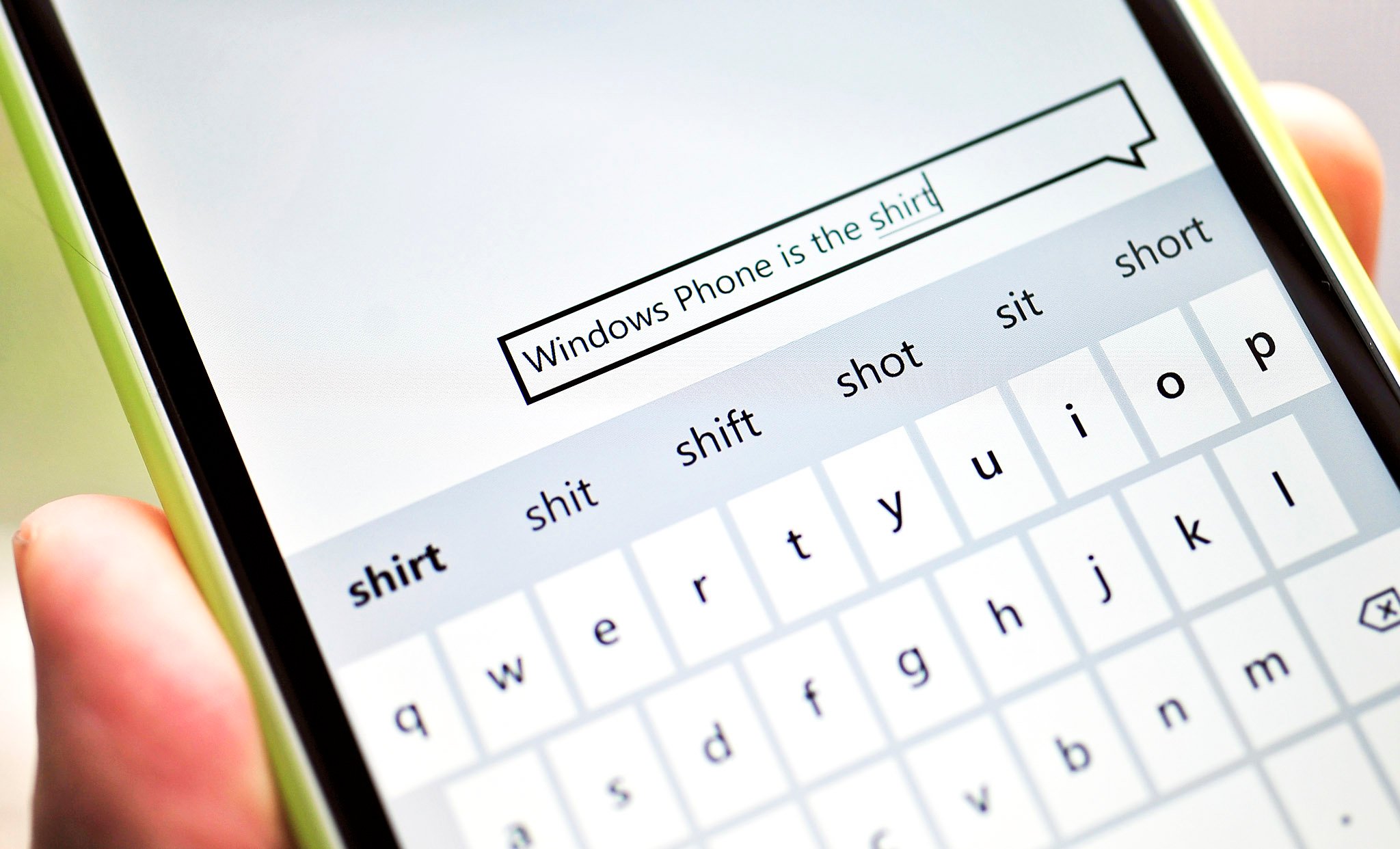
The Windows Phone keyboard became even better with the 8.1 update. A few enhancements that you may not know about include auto-importing of names from your contacts, which improves the auto-complete feature in Word Flow. Another is the awesome Shape writing, which we’ve come to love in our daily usage.
But what about swearing? (Warning: curse words ahead).
As it turns out, if you type “What the fuck”, Windows Phone will auto-correct ‘fuck’ to ‘duck’. It’s a bit amusing, but let’s face of it, some of us like to prove our might against the drunken sailors of the world.
So the question is, how to get swears into the auto-complete/text prediction?
Windows Phone 8.1 can handle swearing now, as Microsoft chief Joe Belfiore tweeted out last night. We spoke with one of the engineers on the Windows Phone team, and received some clarification on how it all works.

How to put swears into Word Flow keyboard (Windows Phone 8.1)
- Write out an email or text
- Write desired swear word
- Change the auto-corrected word after it “fixes” your swear
- Send message with desired curse word intact (this is important)
- Repeat three or four times
What you will notice at first is Word Flow will auto-correct your swear. After a few uses, it will still auto-correct, but the swear will now be in the dictionary. Progress! Finally, after about 4 or 5 instances, Word Flow will stop auto-correcting the swear and let you continue unabated. Heck, it will now fix your offending language.
Basically, Microsoft gave you the ability to add swears to the text-prediction engine in Windows Phone 8.1, but they wanted to make sure “…that the system is confident you use the word. We didn't want to offend folks who might be sending messages about ducks. It's a balance”.
Get the Windows Central Newsletter
All the latest news, reviews, and guides for Windows and Xbox diehards.
Indeed, it is and I think it’s a smart approach that won’t upset some people, while also making us verbal degenerates really fucking happy.

Bonus emoji alert!

Daniel Rubino is the Editor-in-chief of Windows Central. He is also the head reviewer, podcast co-host, and analyst. He has been covering Microsoft since 2007 when this site was called WMExperts (and later Windows Phone Central). His interests include Windows, laptops, next-gen computing, and wearable tech. He has reviewed laptops for over 10 years and is particularly fond of 2-in-1 convertibles, Arm64 processors, new form factors, and thin-and-light PCs. Before all this tech stuff, he worked on a Ph.D. in linguistics, performed polysomnographs in NYC, and was a motion-picture operator for 17 years.