How to: Standalone HTC eReader + 300 free books
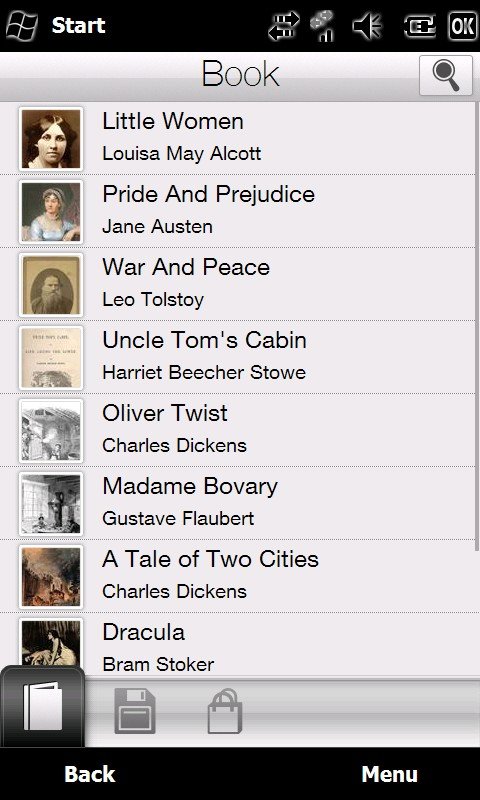
For those of you who like reading them there book things on yer phones, but don't like installing the latest Manila/Sense from HTC, you can now just install the standalone reader.
Thanks to Mr.X, with a simple .cab file you can be up and reading various books on your WVGA device with a standalone version of HTC's eReader. (Scan the MS Tag below for direct download).
Going further, Patcat007 over at XDA has compiled 300 free books from ePub. Just download the five .zip archives with all the books, extract to your device and use the free indexer to sort and browse your files.
Not too shabby folks, not bad at all!
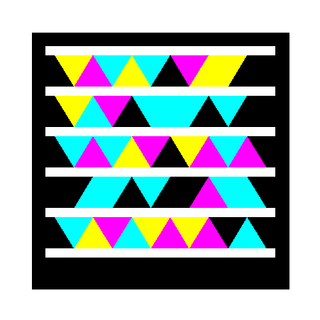
Get the Windows Central Newsletter
All the latest news, reviews, and guides for Windows and Xbox diehards.
George is the Reviews Editor at Windows Central, concentrating on Windows 10 PC and Mobile apps. He's been a supporter of the platform since the days of Windows CE and uses his current Windows 10 Mobile phone daily to keep up with life and enjoy a game during down time.
