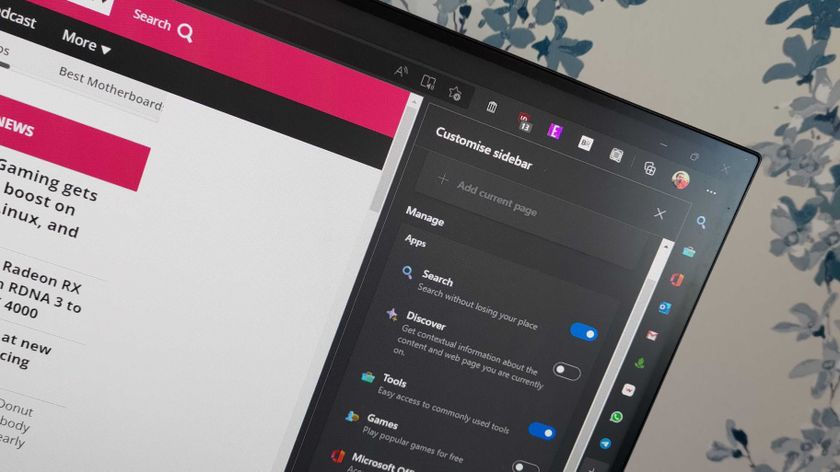How to spend the Amazon gift card you got for the holidays
Got an Amazon gift card for the holidays that's burning a hole in your pocket? Check out these ideas on what to get with it!
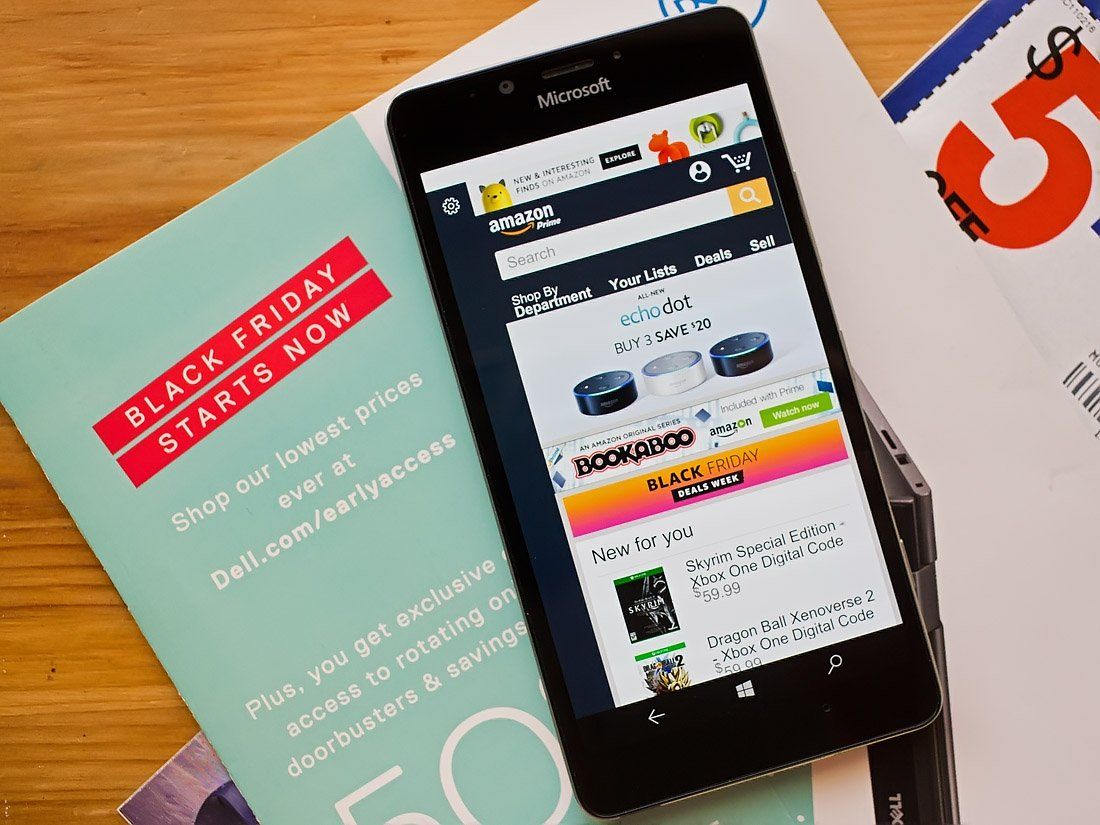
If you're looking for some great, Windows-friendly things to buy with that gift card given to you over the holidays, it can be tough to decide what to get. There's a ton of great products out there, and we've rounded up some suggestions on things you should definitely take a look at!
Amazon Echo

Despite not having a mobile app for Windows 10, the Amazon Echo is still perfectly Windows-friendly. The Echo itself works independently of any app, in that you just speak to Alexa and ask for things to be done. Want to know what's in the news, the weather, or hail an Uber? Just ask Alexa.
There are settings and skills for which you need the app to enable, but Amazon bakes everything the mobile versions have into a web-app that's accessible from pretty much any browser you choose. It's one of the most complete smart home products around.
Setting up and using the Amazon Echo with Windows 10
Steam Link

If you love your PC gaming but sometimes you'd rather be feet up on the couch than upright at your desk, the Steam Link could be your new best friend. It's a little box that plugs into your TV and allows you to mirror your Steam games from your PC.
Throw in a great controller and you've got yourself a couch setup that doesn't involve hauling your rig into the front room. And best of all, it's currently discounted to just $20, which makes it a downright bargain.
Get the Windows Central Newsletter
All the latest news, reviews, and guides for Windows and Xbox diehards.
Surface Pro 4

The Surface Pro 4 base model with the Intel Core m processor and 4GB of RAM can be had with a fairly healthy price cut post-holidays, so if you've been holding out then why not throw your gift card towards it?
You'll also get 128GB of storage and the Surface Pen, as well as probably the best 2-in-1 Windows 10 machine that money can buy. If you're not going to be doing intensive computing, the Core m will do you well.
Logitech MX Master

If you want to be at the top of your mouse game then you can't do wrong with Logitech's MX Master, one of our absolute favorite mice. It's wireless, and its contoured design makes it incredibly comfortable to use.
You also get a thumb wheel to aid more advanced control as well as a whopping 40-day battery life. And if you do run out, 4 minutes of charge will get you a full day's use. This is $70 your hands will thank you for spending.
Xbox One Dawn Shadow controller

The Elite might be the best Xbox One controller you can get, but the regular versions are still very handy. Not least because the recent refresh added Bluetooth, a grippier surface and a slightly slimmer profile.
Bluetooth means you can use it wirelessly with a PC without needing a dongle, and of the current crop we think the special Dawn Shadow edition is the most eye-catching, and the one to go for.
And let's face it, you're going to stand out among your buddies with one of these.
MSI RX 470 8GB graphics card

Looking to get your PC ready for VR in 2017 or just give it a needed kick in the pants? Thanks to AMD's new Polaris cards you can do either of those for $200 with an 8GB RX 470 graphics card. There are plenty to pick from, but we've picked out this from MSI as the best value.
You'll get MSI's custom Twin Frozr cooler on there, as well as great support for DX12, HDR and Freesync, all of which can give your gaming sessions a leg up. It lights up, too, if such things are important in your case.
LG 24UD58-B UHD Monitor

4K monitors are no longer just the accessories for those willing to spend a lot — there are several great entry level options like this one from LG. With a 24-inch 4K IPS display that supports Freesync, gamers with AMD graphics cards will get some added bonus.
It's fairly sparse on connections, but with a 5ms response time and a 60Hz refresh rate, you'll have crisp images and no real input lag. LG has also bundled some neat features like a screen split mode to help you get the most from all those pixels.
Anker SoundCore

One of our favorite Bluetooth speakers is the Anker SoundCore thanks to its smart balance of great performance and affordability. With dual performance drivers doing the work, you get a well-rounded sound with plenty of volume inside a subtly designed package.
You'll also get an actual 24 hours of listening time from it and Anker throws in a full 18-month warranty, all for a speaker that costs less than $50. You can spend a lot more and be a lot less happy. Do yourself a favor and give your wireless tunes to the SoundCore.
Xbox Live Subscription

If you own an Xbox, you're not getting the most out of it if you don't have an Xbox Live subscription. Not only does it give you full access to all online features so you can destroy your friends and total strangers in your favorite games, you'll now get four free titles every month to download and keep forever.
That's two Xbox One games and two backwards compatible Xbox 360 games, every month, every year. You could pay monthly on your console, but you'll save yourself some dough by stumping up for a full year's code in one go. It makes perfect sense!
Logitech C922 webcam

Maybe you want to treat yourself to a new webcam? Right now you can get the best webcam that money can buy for around $80, and that's the Logitech C922 Pro Stream. It's quite the package, with a 1080p 30fps or 720p 60fps recording option at your disposal.
You'll also get a mini-tripod in the box and free software to help you create a virtual green screen by eliminating your background. This is perfect for streamers or just people who want to hide some clutter!
Those are some of the things we'd be spending on, but if you've got any great suggestions be sure to leave them in the comments below!

Richard Devine is a Managing Editor at Windows Central with over a decade of experience. A former Project Manager and long-term tech addict, he joined Mobile Nations in 2011 and has been found on Android Central and iMore as well as Windows Central. Currently, you'll find him steering the site's coverage of all manner of PC hardware and reviews. Find him on Mastodon at mstdn.social/@richdevine