
Want to dial your momma fast? Then you're going to need to add her as a Speed dial contact. It's super easy and only takes a few taps. Here's how you do it on Windows Phone 8.1.
Windows Phone 8.1 introduced a new panel in the built-in Phone application. It's the Speed dial panel and allows you to place instantly call a contact. Add your family, best friends and boss to your speed dial list for instant contact.
Here's how to add a contact to Speed dial on Windows Phone 8.1
- Launch the Phone application in Windows Phone 8.1
- Swipe over to Speed dial
- Click the 'add' button in the app menu
- Select a contact (if multiple phone numbers exist, select the number you want as the option for speed dial)
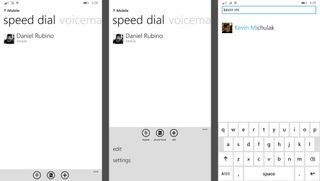
Voila! You've just added a person as a speed dial contact. They'll now show up in your speed dial. Tapping their name will instantly dial and call their telephone number. It's the fastest, easiest way to quickly call your friends and family.
Who have you added to your Speed dial in Windows Phone? Let us know!
Get the Windows Central Newsletter
All the latest news, reviews, and guides for Windows and Xbox diehards.
