

Just like the Microsoft Band, you can track your sleep with the Microsoft Band 2. It tracks the length and quality of your sleep using your heart rate and motion. There are two ways to track your sleep with the band. You can do it through the Sleep tile, or you can let it automatically detect your sleep. We'll show you how both methods work.
Using the Sleep tile
- On your Microsoft Band 2, tap the Sleep tile (moon icon)
- Swipe left and set an alarm if need
- Swipe left again if you want to set it as a Smart Alarm (This feature is not available on the original Band)
- Press the action button to start tracking
- Go to sleep

When you wake up,
- Press the power button.
- When the Sleep screen appears, press the action button.
- Tap Yes to stop sleep tracking.
Automatic sleep detection
You don't need to use the Sleep tile on your Microsoft Band 2 to track sleep because it can track automatically as well. Just simply go to sleep. Detection is motion based, so it'll count if you're inactive for at least two hours. We still recommend using the Sleep tile because notifications can still come through the band during automatic sleep detection. You probably don't want to be waken up by the vibrating alerts.
It's also important to know that automatic sleep detection does not provide Sleep Restoration analysis. It lets you know if you had sufficient and high quality of sleep.
Analyzing sleep data
On your Microsoft Band 2, the Sleep tile provides data from the last recorded sleep. It shows:
- Date
- Length of sleep
- Time in bed
- Sleep efficiency
- How many times you woke up
- Calories burned while sleeping

On your phone, the Microsoft Health app displays even more stats about your sleep. There are also a couple of graphs showing the amount of light and restful sleep, and the resting heart rate.
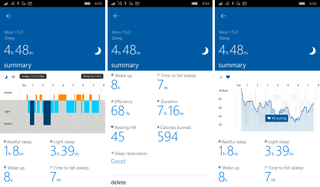
If you want to go even deeper into your sleep data, we suggest opening the Microsoft Health dashboard (dashboard.microsofthealth.com) on your browser. It has more explanations about the numbers and what they mean. There's also an Observation tab, which displays sleep comparisons and averages for the month.
Get the Windows Central Newsletter
All the latest news, reviews, and guides for Windows and Xbox diehards.
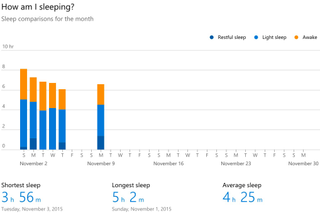
Sleeping better
Tracking my sleep with the Microsoft Band 2 makes me more aware of my poor sleeping habit. It encourages me to do something about it. Instead of watching another episode on Netflix, maybe I should go to bed already.
Have you tried sleep tracking with the Microsoft Band 2 or the older Microsoft Band? Are they helping you sleep better? Let us know in the comments!
- Microsoft Band 2 Review
- Download Microsoft Health app
- Go to the Microsoft Health dashboard
