How to setup Your Phone on Windows 10 and sync data between your PC and phone
Learn how to setup the Your Phone app on Windows 10 and sync data between your PC and phone.

Do you want to be able to access your Android smartphone's SMS messages, photos, calls, notifications, and more, directly from your PC? Well, with the built-in Your Phone app on Windows 10, you can do just that. Microsoft's Your Phone app brings integration between Android and Windows, enabling users to share data between their phone and PC with ease.
This feature is exclusive to Android smartphones, meaning if you use an iPhone, you cannot take advantage of the Your Phone app on Windows 10. This is because Apple limits what kind of information third-party developers like Microsoft can access. Android is a much more open platform, and as such, can integrate with the Your Phone app. With that out of the way, here's how to get Your Phone set up.
How to set up Your Phone for Windows 10
To begin, you'll need to download the Your Phone Companion app on your Android smartphone. Keep in mind; some Samsung smartphones may already have the Your Phone Companion (branded Link To Windows) preinstalled. If so, to open the Your Phone Companion app, head to Settings > Advanced settings > Link to Windows and then follow our guide from step 3.
- Download the Your Phone Companion app on your Android smartphone.
- Open the Your Phone Companion app on your Android smartphone.
- Tap Link your phone and PC to begin the setup process.
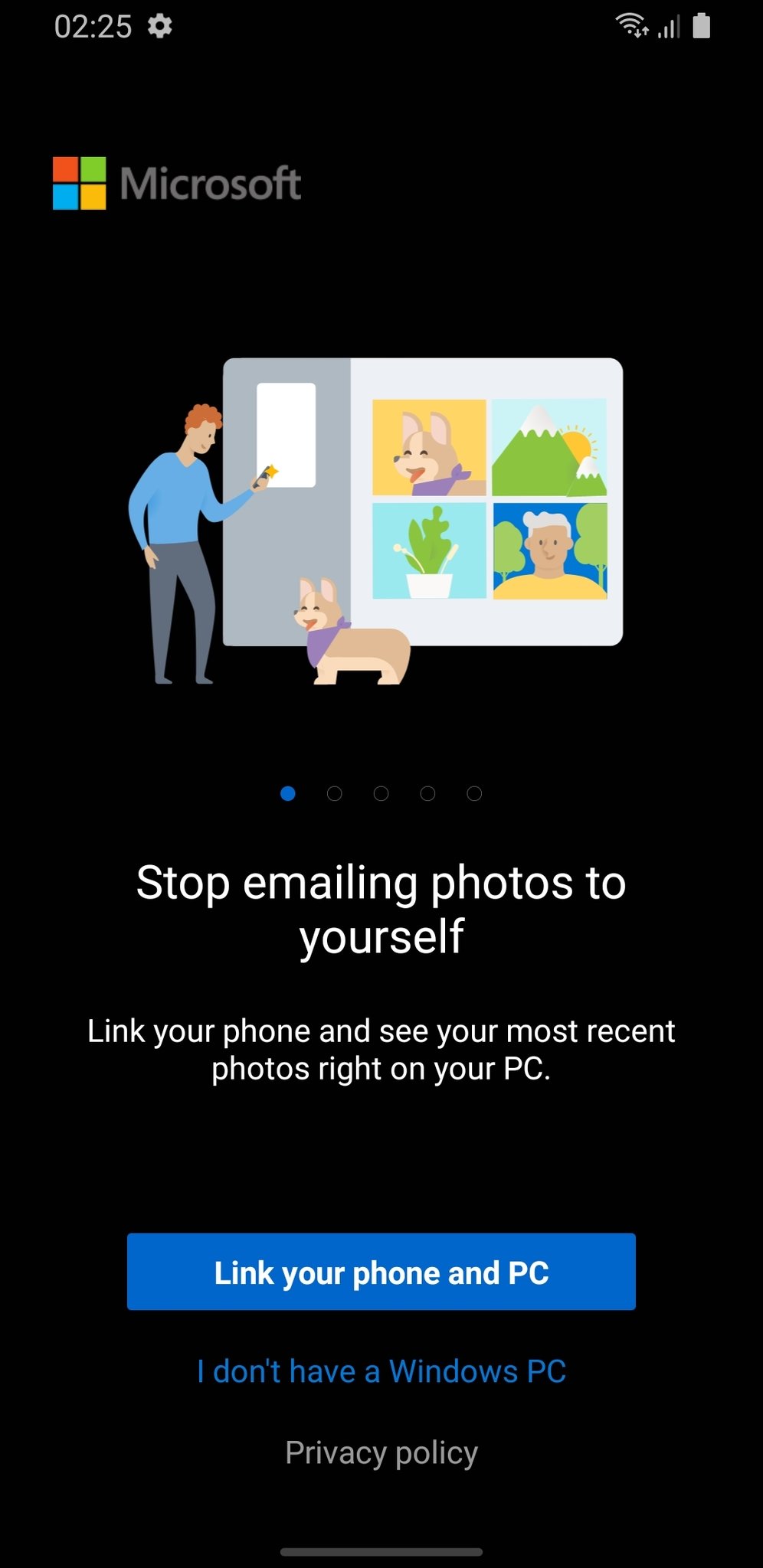
- Tap Sign in with Microsoft.
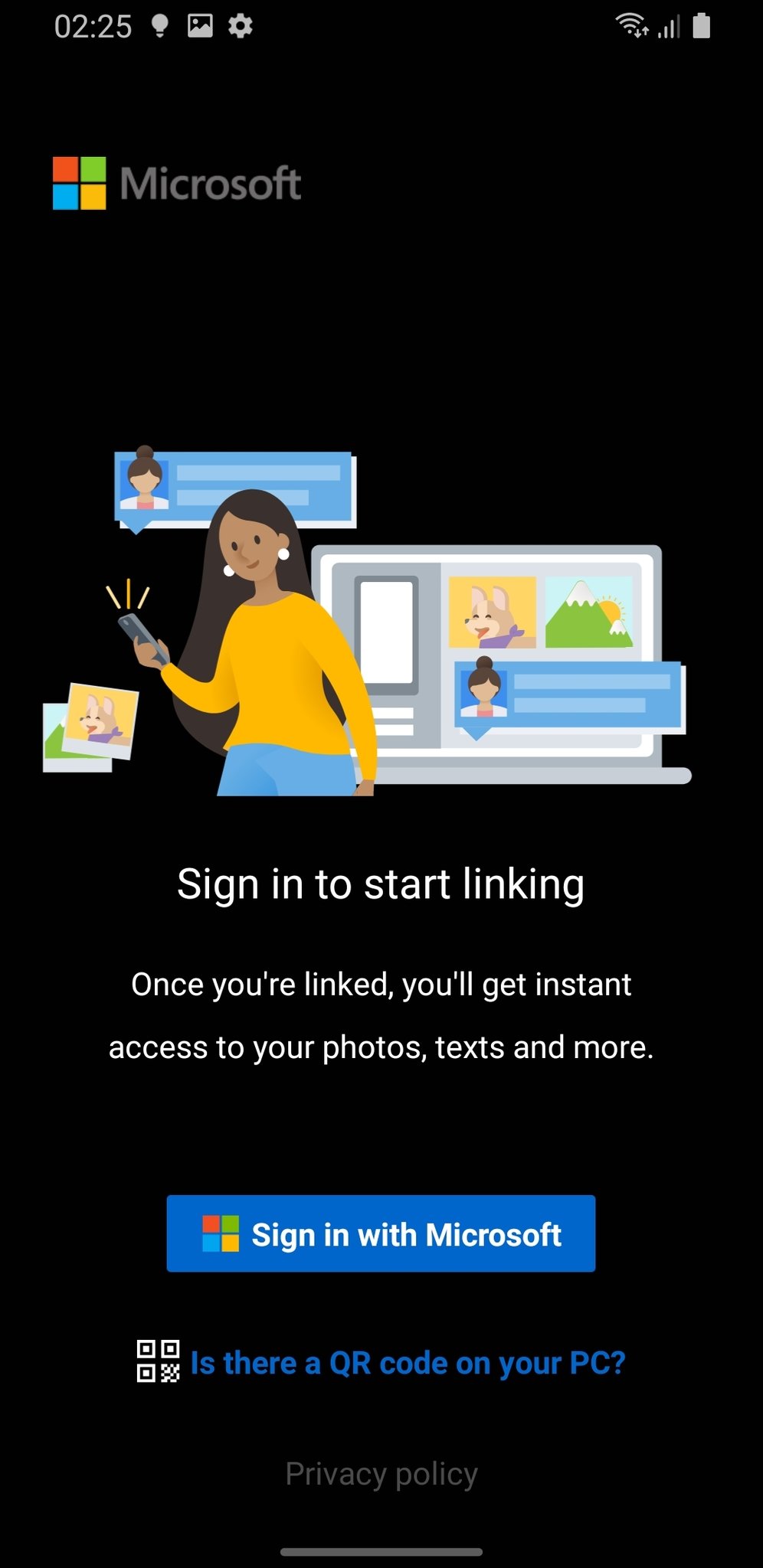
- Enter your Microsoft account email and password, then tap Next.
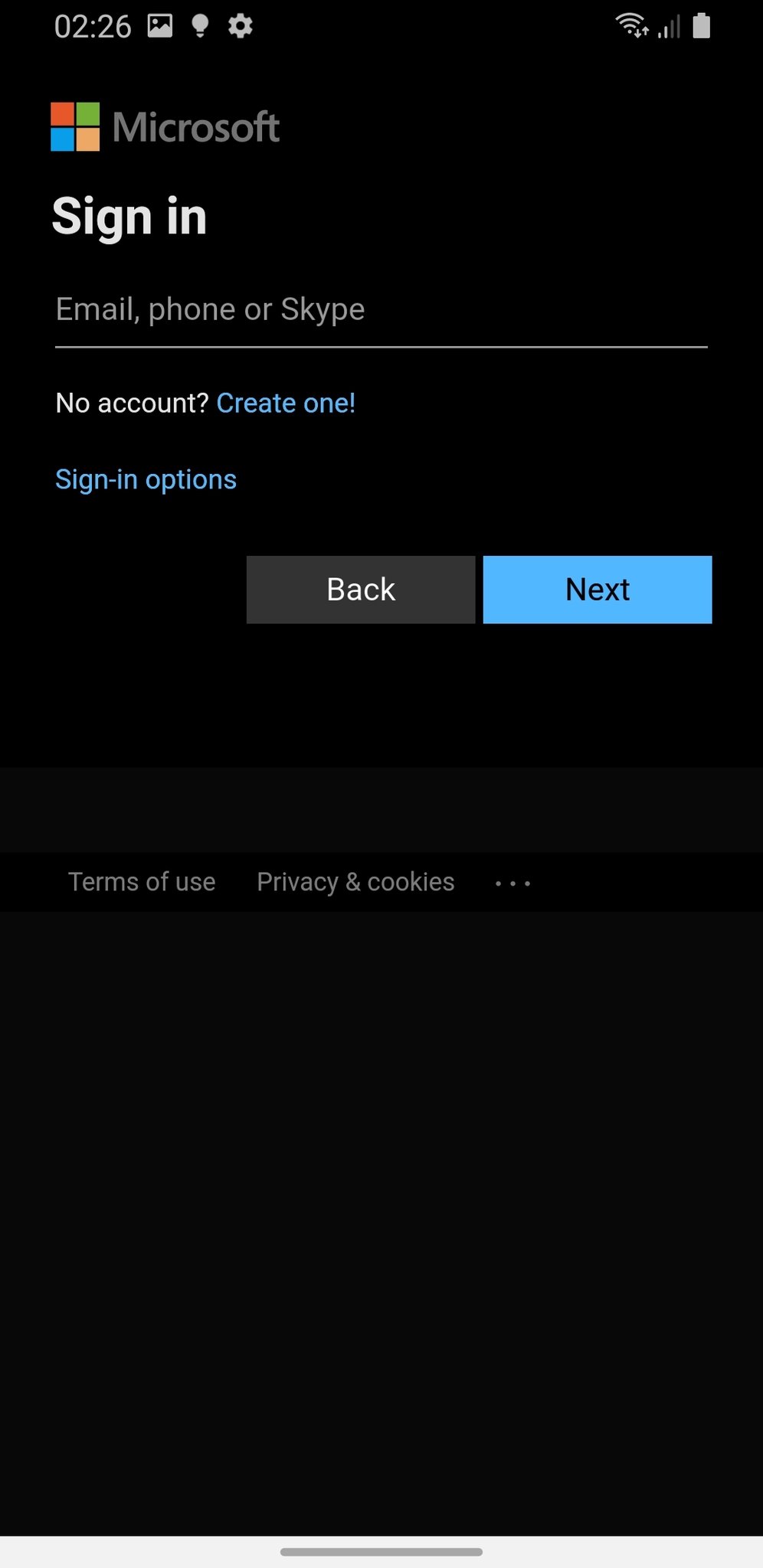
- Tap Continue.
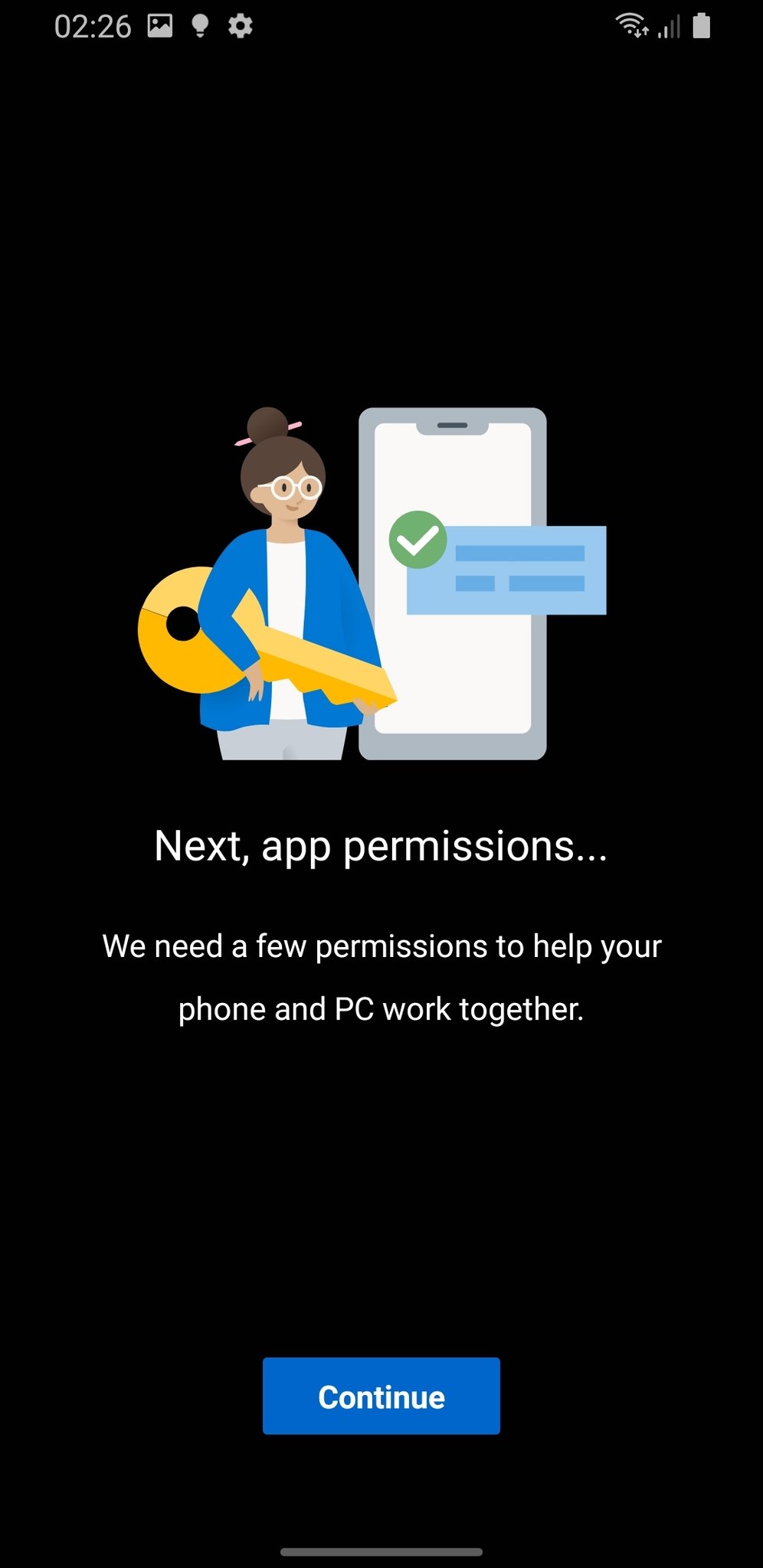
- You will now be prompted to allow multiple different permissions. Tap Allow for each popup that appears.
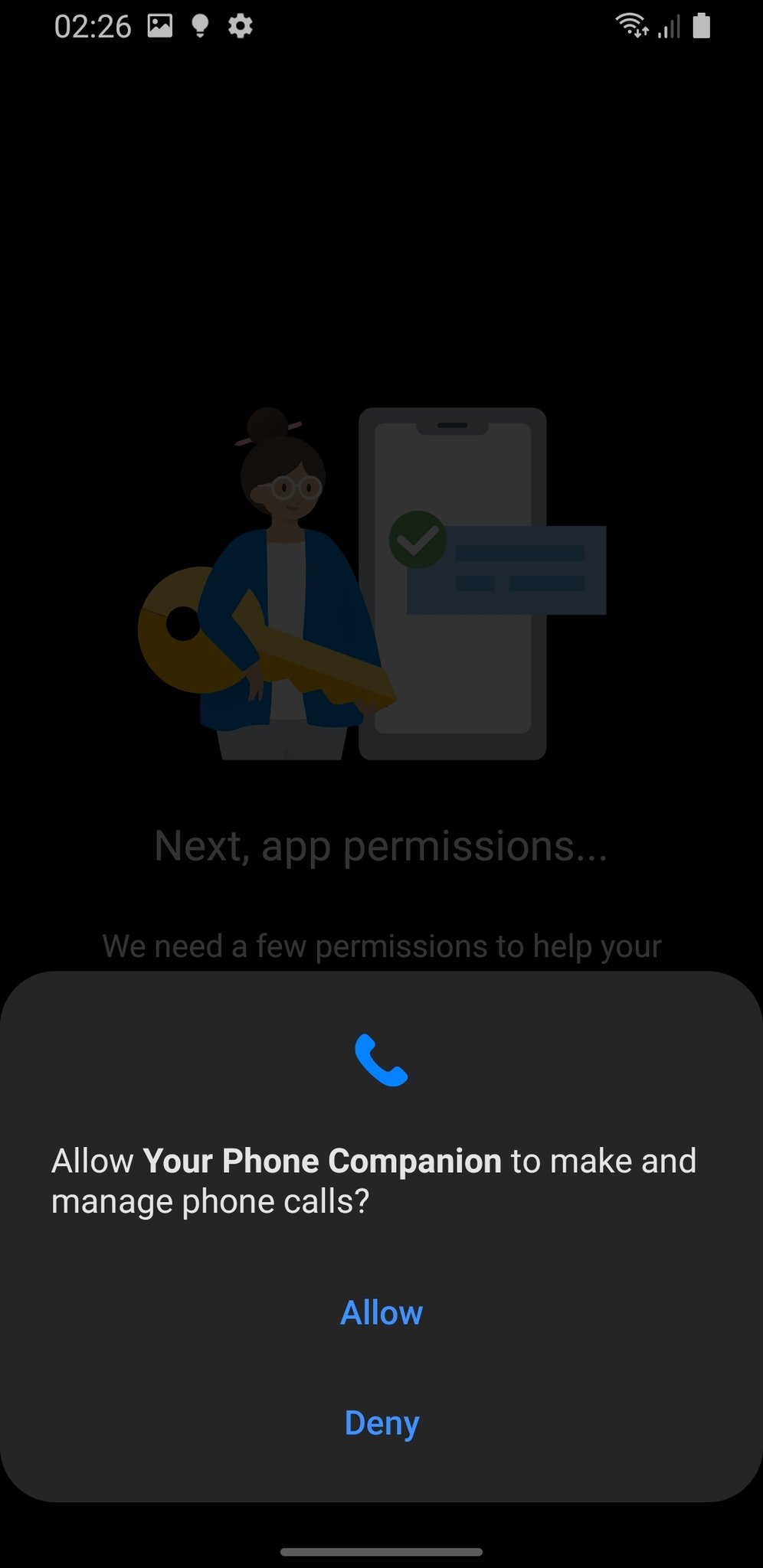
- Tap Continue.
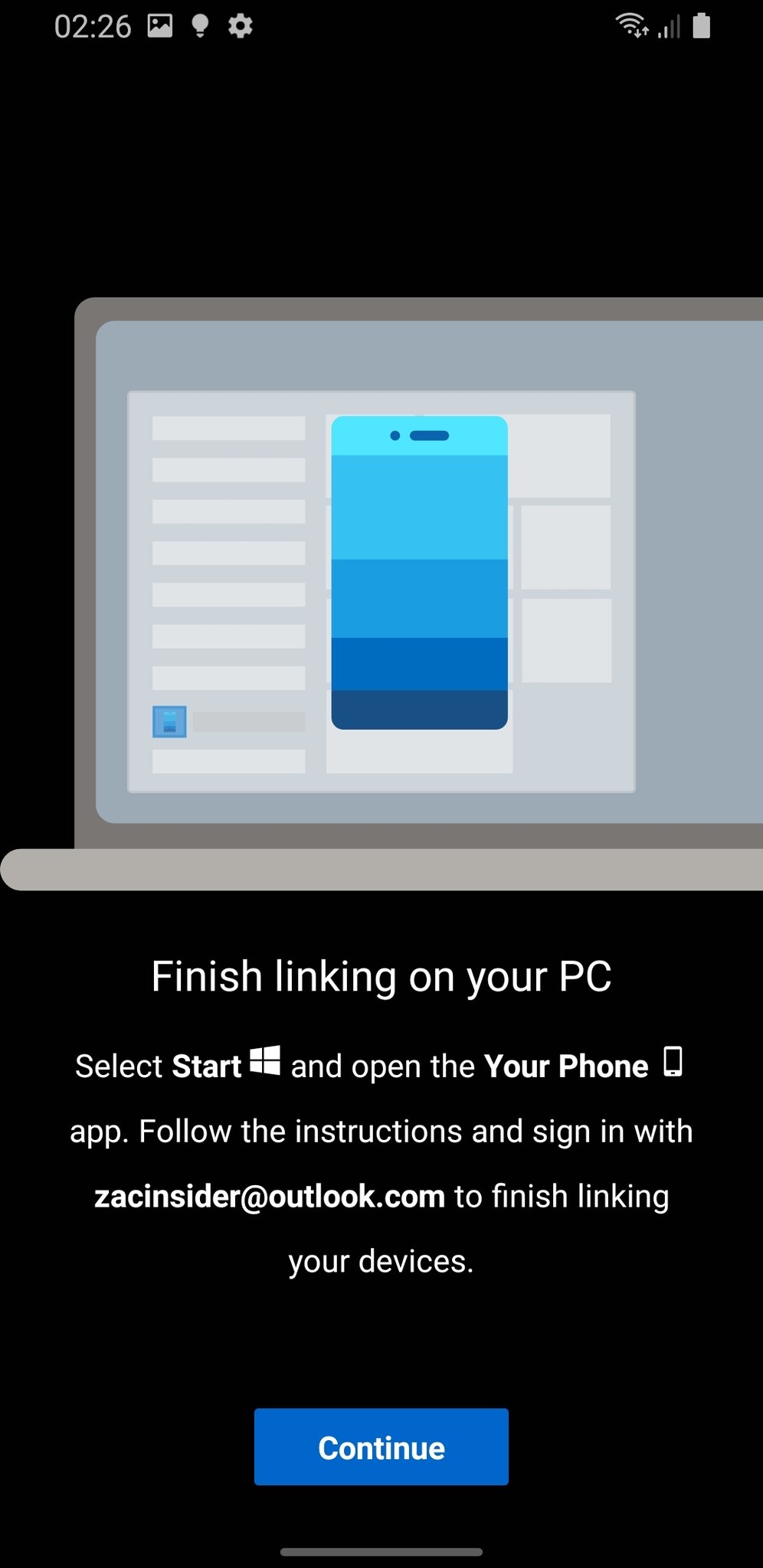
- On your PC, open the Your Phone app.
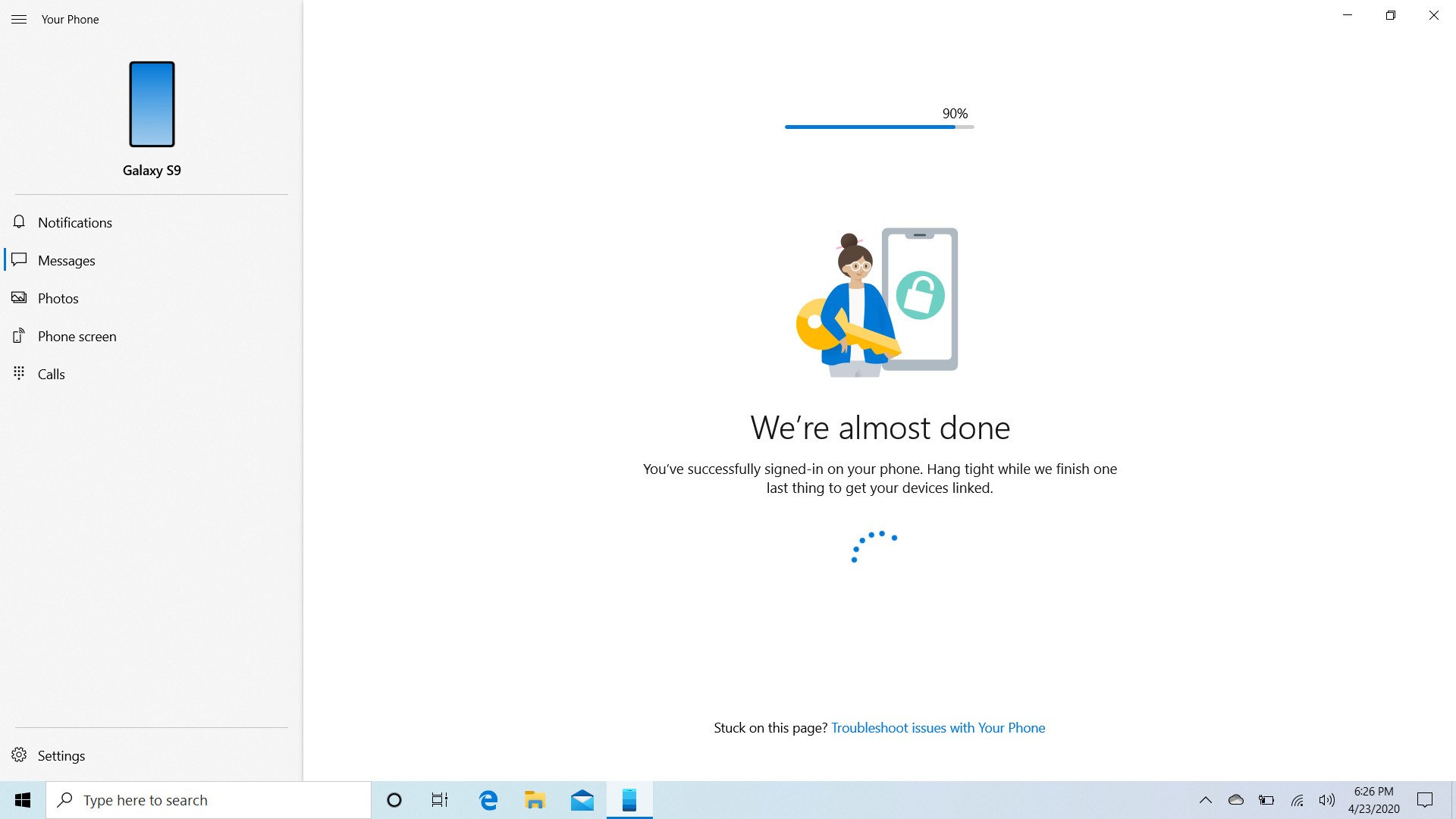
- On your Android smartphone, tap Allow to enable the connection between your PC and phone.
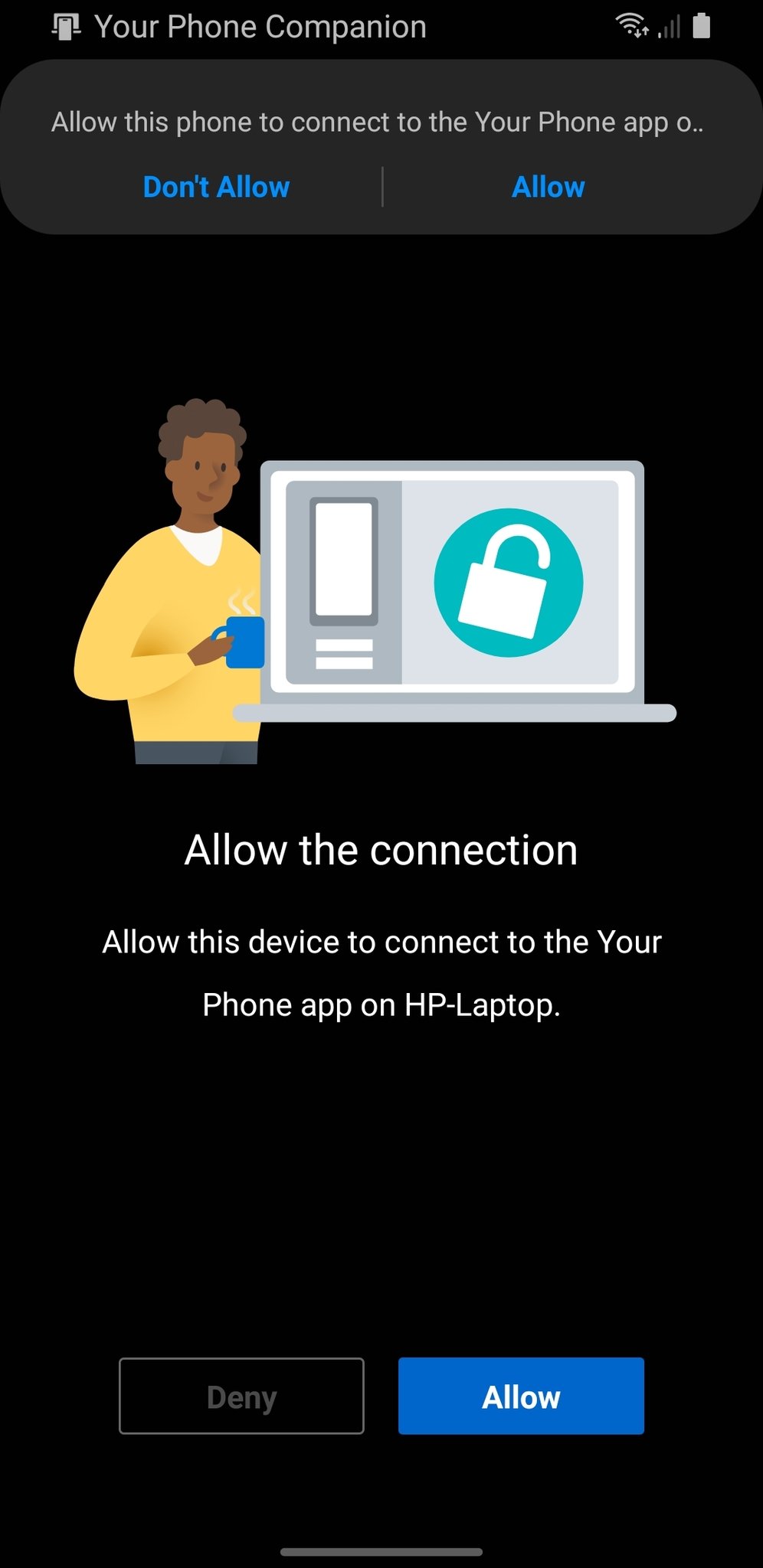
You can now begin enabling and configuring the different settings inside the Your Phone app on your PC and phone. That's all there is to it!
Learn more about Your Phone here!
Get the Windows Central Newsletter
All the latest news, reviews, and guides for Windows and Xbox diehards.

