How to set up Xbox party chat on Android
Microsoft is pushing Party Chat to its mobile Xbox apps. Here's how to get up and running on Android.

Xbox party chat has only been available on the console and the Windows 10 Xbox app on PC until now, but not in the mobile apps for iOS and Android. That's soon going to change and the feature is now available to Xbox gamers to beta test.
On iOS that requires being accepted into a test program, but on Android, anyone can give it a go by downloading the Xbox beta app from the Play Store.
Here's how you get your party started.

- Tap on the three people icon along the top bar.
- Tap start a party.
- Tap on invite.
- Select the friends you want to add.
Each invited member will receive a notification in the usual ways on their console or PC, but now on their phone as well when signed in to the Xbox app. When the party all joins up, the Android app automatically goes into a hands-free call through your phone's speakers unless you have headphones connected.
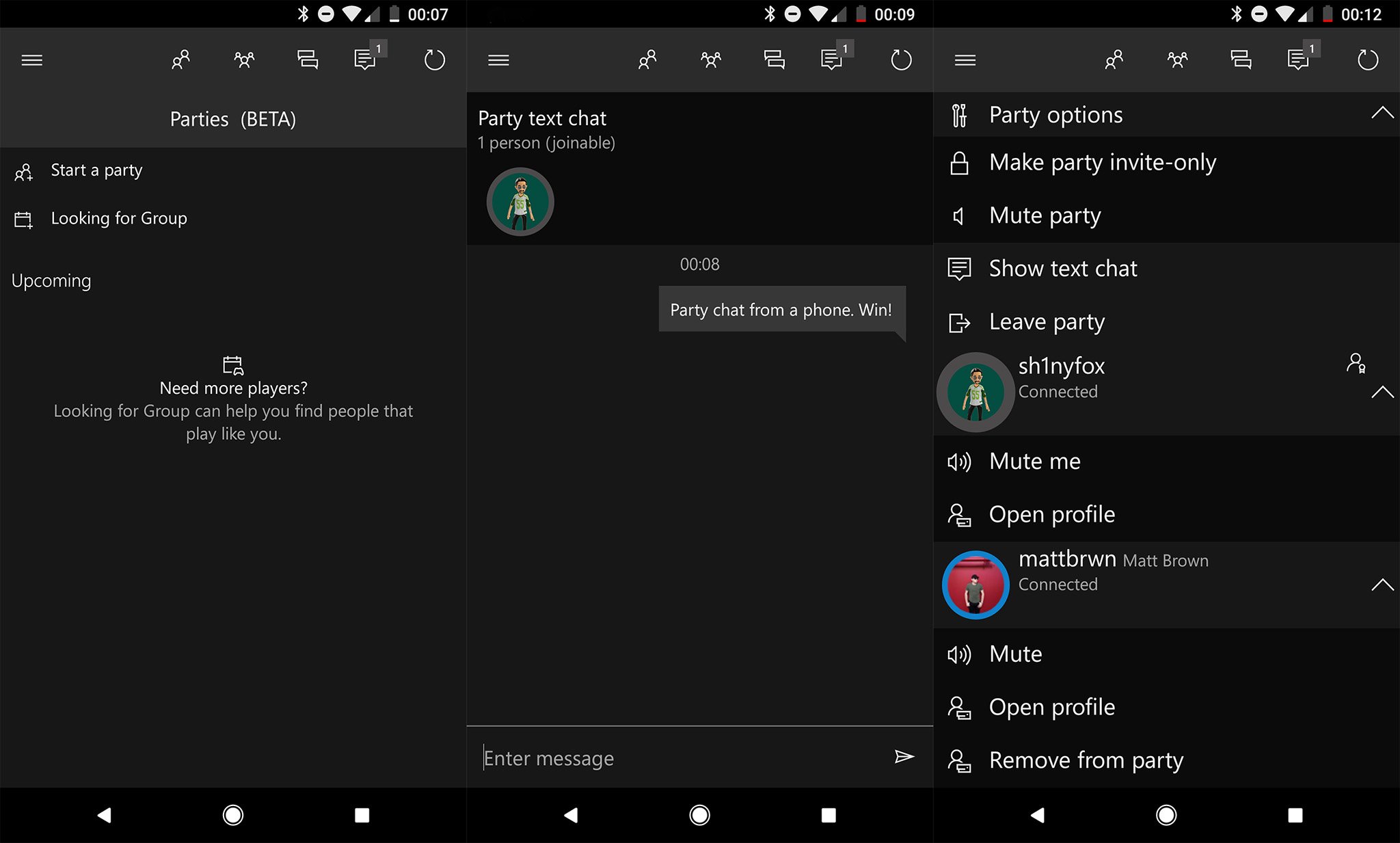
Once in a party there are things you can do, too, in the Android app.
- Make party invite-only - Make it so you have to invite new members yourself.
- Mute party - Mutes all party audio.
- Mute me - Tapping on yourself will give you the option to just mute yourself while hearing the rest of the party.
- Mute others - Tapping on any other member of the party presents the option to mute that person if you started the party.
- Open profile - Goes to either your or your party members Xbox Live profile pages.
- Show text chat - Party chat has text as well as voice but it will only show up upon tapping this option.
- Remove from party/Leave party - You can kick out other members or leave yourself by tapping the relevant option.
Performance so far seems pretty good. Audio quality is clear, and the chat integrates into the phone's call volume option, not the media volume, so you can still listen to music while also indulging in a little party chat action. Inevitably, you'll get a better overall experience using a headset with a built-in microphone, but it's perfectly usable without.
Initially, the feature is exclusive to the Xbox Beta app which you can download from the link below. There's no current timeline on it progressing to the main Xbox app, but anyone can download the beta version and give it a go.
Get the Windows Central Newsletter
All the latest news, reviews, and guides for Windows and Xbox diehards.

Richard Devine is a Managing Editor at Windows Central with over a decade of experience. A former Project Manager and long-term tech addict, he joined Mobile Nations in 2011 and has been found on Android Central and iMore as well as Windows Central. Currently, you'll find him steering the site's coverage of all manner of PC hardware and reviews. Find him on Mastodon at mstdn.social/@richdevine
