How to set up a smart home using Windows 10 and Amazon Echo
Smart home apps are mostly MIA from Windows 10, but that doesn't mean you can't join in the fun.

Even if you don't use Android or iOS, you can set up a full-featured smart home and feel like you're living in the future. It requires only one word: Alexa.
Amazon's artificial intelligence platform that's baked into the Echo and other products is all you really need. With an Amazon Echo and your Windows 10 PC, you have all the infrastructure that's required to get going.
Why the Amazon Echo and Alexa?

To be clear, this isn't a complete workaround, and there will be products you just can't set up to work with Alexa without using an iPhone or an Android device. But the benefit Alexa has over something such as Apple's HomeKit is that you don't need a mobile device to interact with it.
HomeKit still requires an app, but Alexa does not. You just talk to it (or "her," if you prefer). And honestly, it's a much better way to interact with your connected home than tapping on a screen. And $49 for an Echo Dot is a much better investment than a new phone or tablet, especially if you're just looking to get in on the fun of a smart home.
How to set up Amazon Echo with Windows 10

You don't need a phone to set up Alexa and the Amazon Echo, you just need a web browser. Amazon may not support Windows 10 Mobile with an app, but it recognizes that not everyone uses an iPhone or an Android phone.
The setup process is incredibly straightforward. Hit the link below, and we'll walk you through it step-by-step.
Get the Windows Central Newsletter
All the latest news, reviews, and guides for Windows and Xbox diehards.
How to set up an Amazon Echo on Windows 10
How to add support to Alexa
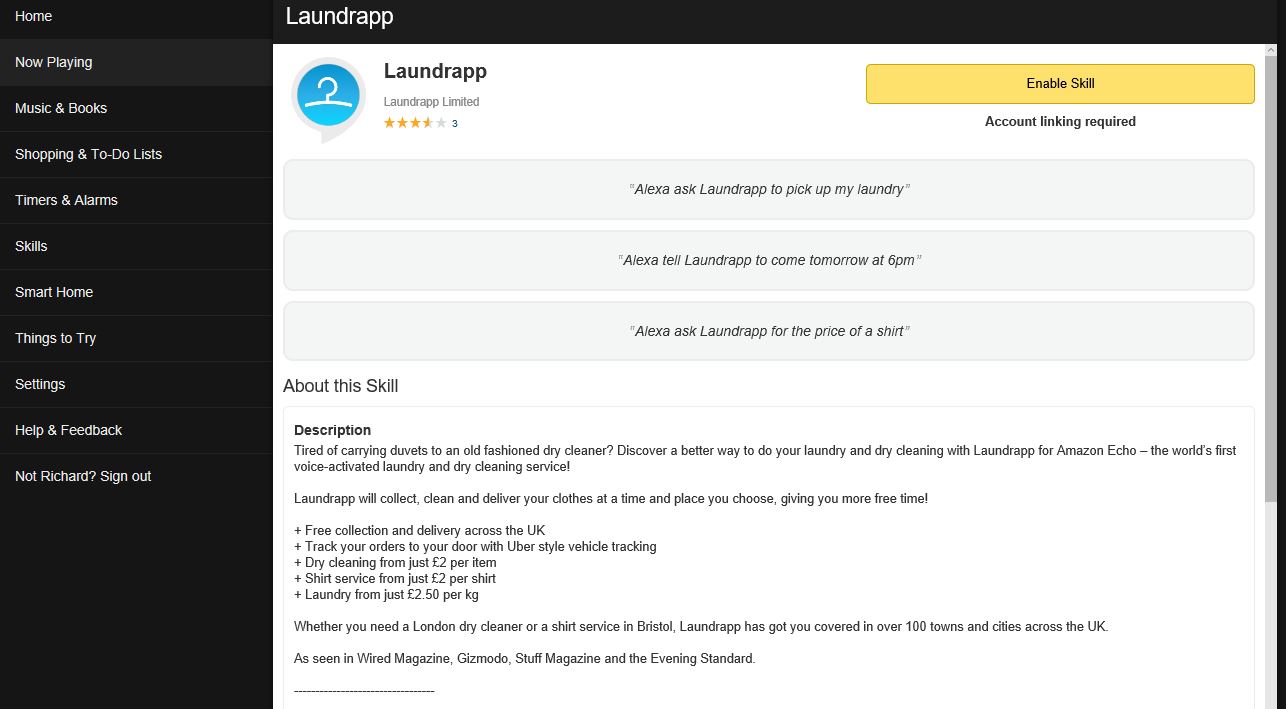
Supported hardware interacts with Alexa and the Amazon Echo through "Skills." You add these to the same web app that you used (as directed above) to set up the Echo on your PC.
In the sidebar, you'll see two useful options to get your smart home going: Skills and smart home. The former is where everything that can hook into Alexa lives, while the latter is more targeted towards the products we're looking at here.
Some of them, such as Hue lights, if already set up will be found automatically and allow you to start interacting. Others require a dedicated skill to be enabled.
The key here is that you know what you're buying works with Alexa. Manufacturers are pretty upfront about declaring this support in product descriptions. If it's supported, it'll work in one of the two methods mentioned above.
What you can use with Alexa

In short, a lot of products work with Alexa. Well-known products such as Nest and Philips Hue both have Alexa integration, so you can tell your Echo to change the temperature or turn off the lights. Even this is basic, and you can get much more involved.
Here are just some of the Alexa-supported smart home gadgetry:
Naturally, Amazon is the best place to check out what supports Alexa, and you'll find every single product that's available for sale in its catalog.
Check out the full list of Amazon Alexa supported products
Alexa on Windows 10 PCs
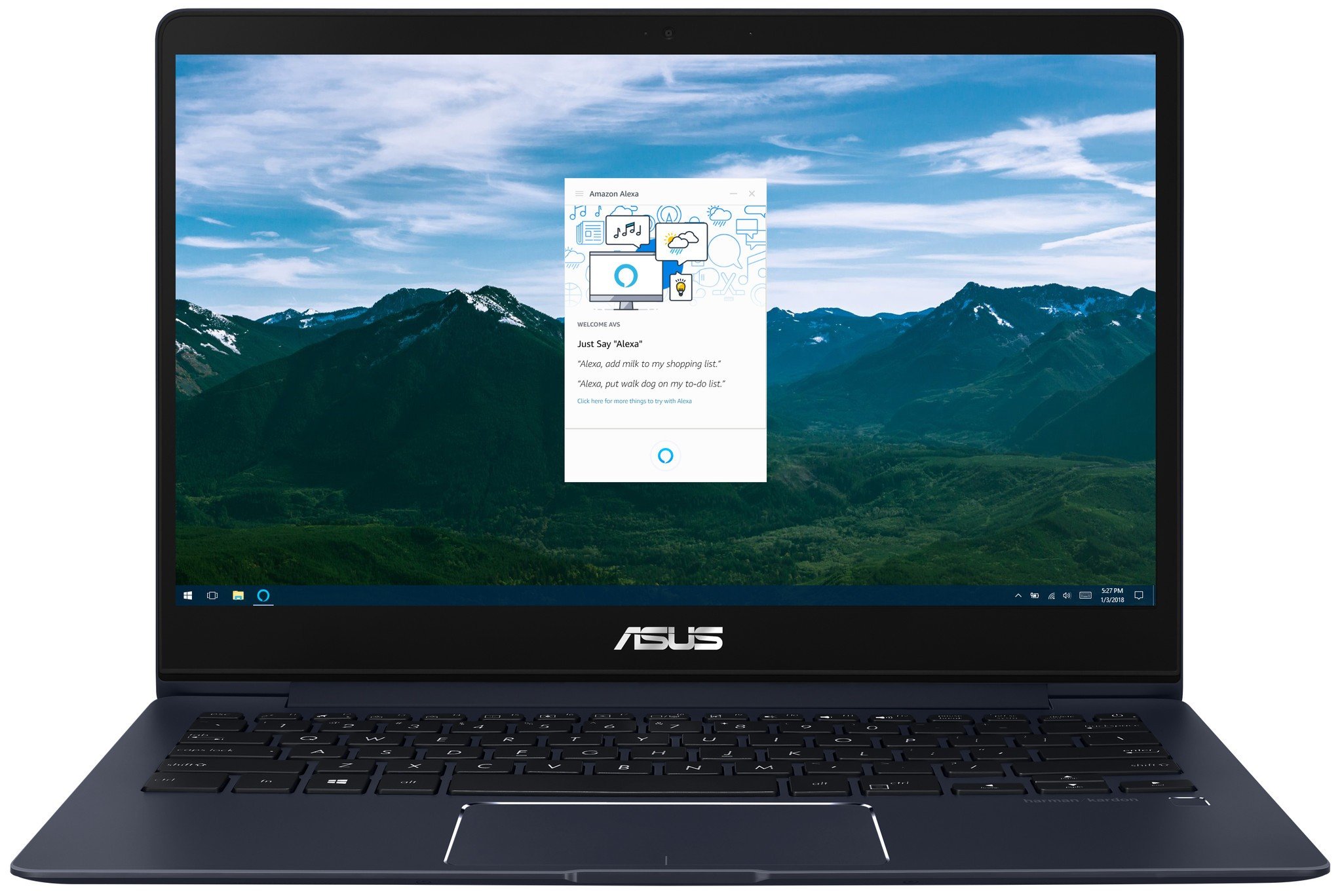
Announced at CES 2018, Amazon is bringing Alexa to Windows 10 PCs in partnership initially with companies like ASUS, Acer, and HP. In theory, this could negate the need for an Amazon Echo, indeed, Alexa as a platform is starting to branch out far beyond just Amazon's hardware.
In practice right now, you'll still have the very best experience with Alexa on an Amazon Echo. And of course, a PC, even a laptop, isn't as convenient as a small speaker in any room in your home. But it expands the reach and makes Alexa even more convenient to integrate into your lives, and your home.
There's currently no specific timeframe for the first of these PCs to appear, but it's an exciting new expansion to what your smart home will be able to do with Windows 10.
That covers the basics. The fact that Alexa is not tied to a mobile platform is a bonus for Windows users, and it gives you an opportunity to get involved. Some products still require an app to get going, so you might have to find access to a supported phone, but the best ones, such as Nest, also let you use a browser.
If you have tips for using Amazon Alexa with Windows, be sure to drop them into the comments.
Updated January 15, 2018: Added information about the forthcoming Alexa integration with some Windows 10 PCs.

Richard Devine is a Managing Editor at Windows Central with over a decade of experience. A former Project Manager and long-term tech addict, he joined Mobile Nations in 2011 and has been found on Android Central and iMore as well as Windows Central. Currently, you'll find him steering the site's coverage of all manner of PC hardware and reviews. Find him on Mastodon at mstdn.social/@richdevine
