How to set up Reolink security camera on Synology NAS

Reolink security cameras and Synology network-attached storage (NAS) enclosures work well together. So well, in fact, that you can set up your own Surveillance Station in a matter of minutes. In this guide, I'll run you through the quick and painless process of adding Reolink cameras to your Synology NAS.
Products used in this guide
- A great value security camera: Reolink RLC-511W ($100 at Amazon)
- Best NAS for surveillance: Synology DiskStation DS220+ ($300 at Amazon)
How to connect your Reolink camera to Synology NAS
- Turn on your Synology NAS.
- Make sure you've already connected your Reolink camera to your home network, and it's installed and ready for use.
- Launch your favorite browser on a PC to log into your Synology NAS. (This is usually the IP address followed by port 80, e.g.: 192.168.1.15:80.)
- Open Package Center.
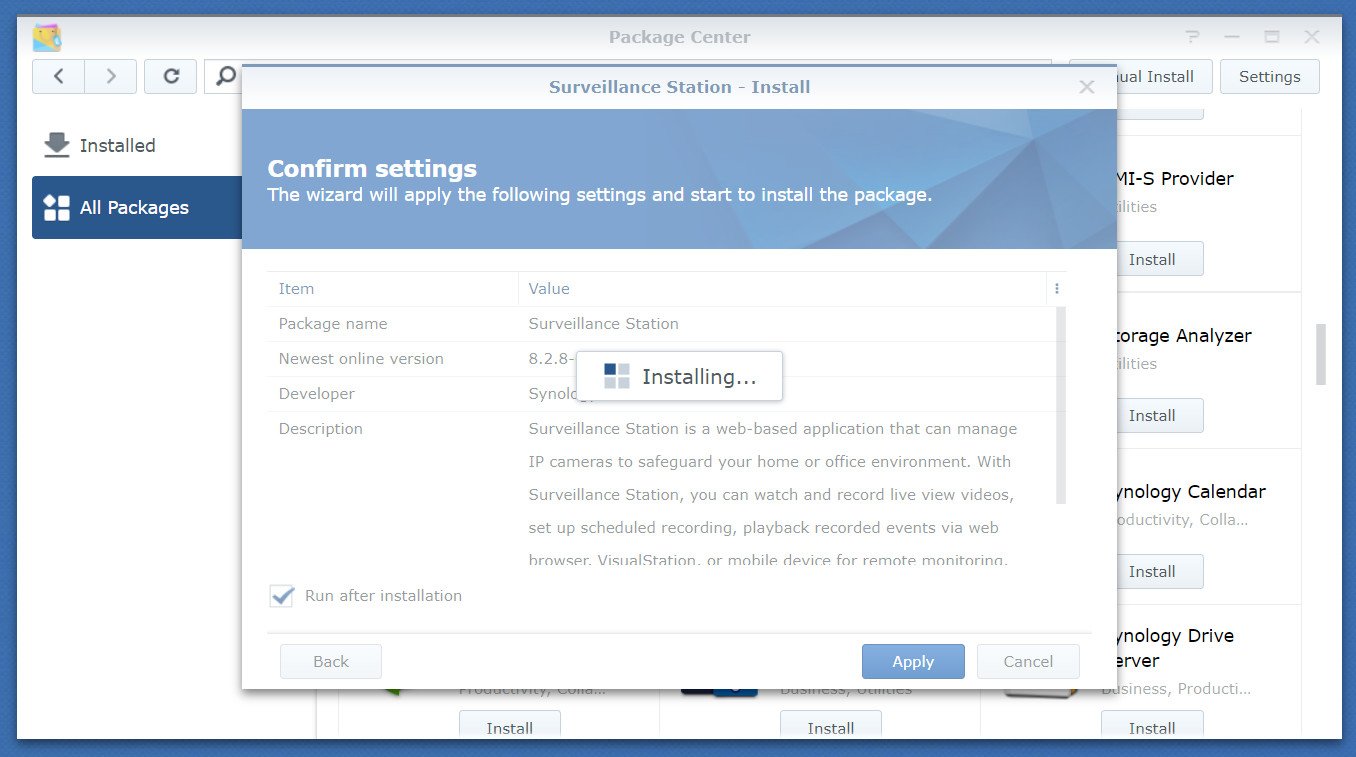
- Install Surveillance Station.
- Launch Surveillance Station.
- Hit the menu button in the top-left corner.
- Open "IP Camera."
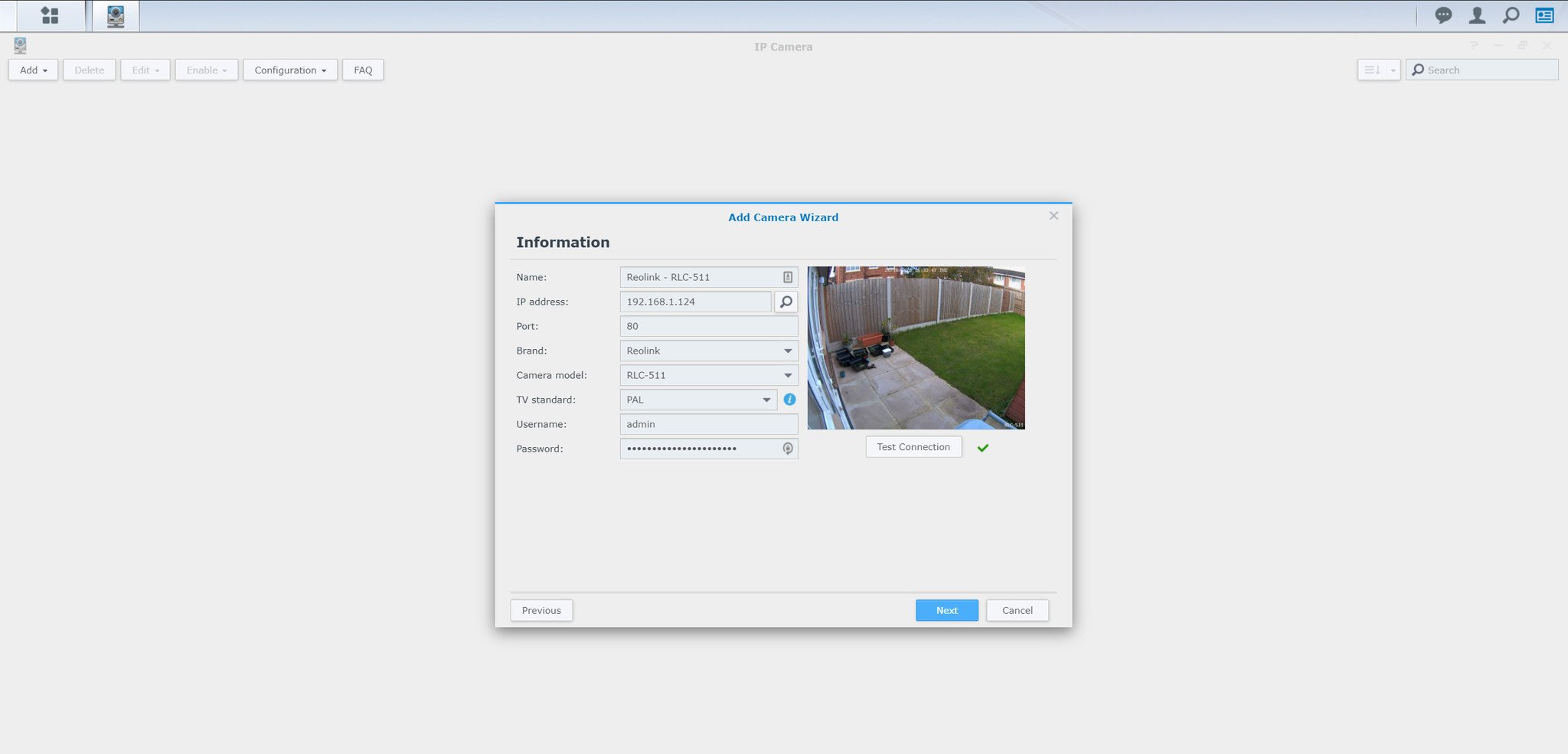
- Click on "Add."
- Choose "Quick setup."
- Hit the search icon to automatically detect the camera. If this works, fill out the rest of the fields, and you're good to go.
- If your camera doesn't show, load up your router admin page or Reolink smartphone/PC app to find out the IP address of your Reolink camera.
- Fill out the IP address and all other fields on this window.
You'll now be able to control, manage, and set all kinds of settings for the newly added Reolink camera within the Surveillance Station. This software suite is expansive, allowing you to set up recordings, schedules, and more.
Our top equipment picks
Reolink makes some killer security camera equipment, and the RLC-511 is a solid outdoor choice for homeowners. It works with wireless or cables and works well with Synology NAS.
Synology's new DiskStation DS220+ is the latest entry Intel-powered NAS in the company's 2020 catalog. It has two drive bays, upgradable DDR4 RAM, and can handle numerous security cameras. It's the best NAS for home surveillance.
Get the Windows Central Newsletter
All the latest news, reviews, and guides for Windows and Xbox diehards.

Rich Edmonds was formerly a Senior Editor of PC hardware at Windows Central, covering everything related to PC components and NAS. He's been involved in technology for more than a decade and knows a thing or two about the magic inside a PC chassis. You can follow him on Twitter at @RichEdmonds.


