
One of our favorite features with Cortana in Windows 10 is setting reminders. You can ask the personal assistant to set reminders based on time, place, or person. We'll show you how. See it in action on the Surface Pro 3.
Time-based reminders
To get started, bring up Cortana by using the keyboard shortcut Window key + C or by clicking the microphone in Search. You can tell Cortana to remind you at certain times. Need a reminder at 5:30 A.M. tomorrow? How about 9 P.M. every night? Or 2:33 P.M. on Tuesdays? It's up to you. Here are some examples:
- Remind me to get the laundry in 30 minutes.
- Remind me to throw the garbage every Monday night
- Remind me to go to the post office tomorrow morning
- Remind me to wash the car in 2 days at 7 P.M.
- Remind me to pick up Sheila from the train station on September 3rd at 12 P.M.

Location-based reminders
You can tell Cortana to remind you certain things when you leave or arrive at certain locations. This type of reminders works best if you also also have a phone running Windows 10 because any reminders you set in your PC also gets stored in Cortana's notebook in your phone. Here are some examples:
- Remind me to water the plants I get home
- Remind me to buy groceries when I leave the house
- Remind me to buy milk and bread when I get to Trader Joe's
- Remind me to get cash when I'm near any ATM
Person-based reminders
You can tell Cortana to remind you anything next time you talk to certain people in your contacts book. An alert pops up when you send or open an email from that person. Here's an example:
- Remind me to ask about the office next time I talk to Daniel
Since the reminders also get transferred to Windows 10 mobile, you'll also get the reminders when that contact calls or sends a text message.

Handling the reminders
The reminders appear on the lower right corner. You can choose to snooze or complete. Snooze lets you choose an amount of time, but next time is selected by default. You'll need to click one of the two buttons for the reminder to disappear.
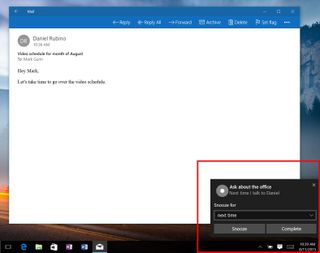
Many Windows Phone users will be already familiar with setting reminders with Cortana, but this is a welcome feature for those who are new to Windows 10. How do you feel about reminders with Cortana? Let us know in the comments!
Get the Windows Central Newsletter
All the latest news, reviews, and guides for Windows and Xbox diehards.
Note: Cortana is currently only available for the U.S., UK, China, France, Italy, Germany and Spain. Cortana is also expanding to Japan and Australia, and in English in Canada and India for those on the Windows Insider program (early access). Later this year, Cortana will be available to Windows Insiders in Brazil and Mexico, and in French in Canada as well. Read more about Cortana's cultural training and programming from Microsoft _right here._
Was this guide helpful? We have many more posts like this in our Windows 10 help, tips and tricks page.
