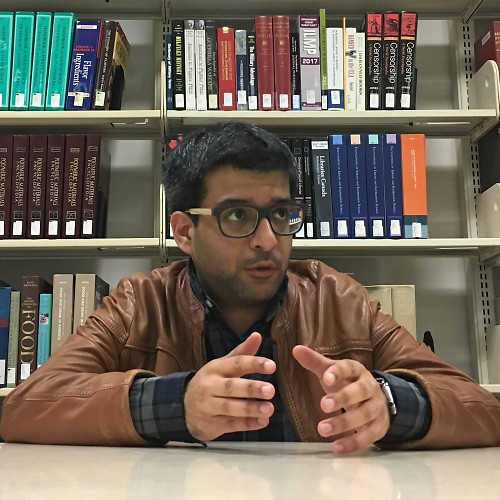How to reset your character's appearance in Red Dead Online
It's the first thing I did.

Red Dead Redemption 2 is a cinematic action-adventure game set in the Wild West. The title takes place in 1899, a time which brought stability to the United States, but also resulted in a drastic shift for many individuals who lived close to the untamed frontier.
Beforehand, the federal government chose not to heavily intervene in these territories, going all the way to California. However, the need for consolidation and some form of control — especially when states like Montana and Utah were admitted into the Union — triggered an end to the uncontrolled lawlessness that prevailed during those times. What many people considered true freedom was coming to an end.
Red Dead Online is the multiplayer portion of the game that allows you to create your own character. However, once you made one, you couldn't modify him or her. Luckily, on September 10, that changed and now you can reset your character's appearance once for free. If you want to modify it later, you'll have to pay $400 of in-game currency.
Just start Free Roam in Red Dead Online and press the left D-pad quickly, once. This will open the in-game settings menu. Here, you'll find an option to change your character's appearance. Hold the A button for a while and you'll be brought to another menu where you can customize to your heart's content. The video showcases exactly what you can do.
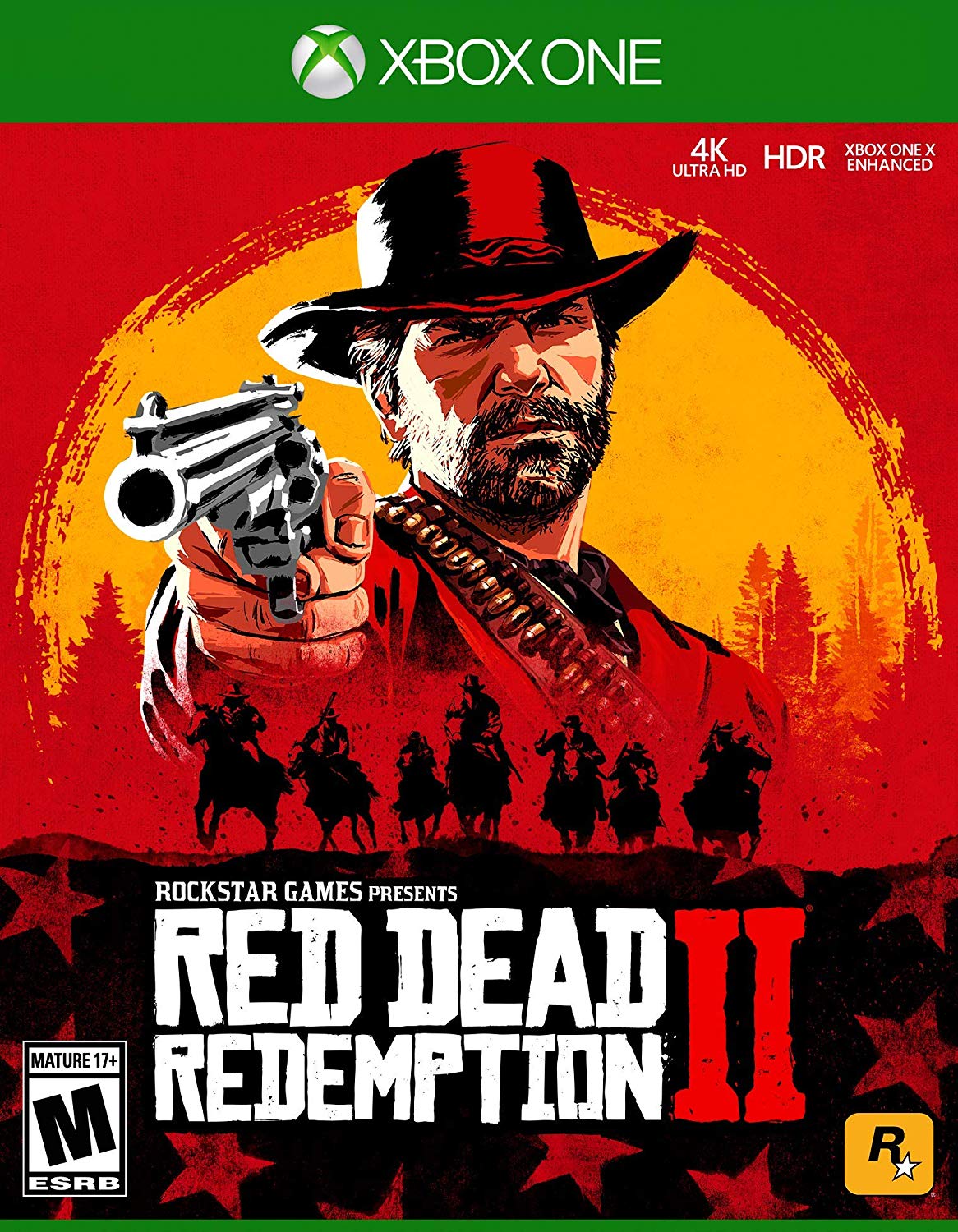
The gold standard for open world games
Every inch of this game has been carefully crafted to deliver the highest possible quality experience, and it shows all throughout this generation-defining title.
Excellent and affordable Xbox accessories
Up your Xbox experience with one (or all) of these budget accessories, all of which are approved by the gamers of Windows Central.

PowerA Play & Charge Kit for Xbox One ($15 at Amazon)
This charging kit keeps your Xbox One wireless controllers juiced up, and it offers batteries for two controllers. At just $15, this is hands-down our favorite budget charging companion.
Get the Windows Central Newsletter
All the latest news, reviews, and guides for Windows and Xbox diehards.

ElecGear 4 Port USB Xbox One S Hub ($19 at Amazon)
This brilliant little USB splitter hub attaches perfectly to the side of your Xbox One S console. It's ideal for use with chargers, controllers, headsets, and more.
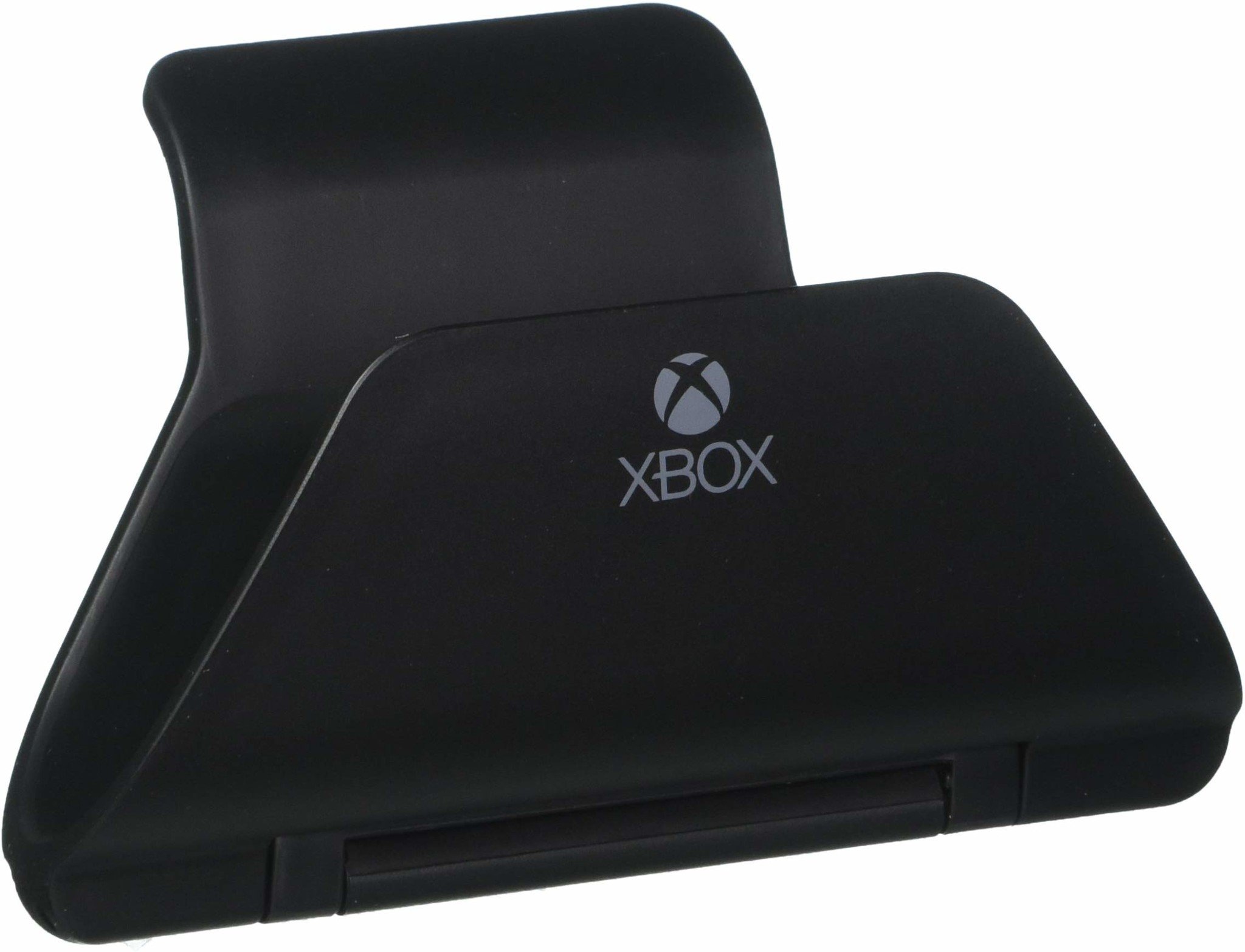
Controller Gear stand ($13 at Amazon)
Proudly display your Xbox gamepads with this stylish and functional stand. The licensed design is minimalist and black, and it has a hidden storage compartment, making the price of $13 a real steal.
Asher Madan handles gaming news for Windows Central. Before joining Windows Central in 2017, Asher worked for a number of different gaming outlets. He has a background in medical science and is passionate about all forms of entertainment, cooking, and antiquing.