How to reset Synology NAS with DSM 7.0

There are two ways to reset your Synology NAS running DSM 7.0, including a soft and hard reset. Regardless of which method you use, your data will not be wiped, though it's highly recommended to make a backup of everything, just in case.
How to reset your Synology NAS
Soft reset
The soft reset only clears the network settings and resets the admin password.
- Press and hold down on the reset button for approximately four seconds until a beep sounds.
- Re-connect to the NAS using your browser or the Web Assistant.
- Enter username "admin," leave the password field empty, and click "sign in."
- Reset the password for your account (or admin if there is no other) and click "submit."
- Sign into DSM using your account and the newly created password.
Once the NAS has been reset, the following takes place:
- Admin account restored to default settings.
- UI web port reset to 5000/5001.
- Network settings and interfaces reset to DHCP.
- PPPoE disabled.
- Auto Block disabled.
- Firewall rules disabled.
- High-availability cluster removed.
- Virtual Machine Manager cluster removed.
- Encrypted folders unmounted and automount on-startup disabled.
Hard reset
The hard reset should be used only for reinstalling the DSM OS. It'll completely clear the NAS aside from stored data.
- Press and hold down on the reset button for approximately four seconds until a beep sounds.
- Press and hold down on the reset button again for approximately four seconds until three beeps sound.
- Wait for approximately two minutes until the status light on the NAS flashes orange.
- Re-connect to NAS using your browser or the Web Assistant.
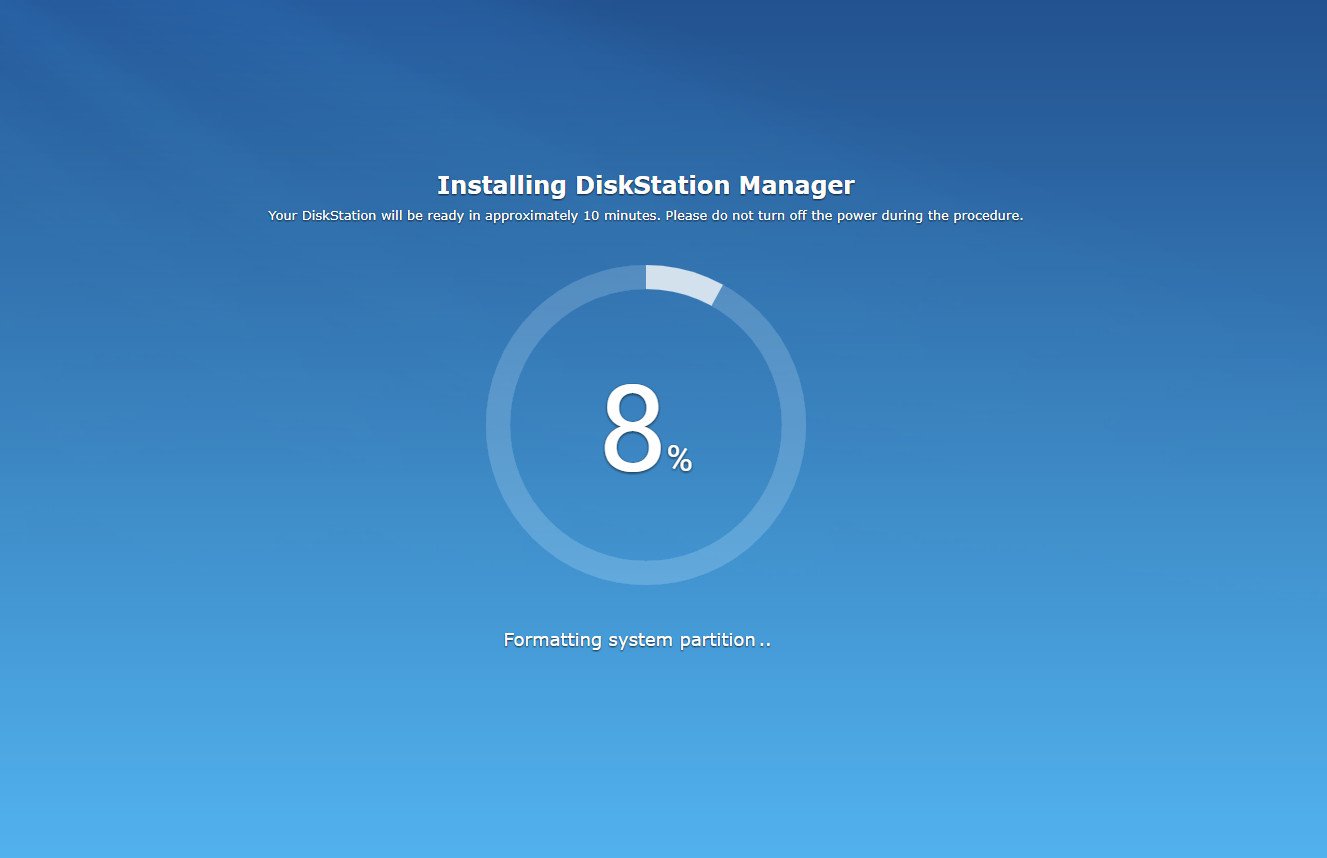
- Follow the on-screen wizard to install and set up DSM.
How to pick the best hard drives for your NAS

Working on your NAS enclosure and need some additional drives? We've rounded up some excellent NAS-class drives, including Seagate IronWolf and Western Digital Red. We'd recommend having at least two drives installed on an enclosure with more than a single drive bay, which allows for the creation of a RAID array for enhanced data redundancy.
Get the Windows Central Newsletter
All the latest news, reviews, and guides for Windows and Xbox diehards.

Rich Edmonds was formerly a Senior Editor of PC hardware at Windows Central, covering everything related to PC components and NAS. He's been involved in technology for more than a decade and knows a thing or two about the magic inside a PC chassis. You can follow him on Twitter at @RichEdmonds.
