How to request a refund in Fortnite
Regret spending 2,000 V-Bucks on that skin in Fortnite? There's a refund system, but you should use it wisely.
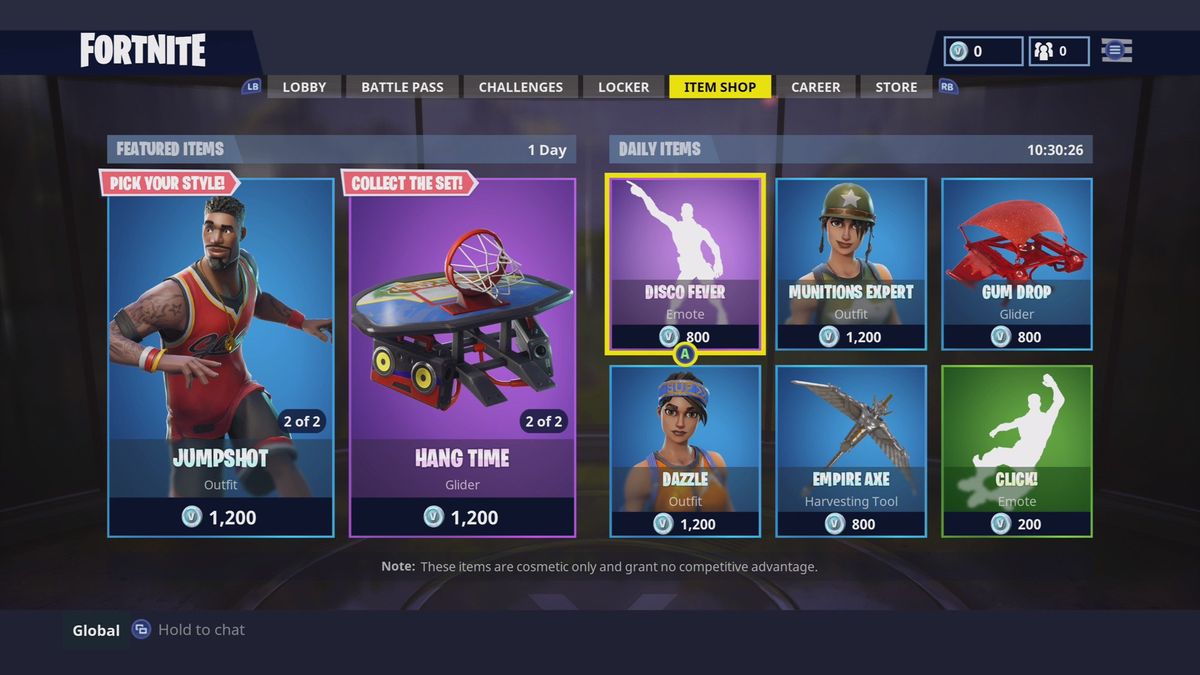
It's no secret that Epic Games is making huge amounts of money from in-game purchases in Fortnite, and it's also no secret that the purchases aren't exactly cheap. Nevertheless, there are times when you may "accidentally" buy something you didn't want, or just get a serious case of buyer's remorse.
Epic now offers a refund system in Fortnite so you can get your V-Bucks back .. but there are a couple of big caveats. The first is that only purchases from the last 30-days are eligible. The second is that you only get three lifetime requests. So use them wisely.
It's also not that obvious how you go about requesting refunds. The location for the refund request option will be the same on Xbox, PlayStation 4 or PC, but the controls here are specific to the Xbox One.
How to request a Fortnite refund on Xbox One
To request a refund on Fortnite, follow these easy steps:
- Press the menu button on your Xbox One controller.

- Navigate to and select the settings cog.

- Once in settings, press the RB button five times to navigate to the tab that looks like an icon of a little person.

- Select request a refund.

- Select your item from the list of those eligible for refunds.

- Select your reason for wanting a refund.

- Confirm your request.
Remember, you only get three-lifetime Fortnite refunds, so be sure you're willing to use one on your request. The refunds also can't be applied to items like the Battle Pass or Battle Pass tiers, only items such as emotes, outfits, pickaxes and such.
Get the Windows Central Newsletter
All the latest news, reviews, and guides for Windows and Xbox diehards.

Richard Devine is a Managing Editor at Windows Central with over a decade of experience. A former Project Manager and long-term tech addict, he joined Mobile Nations in 2011 and has been found on Android Central and iMore as well as Windows Central. Currently, you'll find him steering the site's coverage of all manner of PC hardware and reviews. Find him on Mastodon at mstdn.social/@richdevine