
While wireless VR seems to be the way of the future, the current reality for most people is that they have a cable running from their Oculus Rift to their PC. While in VR, this cable no doubt gets stepped on and tangled, and can understandably wear down ― I don't know how many times I've rolled over mine with my office chair, but I'm amazed it's held up so well. Still, if the cable stops working properly for any reason, all hope is not lost and you won't have to buy a whole new Rift. Here's where to find a new cable and how to replace it.
See Oculus Rift at Microsoft Store
Where to buy a replacement Rift cable
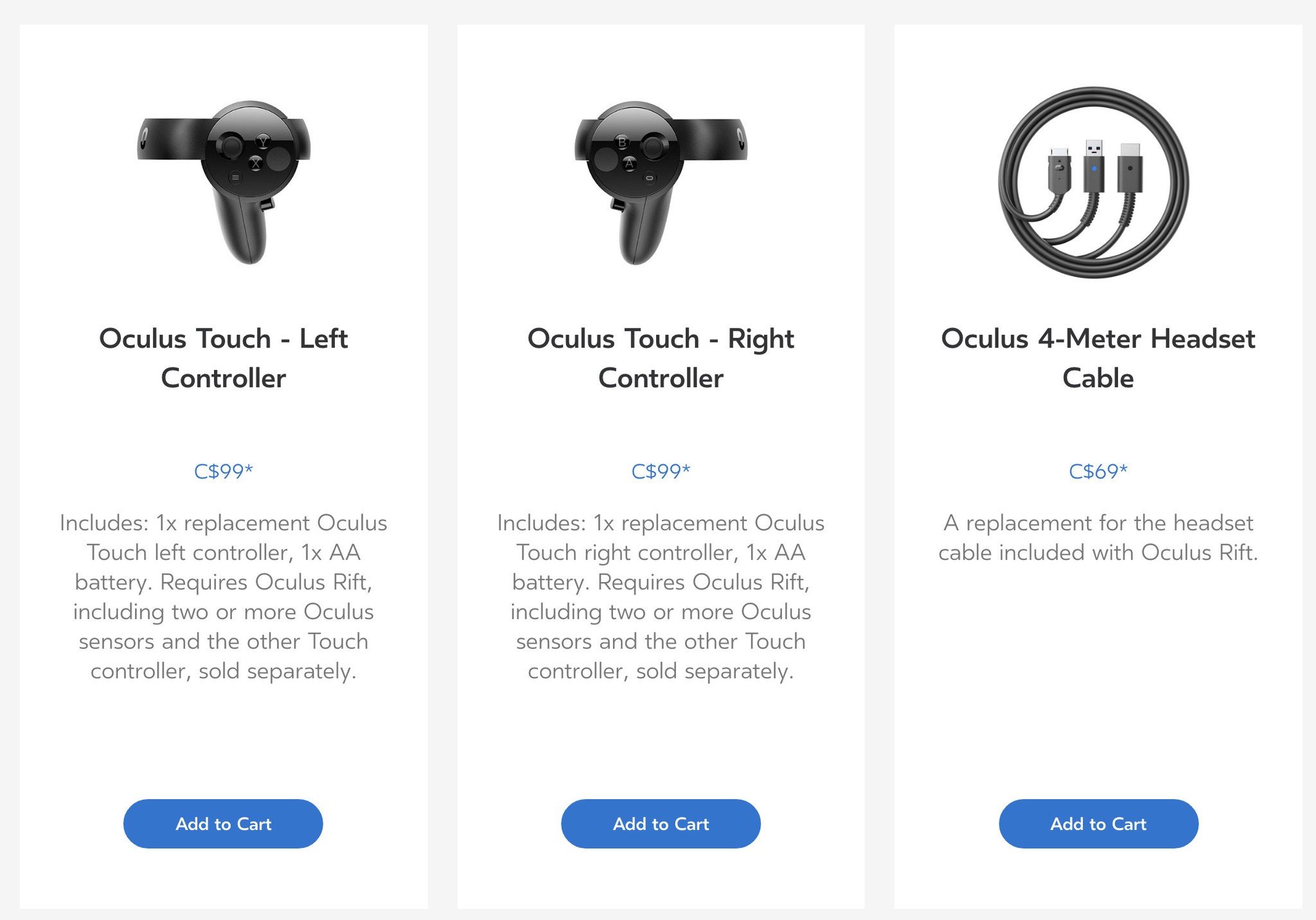
Before removing the existing Rift cable, you want to be sure that you can find a replacement. Luckily, the Oculus Store has them readily available for about $50 USD. Follow this store link, scroll down a bit, and hit Add to Cart to get started with checkout.
How to replace the Oculus Rift headset cable
Oculus no doubt anticipated some breakdown of the headset cable, and the steps needed to replace it are actually relatively easy. Here's how it all works. Ensure your Rift is unplugged before proceeding.
- Remove the cable clip along the Rift's headband. Hook a finger under an edge and pull; it should snap off.

- Pull the face padding gasket away from the display portion of the headset. Ensure you're gripping the plastic backing and not just the foam padding, or it might tear.

- Disengage the damaged Rift cable by pulling it away from the headset. It's meant to not come apart during regular use, so you might have to apply a good deal of pressure to get it to come loose.

- Plug the new Rift cable into the headset.
- Replace the face padding gasket. Line up the slots and apply pressure for best results.
- Replace the cable clip along the Rift's headband.
More resources
Need more assistance with your Oculus Rift? Be sure to have a look at our troubleshooting guide!
Get the Windows Central Newsletter
All the latest news, reviews, and guides for Windows and Xbox diehards.

Cale Hunt brings to Windows Central more than eight years of experience writing about laptops, PCs, accessories, games, and beyond. If it runs Windows or in some way complements the hardware, there’s a good chance he knows about it, has written about it, or is already busy testing it.
