How and where to buy a Steam Deck right now
I'll help you decide which Steam Deck to buy and how to get it.

The Steam Deck made its debut in February 2022, albeit to a strict reservation-only queue system that left some excited gamers itching to try out their favorite games on the portable PC gaming handheld. Purchasing the console has, thankfully, become much easier in recent months, but it's still absent from third-party retailers such as Amazon and Best Buy.
Valve remains firm that it'll have total control over sales in almost every region except Asia, but I'll help you understand the process of getting your hands on one. Whether you spring for the mid-range 256GB model like I did or save some cash with the 64GB entry-level model, I'm breaking down the prices, buying options, and availability for my new favorite piece of gaming hardware.
Steam Deck retail pricing
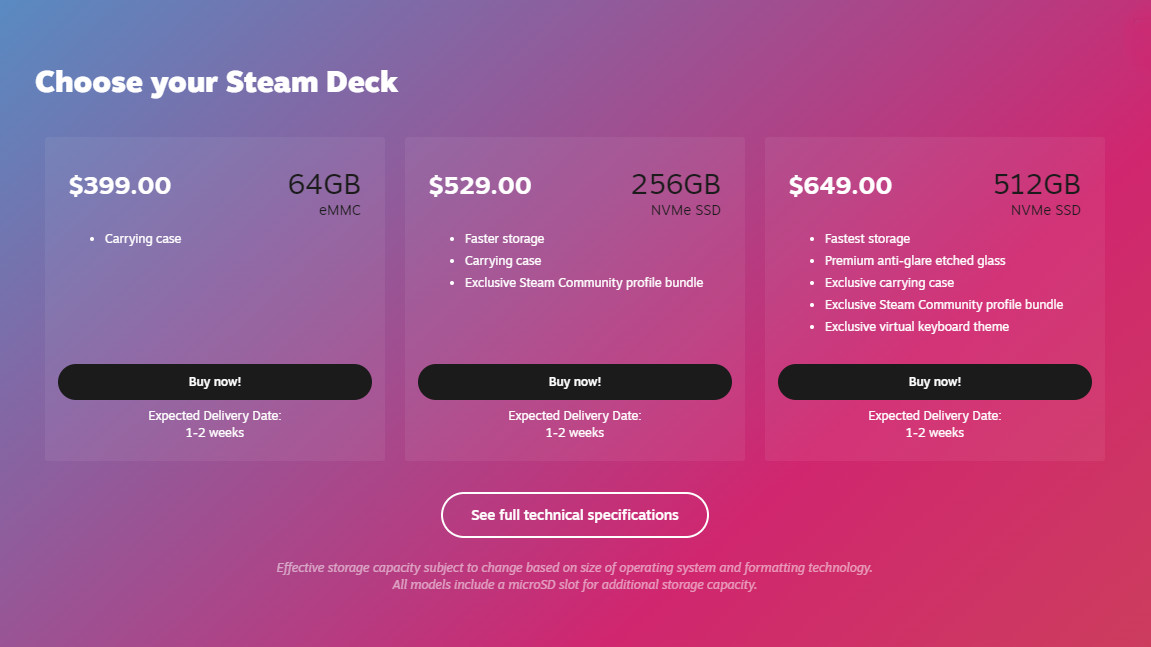
Valve has steadily increased production of the Steam Deck worldwide, moving away from its reliance on a reservation queue. Stating if sales reach a high demand as they did at launch, a waiting system could return, but they continue to beat their manufacturing estimates throughout 2022 and into 2023.
Controlling the pricing and sales outside of Asia, handled there by Valve's approved Japanese re-seller Komodo, means the Steam Deck remains firmly at MSRP for its retail pricing in the United States, the United Kingdom, and Europe. You have the option of three models, each functioning practically identically.
The primary difference comes with the style size of its internal solid-state storage, determining the amount of space for your games and apps. At the most affordable level, the 64GB Steam Deck includes an eMMC (embedded multimedia card) SSD, which isn't quite as fast as its larger siblings, but most users likely wouldn't notice. Your restrictions will be in your choice of games since some titles reach upwards of 100GB installation sizes, such as Red Dead Redemption 2, so consider one of the best SD cards for extra space.

Enough space for a handful of games, this entry-level model comes with the official hard-shell carry case. Pick up a microSD card to extend your storage.

Perfect for Steam Deck, capable of consistent read and write speeds close to the console's maximum. Available in 64GB, 128GB, 256GB, and 512GB.

You'll find these almost anywhere electronics are for sale. Also available in 32GB, 64GB, 128GB, 256GB, 512GB, and 1TB variants.
Valve's mid-range 256GB Steam Deck comes with an NVMe solid-state drive, regarded to be faster than eMMC with better read and write efficiency. Real-world performance is negligible, but the sheer increase in size makes this the best overall choice for most users, seated as the middle option with the best of both worlds. You still get the standard hard shell carry case, and Valve throws in an exclusive Steam Community profile bundle to show off to your friends.
A 256GB microSD card would set you back a little over $20 - $30, effectively doubling your storage space and opening up options for installing non-Steam games and apps. It's the middle-of-the-road option but by far the best value Steam Deck and the one I chose. Since installing and beating some sizable AAA games, I haven't felt stressed about storage space once with the mid-range unit.
Get the Windows Central Newsletter
All the latest news, reviews, and guides for Windows and Xbox diehards.

- Faster NVMe storage
- Included hard shell carrying case
- Exclusive Steam Community profile bundle
On the high end, the 512GB Steam Deck still features an NVMe SSD, only with a monstrous amount of space for games. If you can afford it, you'd likely never struggle with storage space unless you're opposed to uninstalling unplayed titles. If your Internet connection is particularly sluggish, this can be the best option since you can leave games installed for longer. Still, the handheld has built-in Wi-Fi 6 (802.11ax,) so you could connect to high-speed Internet elsewhere and bring the software home.
The premium 512GB model also includes an anti-glare etched glass screen to help protect against accidental damage, plus an exclusive carry case variant with a blue tint to the Steam Deck logo. You still get the Steam Community profile bundle and an exclusive virtual keyboard theme on top. It's the most expensive option by a wide margin but has its benefits. Pick it up if you plan to play modern titles with larger install sizes.

- NVMe solid-state storage
- Premium anti-glare etched glass screen
- Exclusive carrying case with unique logo
- Exclusive Steam Community profile bundle
- Exclusive virtual keyboard theme
Can you buy a Steam Deck for someone else?

Although purchasing a Steam Deck means using your personal Steam account, you don't have to be the one who uses it. The first account that logs into the console will claim the exclusive digital goodies, and the responsibility for handling warranty queries transfers to the new owner.
"This Warranty is transferrable to natural persons who receive the Hardware as a gift from the Purchaser; transfer pursuant to this sentence shall not otherwise expand this Warranty. Purchaser remains bound to comply with his or her obligations under this Warranty, including dispute resolution/binding arbitration/class action waiver." - Valve Hardware Warranty
The receipt will always remain on your Steam account, but nothing stops you from gifting a Steam Deck to a friend or family member. This warranty extension doesn't cover re-selling the console, however. If you're comfortable making the purchase on your account, you can gift a freshly delivered Steam Deck right away.
Does the Steam Deck come with a dock?

Unfortunately, Valve doesn't throw its official docking station in with every Steam Deck for free. You can pick it up directly from the Steam store for $90, and it includes a simple method for connecting the handheld to your TV or PC monitor and enjoying gaming on the big screen. Featuring HDMI and DisplayPort 1.4 for modern screens and 3x USB 3.1 ports for connecting some of the best Steam Deck accessories, such as a mouse and keyboard, the handheld can act as a fully-fledged gaming PC.
If Wi-Fi isn't too reliable in your main gaming room, the official docking station also includes a Gigabit Ethernet port for wired connections directly to your router. It's particularly useful for keeping your Steam Deck charging while downloading games from the Steam store with the fastest available connection. Finally available for purchase worldwide now, the Steam Deck dock was originally a reservations-only situation, similar to the console.

Ben is a Senior Editor at Windows Central, covering everything related to technology hardware and software. He regularly goes hands-on with the latest Windows laptops, components inside custom gaming desktops, and any accessory compatible with PC and Xbox. His lifelong obsession with dismantling gadgets to see how they work led him to pursue a career in tech-centric journalism after a decade of experience in electronics retail and tech support.

