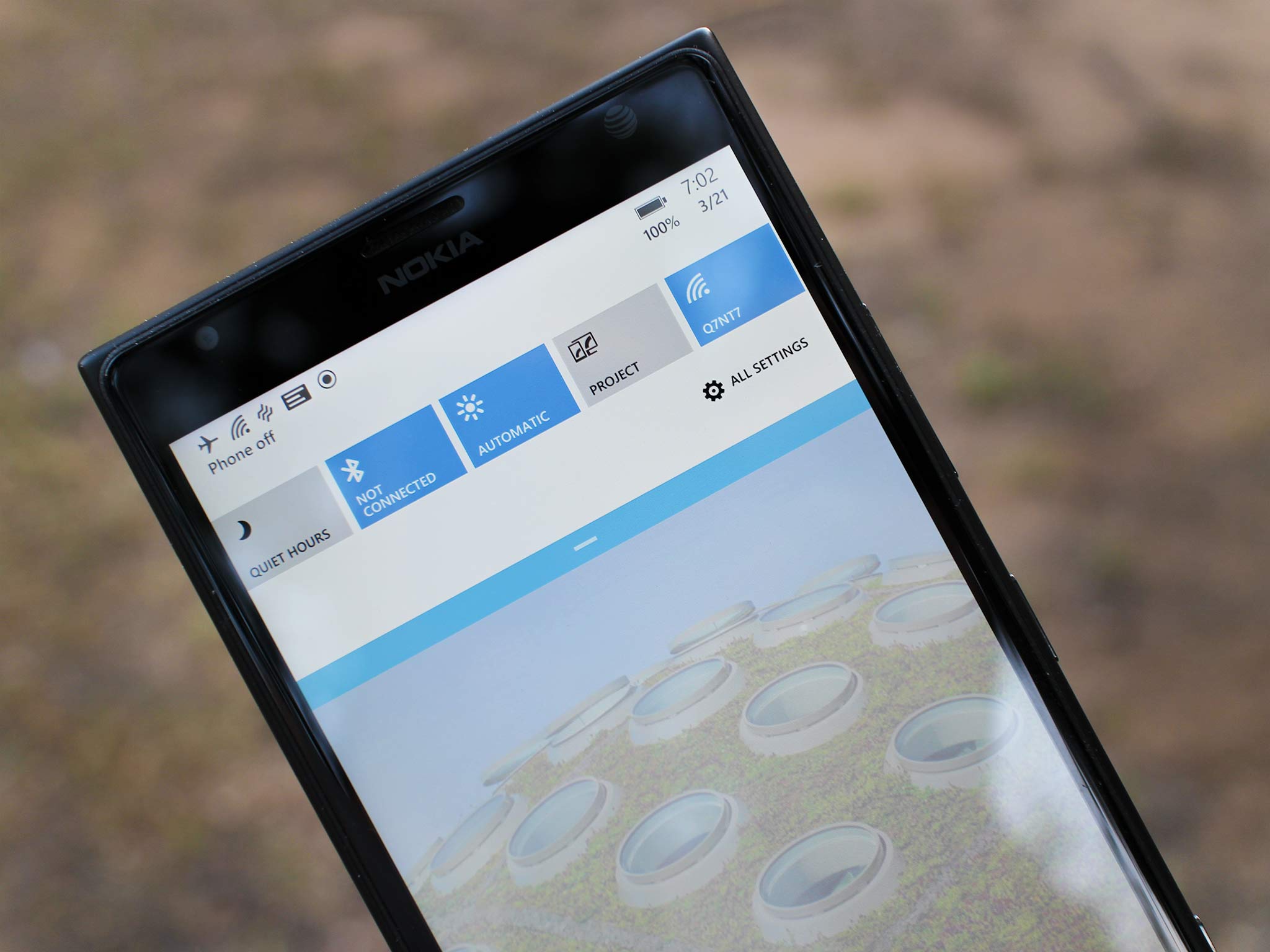
Personally I've been loving the new Notification center in Windows Phone 8.1. The other day I joked about the Windows Phone dark ages where I’d hear an alert on my phone and would have to search the various Live tiles on my Start screen for which app wanted my attention. Missing that initial toast notification meant you’d need to put in some work to find out what’s going on. The Notification center in Windows Phone 8.1 changes all that of course. Here’s a quick tip on how to prevent others from seeing your Notification center when your phone is locked. A lot of you have been asking, so here’s the solution.
It’s so simple, but something you might have overlooked. There’s one little toggle to turn off if you want to keep your Notification center away from prying eyes.
Here’s how to keep your Notification center private when your phone is locked. Just go to settings > notifications + actions > and deselect ‘show notifications in action center when my phone is locked’.
That’s seriously it. Now anytime someone tries to swipe down your Notification center on a locked phone they’ll only see the Action center where you have those quick-access toggles.
Simple? Yes, very simple, but we’ve been having a few of you complain about this perceived oversight by Microsoft. It’s there and probably should be the default for locked phones. Either way, let us know if this helps you out.
Don’t forget to share any other little ‘tips’ you’ve been finding while playing around in Windows Phone 8.1.
Further reading:
Get the Windows Central Newsletter
All the latest news, reviews, and guides for Windows and Xbox diehards.
