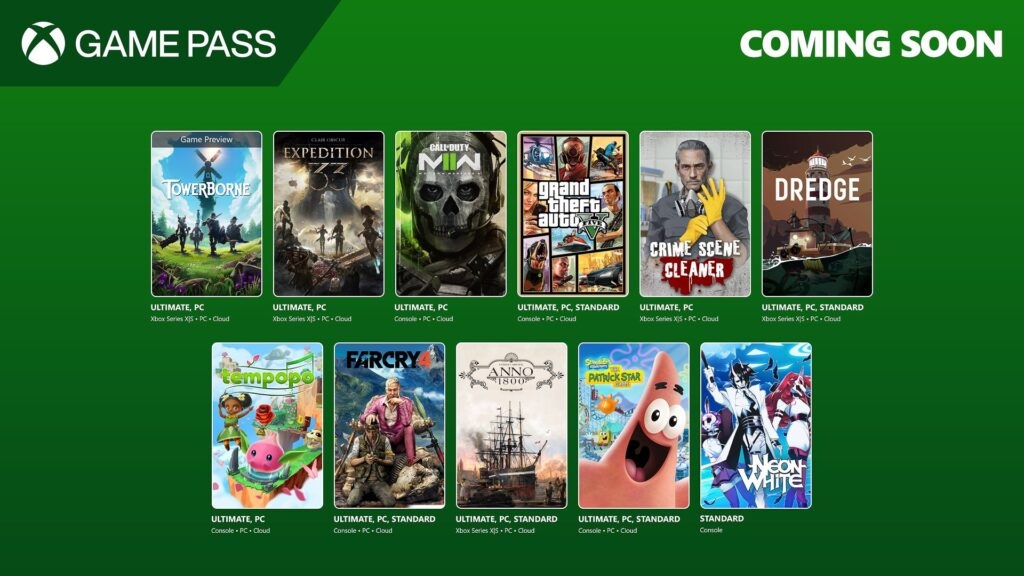How to prevent frying your PC insides with static electricity

When working on the insides of a desktop PC — or any electronic device for that matter — static electricity should be a real concern. While the chance of actually frying the internals of your PC are slim, it's a risk you should always consider before opening up that side panel. We take a look at why this can cause problems and how you can go about preventing damage to expensive components.
How can static electricity cause damage?
I'm sure you've had a giggle or two at a balloon being attracted to the hair of another person or have felt a sudden jolt of electricity when touching a metal object. This is all static electricity and is something that can cause problems for electronics equipment.
This occurs due to a difference in electrical charge between two surfaces, be it a balloon and your hair, your body and a doorknob, or a cloud and the ground — yes, lightning is essentially a static discharge. The positively and negatively charged objects are attracted to each other; the balloon draws your hair, or the spark jumps from your finger to the doorknob.
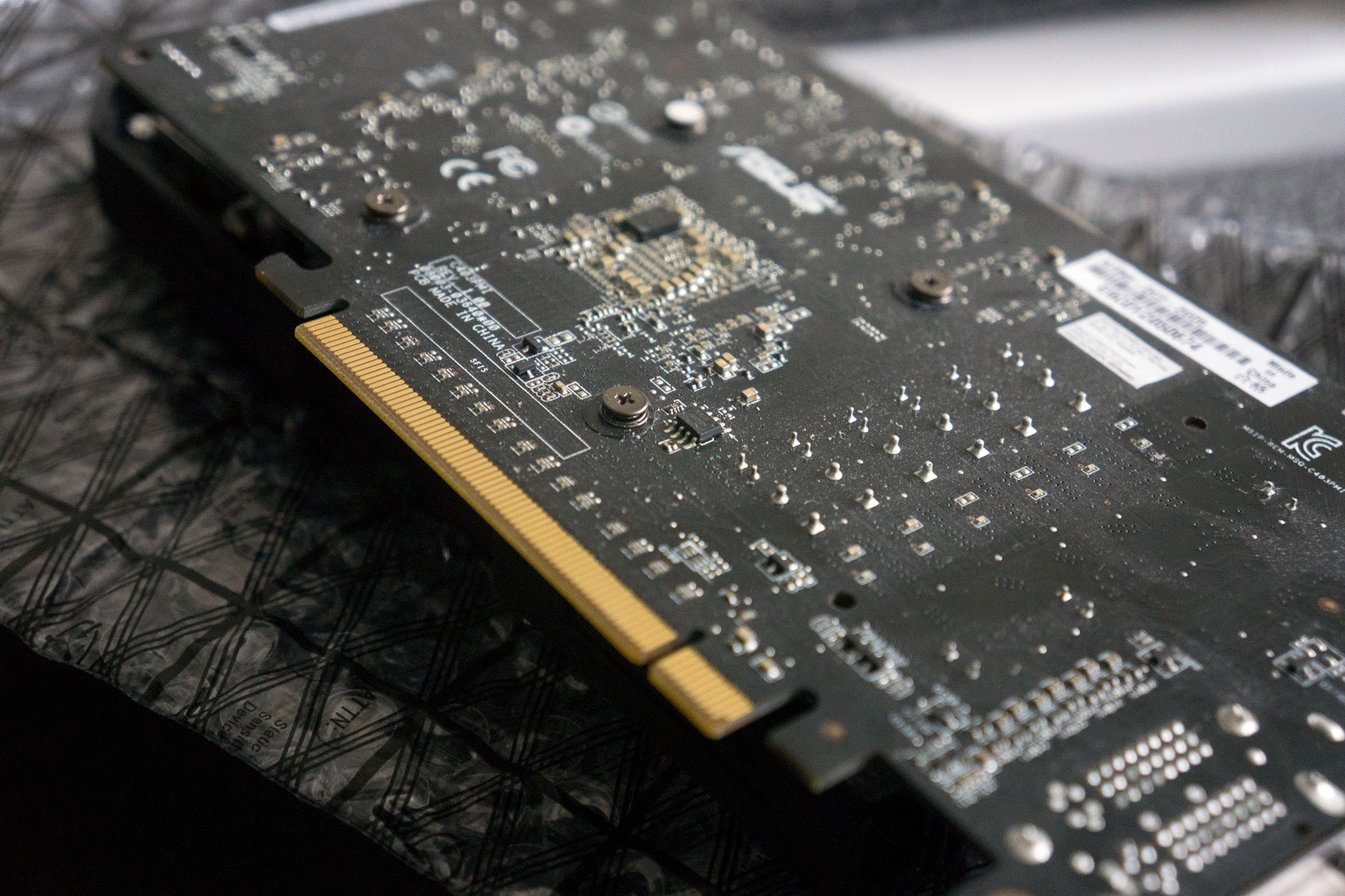
This all may come across as amusing and entertaining, but it's simply not so for your CPU, motherboard, RAM modules, GPU, and other sensitive components. There's a chance that this electrical jolt transferred to a circuit could damage or render a component inoperable.
Manufacturers of these internal products usually package units in special anti-static bags to protect them in transit, but you could easily provide unwanted juice to the component by having static charge when handling it. The worst part about all this is you won't spot any physical damage if a component has been fried by static electricity.
The best way to prevent this is to ground yourself and your workspace.
How to discharge oneself

Before you're completely thrown off the idea of venturing inside your PC chassis, it's actually really simple to ensure you're not handling any unwanted static charge. Here are some handy tips:
Get the Windows Central Newsletter
All the latest news, reviews, and guides for Windows and Xbox diehards.
- Leave your PSU cable connected (but switch the unit off) to keep it grounded.
- Avoid rubbing oneself against carpeted flooring.
- Touch a metal part of the chassis itself prior to handling components.
- Work on a hard, solid surface.
- Use an ESD mat.
- Wear an anti-static wristband (pictured above) and connect it to your PC case.
But fear not if you're concerned as the chance of you damaging a component through static charge is indeed low. In the wise words of Reddit users, "99% sure you won't have a problem unless you had just been dancing on the carpet, while on his trampoline, eating Cheetos, with a ominous thundercloud looming overhead, licking syrup off his hands."
Remember though, we're not removing static electricity. Think of these measures as means to offer electricity a faster route to ground. It's better to be safe than sorry.

Rich Edmonds was formerly a Senior Editor of PC hardware at Windows Central, covering everything related to PC components and NAS. He's been involved in technology for more than a decade and knows a thing or two about the magic inside a PC chassis. You can follow him on Twitter at @RichEdmonds.