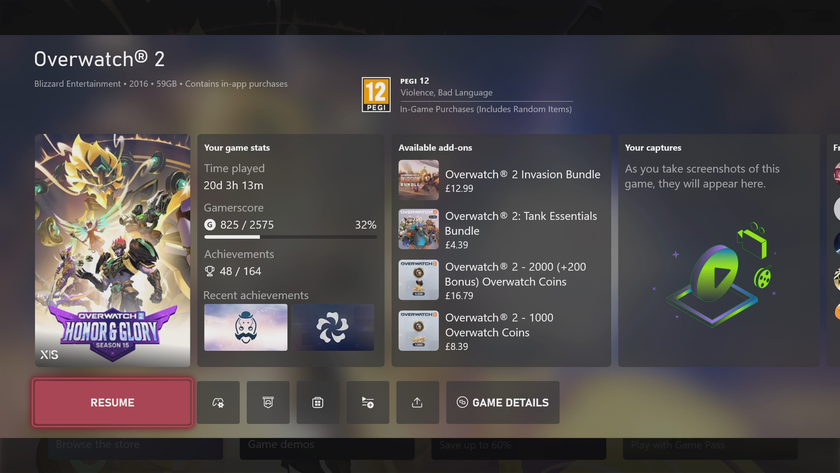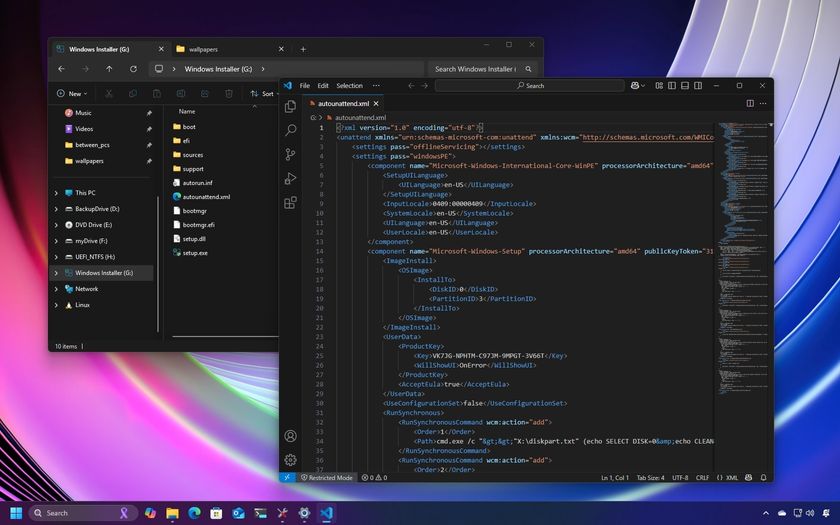How to play the Sea of Thieves beta on Xbox One and Windows 10
Get ready to sail the seven seas with the Sea of Thieves closed beta – here's how you can play.

One of Microsoft's most anticipated games of 2018, Sea of Thieves, is set to kick off its closed beta soon, with nearly a week of testing set to occur. Taking place across both Xbox One and Windows 10, the beta will set you free with your pirate crew for a sneak peek of the full experience.
Ahead of the game's formal debut on March 20, players will soon have the chance to explore the seas, with access to a fraction of its final content. And provided you meet the prerequisites, your first adventure likely isn't far away. Here's what you need to know about the Sea of Thieves beta and how to play for yourself.
Sea of Thieves closed beta dates and times

The Sea of Thieves closed beta test kicks off on January 24, running for five days, before concluding on January 29. Throughout this time, a curated beta experience will be offered, with the goal of delivering an taster of what's to come. The game's developer, Rare, is keen to note that while a wide range of content will be accessible, it still aims to keep a "good selection of things" up its sleeves for players to discover at launch.
Updated January 25, 2018: The closed beta was originally set to end on January 29, but Rare has extended it to January 31 after things got off to a rough start. The dates below have been updated to reflect this change.
The Sea of Thieves beta will be playable across both supported platforms from 7 a.m. ET (4 a.m. PT / 12 p.m. UK time) on January 24. To conclude the beta period, servers are currently scheduled to shut off at 3 a.m. ET (12 a.m. PT / 8 a.m. UK time) on January 31.
How to play the Sea of Thieves closed beta

Unlike many video game betas, where players can simply install the game at their choosing, the Sea of Thieves beta is closed to qualified participants. Currently, Microsoft has three methods of accessing the beta – a digital pre-order via the Microsoft Store, a redeemable "Black Dog Pack" code, or being a registered member of the "Sea of Thieves Insider Programme." And as a "Play Anywhere" title, each of these provide access to both Xbox One and Windows 10 versions of the game.
Updated January 24, 2018: It appears some testers are unable to access to Sea of Thieves beta, with a "too early" error being displayed, despite its official launch having passed. The Sea of Thieves Twitter account has acknowledged the issue and has reassured a fix is on the way. For now, it appears there isn't a client-side fix for this error.
Get the Windows Central Newsletter
All the latest news, reviews, and guides for Windows and Xbox diehards.
For those who preordered Sea of Thieves digitally on Xbox One or Windows 10, the closed beta is already tied to your account. To install the game on Xbox One, you'll need to navigate to the "Ready to Install" section of "My games & apps," where the Sea of Thieves closed beta will be available for download. Alternatively, those on Windows 10 PCs are required to open the Microsoft Store, navigate to the ellipsis in the top right-hand corner and select "My Library." From here, the Sea of Thieves closed beta will be available for download.

The Black Dog Pack code is provided to those who preordered Sea of Thieves from a third-party reseller, outside of the Microsoft Store. For those who preordered from GameStop, Best Buy and Amazon, beta access is distributed via these codes. To redeem your code for use on Xbox One or Windows 10, navigate to microsoft.com/redeem and follow the on-screen steps to apply the code to your account.
Finally, Sea of Thieves closed beta access also comes via the Sea of Thieves Insider Programme, for those who enrolled as "Founders" prior to December 1, 2017. These are players who registered to join, either in an attempt to access previous alpha tests or secure access to the closed beta. Founders will be able to access the beta by opening the "Xbox Insider Hub" on Xbox One or Windows 10 and selecting the Sea of Thieves beta tile.
And with that, you should be ready to sail with your pirate crew. Are you planning to take part in the Sea of Thieves beta? Make sure to drop into the comments and share your plans for the game.
Matt Brown was formerly a Windows Central's Senior Editor, Xbox & PC, at Future. Following over seven years of professional consumer technology and gaming coverage, he’s focused on the world of Microsoft's gaming efforts. You can follow him on Twitter @mattjbrown.