How to play Halo 2: Anniversary early on PC

Microsoft is preparing to launch Halo: The Master Chief Collection on PC, bringing the six-part shooter compilation to Steam and Windows 10. After establishing its home on Xbox nearly two decades ago, the upcoming PC package will see a staggered title-by-title rollout, kicking off with 2010's Halo: Reach. Here's how to get hands-on with each new game early as they're being prepared for release, via 343 Industries' new Halo Insider Program.
How to sign-up for Halo Insider Program
The Halo Insider Program is Microsoft's latest initiative for upcoming Halo projects, kicking off with Halo: Reach under Halo: The Master Chief Collection. Slated to make its Xbox One and PC debut, registered Halo Insiders will have the chance to play pre-release builds ahead of the formal release date.

To register interest in early Halo: The Master Chief Collection PC builds, players must enroll in the Halo Insider Program via the Halo Waypoint website. Registrants must fill out a form on the PC they plan to use providing personal details, information on their setup, and general availability. Follow the steps below to get started.
- Visit the Halo Insider sign-up on Halo Waypoint.
- Click Sign-up.
- Click Sign-in To Continue.
- Sign in with your Microsoft Account credentials.
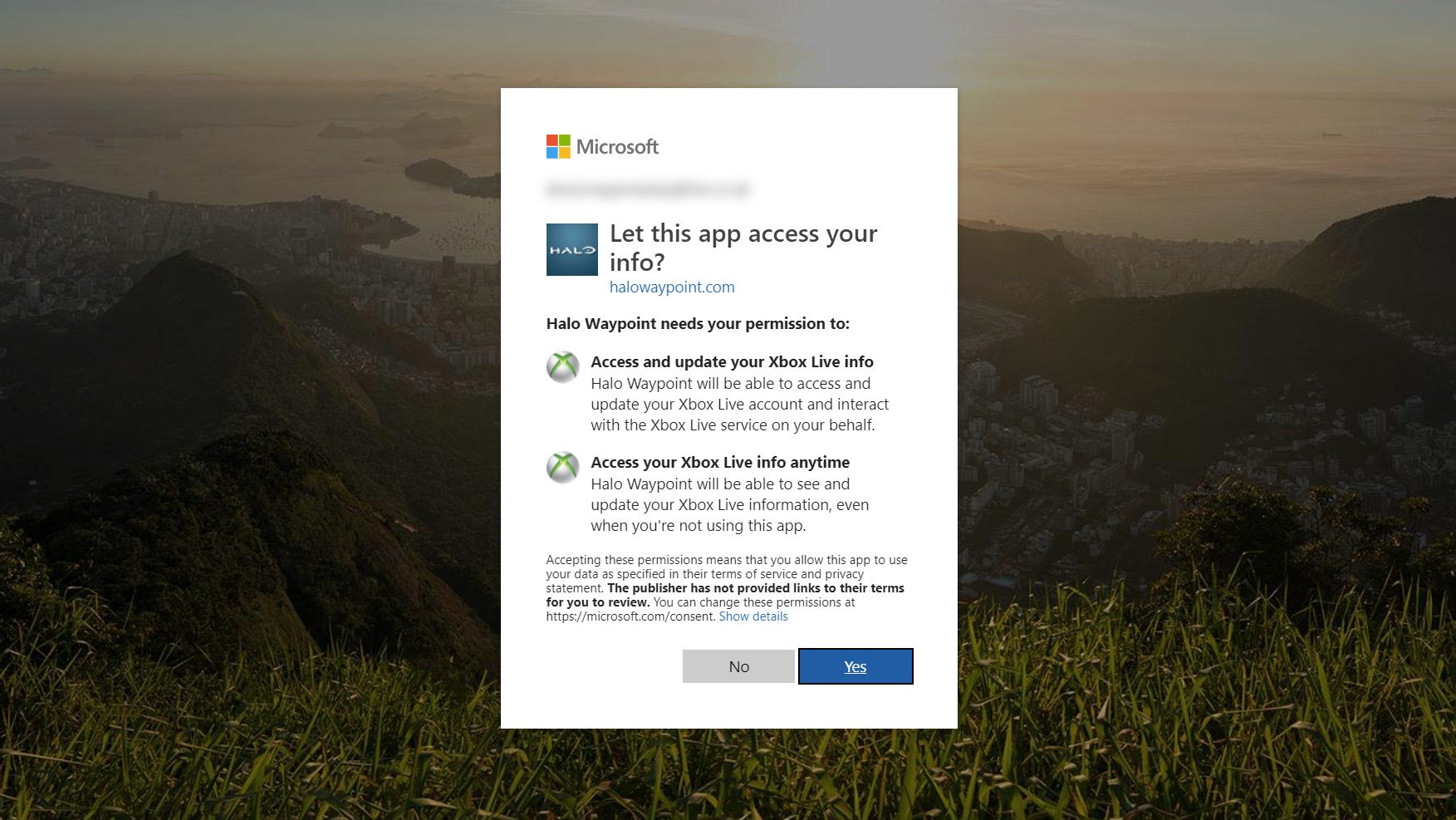
- Grant Halo Waypoint access to your Xbox Live info if requested.
- Confirm you agree to the Halo Insider Program's Confidentiality Statement.
- Confirm you are over 18 years old.
- Click Join the Program.
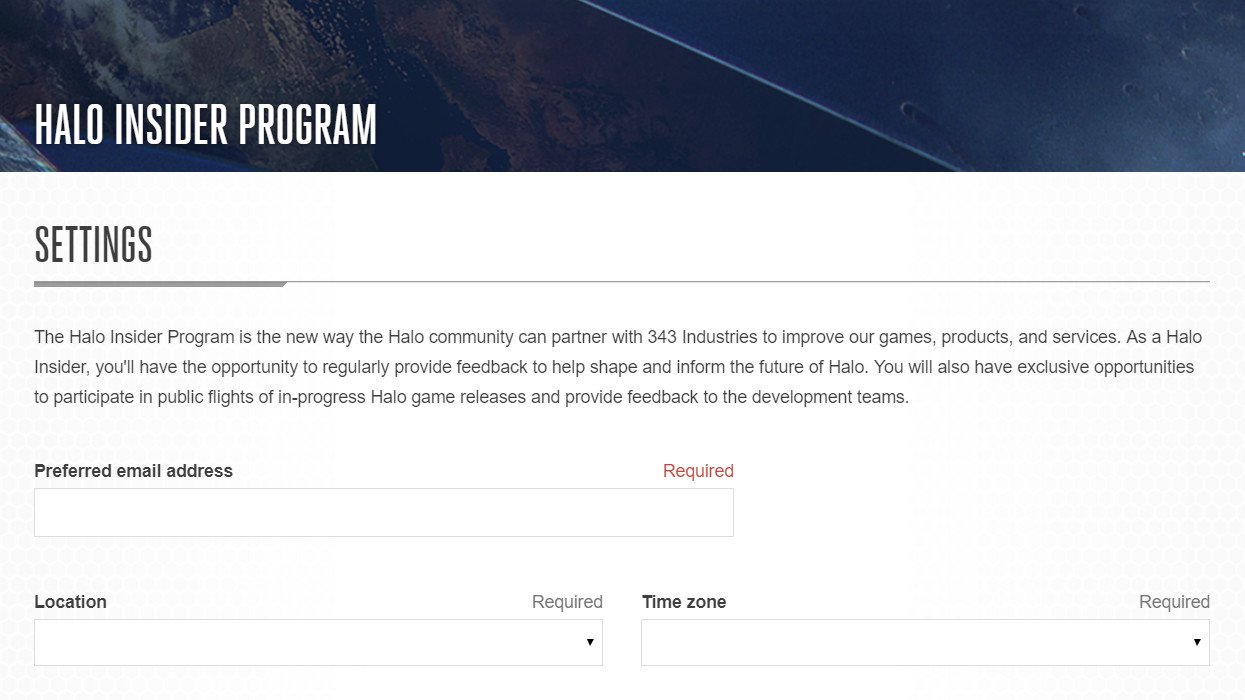
- Enter your preferred email, alongside your time zone, location, and Halo game preferences.
- Click Continue.
- Select No, not at this time when asked if you'd like to be considered for the Xbox console flighting programs.
- Click Continue.
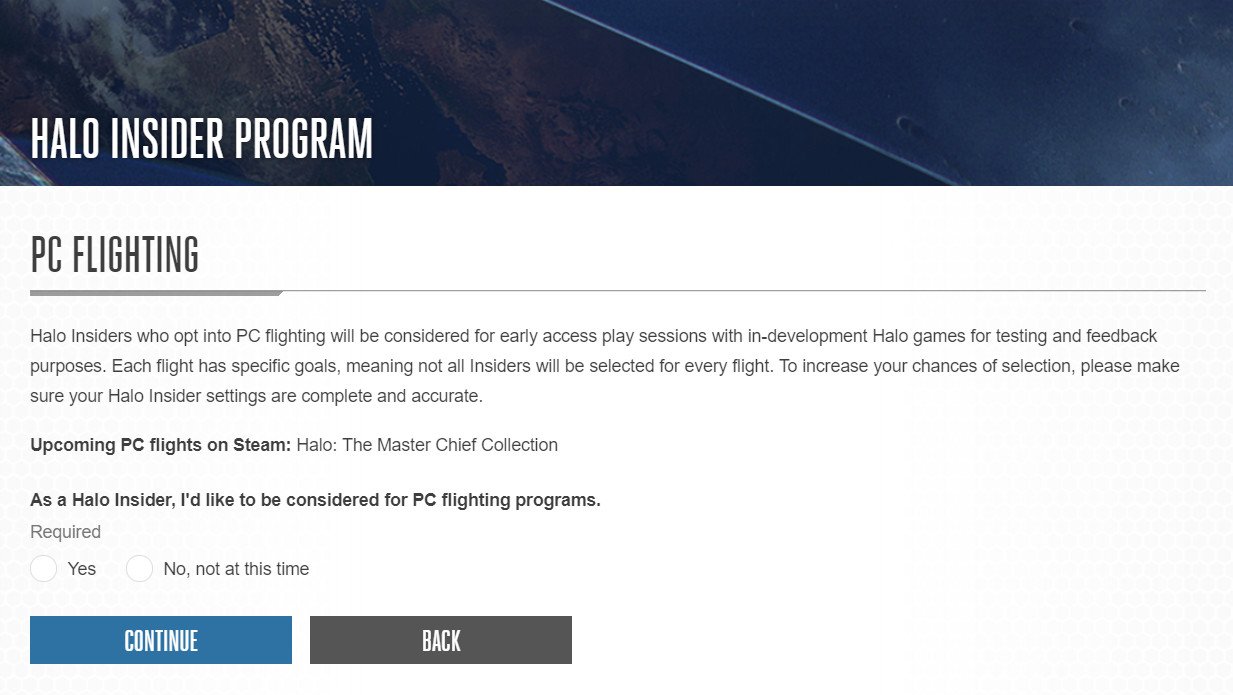
- Select Yes when asked if you'd like to be considered for the PC flighting programs.
- Click Continue.While Halo: The Master Chief Collection is headed to Steam and Windows 10's integrated Microsoft Store, PC tests will be hosted exclusively via Steam. Budding players must provide their PC specifications to register, using Windows 10's DirectX Diagnostic Tool. Your Steam ID must also be tied to your account for the studio to grant access to the game once testing commences.
- Press the Windows key.
- Type dxdiag into the Windows search bar.
- Press Enter to run the command.
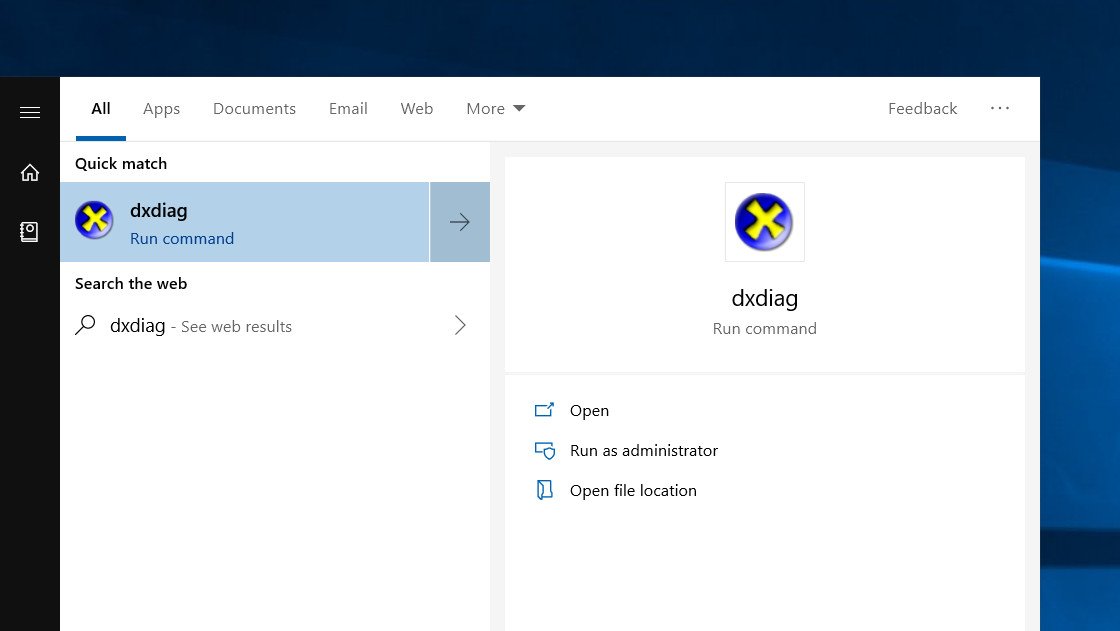
- Select Yes if asked whether to check if your drivers are digitally signed.
- Click Save All Information.
- Save the text file (*.txt) onto your PC.
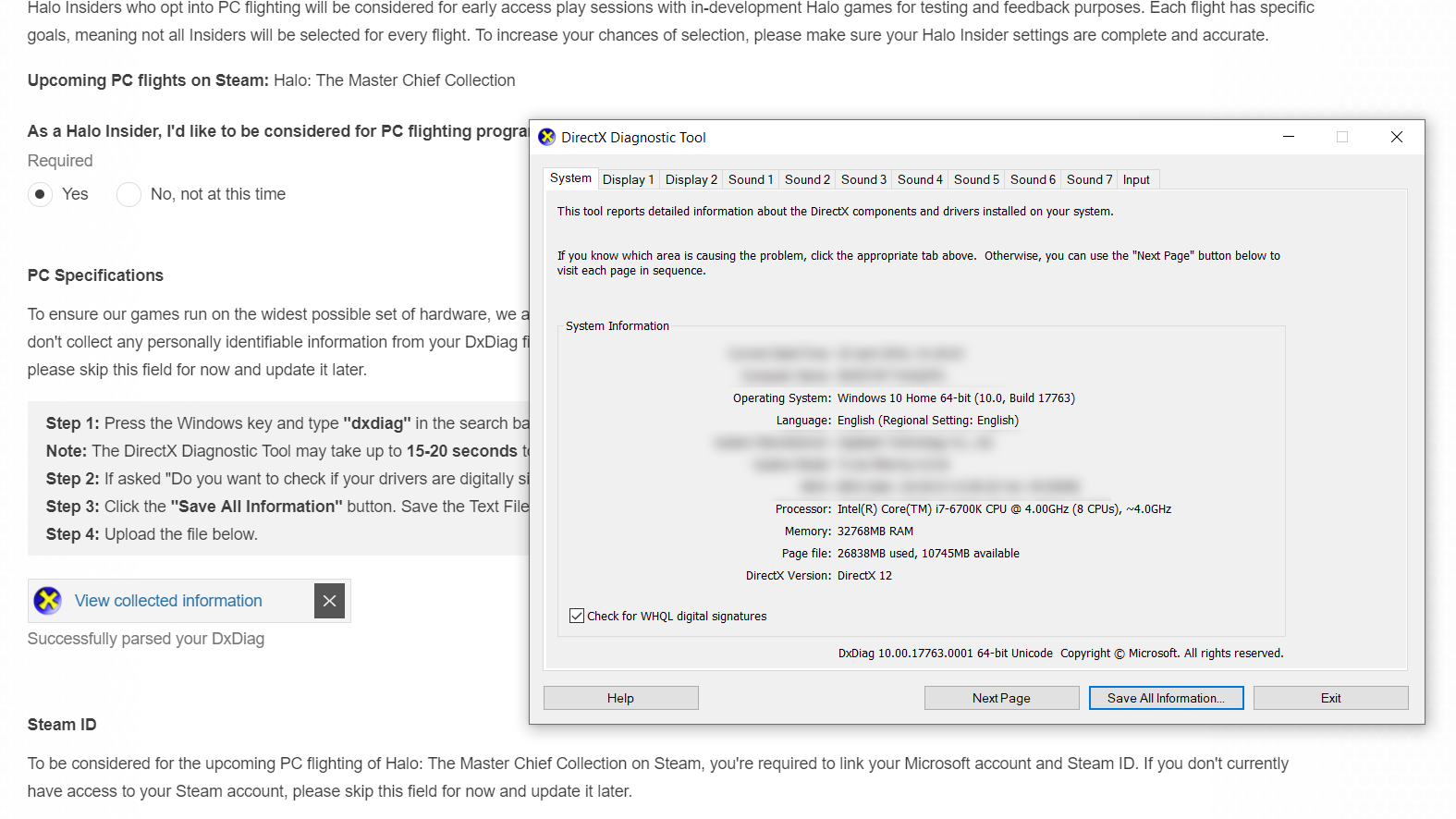
- Click Choose File on the sign-up page.
- Select the text file to upload.
- Click Link Steam Account. A Steam login window will appear.
- Enter your Steam credentials.
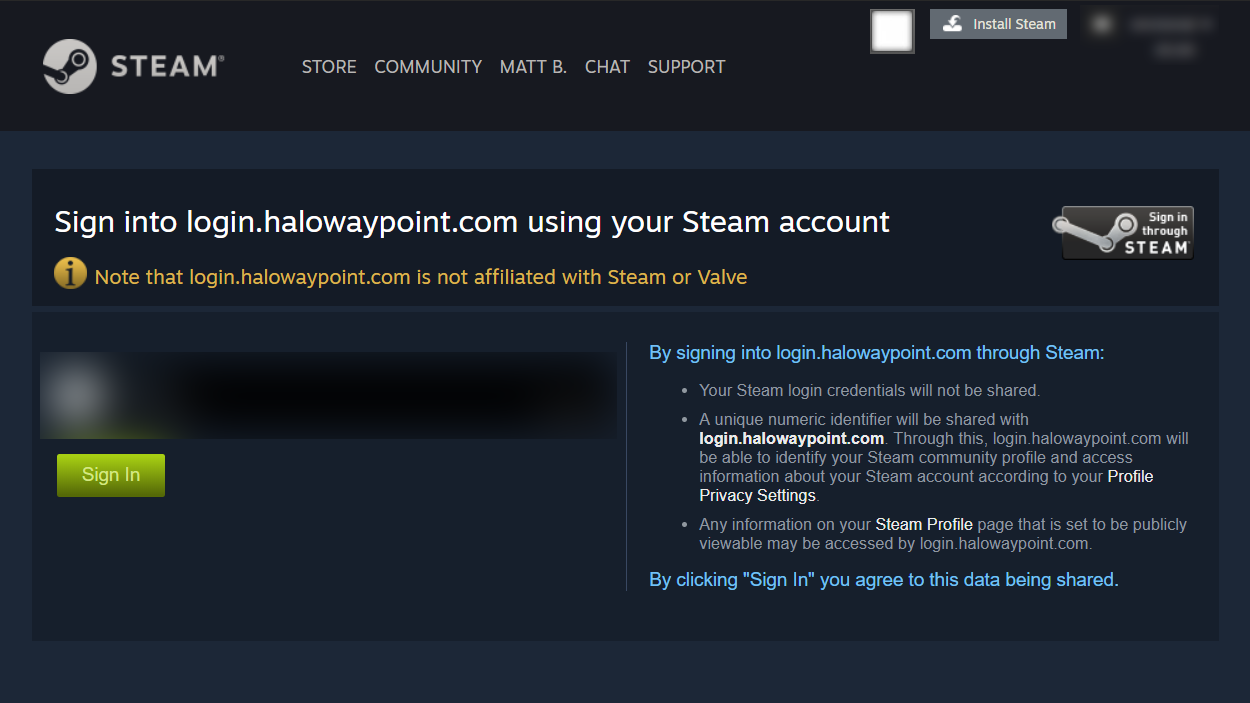
- Click Sign In. Your Steam ID is now tied to your Halo Insider profile.
- Select the input devices and audio options you use on PC.
- Click Continue.
- Provide details on your estimated availability.
- Click Complete Sign-up.
- Open the Halo Insider email sent to your provided address.
- Click Verify my Email Address to complete the sign-up process.
Your Halo Insider Program profile should display a streak of green checks following email confirmation, meaning you're prepared for the upcoming Halo: Reach early flights. Expect more details on installing and playing in the weeks ahead, as Microsoft begins offering the first taste of the experience to select registrants. New players are set to gain access regularly, so don't be disheartened if you're not selected among the initial waves.
In the meantime, you can pick up Halo: The Master Chief Collection's Xbox One version today, packing five Halo games into a single package. You can also choose to buy the full title on PC as well, though you'll have to wait for each game as they get brought over to the platform.
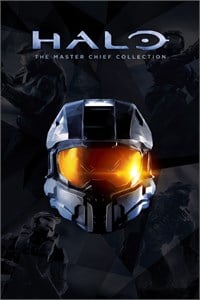
Experience the entirety of Halo history
The Master Chief Collection is a collection of every Halo shooter from the pre-Xbox One era, offering incredible value at an incredible price.
Get the Windows Central Newsletter
All the latest news, reviews, and guides for Windows and Xbox diehards.
Matt Brown was formerly a Windows Central's Senior Editor, Xbox & PC, at Future. Following over seven years of professional consumer technology and gaming coverage, he’s focused on the world of Microsoft's gaming efforts. You can follow him on Twitter @mattjbrown.

