How to play with friends on your Stardew Valley farm
Looking to invite a few friends to your Stardew Valley farm? Here's how to do it.

The team behind the popular and highly addictive role-playing adventure and farm-management game Stardew Valley is currently running an open beta for all players to test. This in-development version of the PC release includes an early look at the upcoming multiplayer feature, which has been in the works for some time.
this update allows farm owners to construct up to three cabins on their land to allow the same amount of people to join. Instead of venturing into the cave system alone, you have the option to band together as a four-man party. It also makes the small town feel a little more alive with the presence of a few more humans.
Sowing the seeds
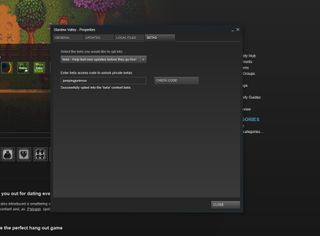
To gain access to the version 1.3 beta, you need to do the following:
- Launch Steam.
- Right-click on Stardew Valley in your library.
- Choose Properties.
- Select the betas tab.
- Enter in "jumpingjunimos" and hit check code.
- Select the beta in the drop-down menu above.
- Let Steam download the version.
- Launch Stardew Valley.
The method in GOG is similar to the instructions above. Head to your library and into Stardew Valley. Once you're good to go, you should see the option to construct a cabin on an existing farm, which allows another player to enter and live on your farm. The most basic cabin costs 100 gold and 10 stone.
There's also the option of starting a new farm with cabins preinstalled. Inviting friends is an easy process. All you need to do is launch a new co-op game from the main Stardew Valley menu and invite them using the social system on GOG or Steam.
Stardew Valley Beginner's Guide
Fruitful harvest

Some things to bear in mind:
Get the Windows Central Newsletter
All the latest news, reviews, and guides for Windows and Xbox diehards.
- Saves are stored on the host PC.
- Skills, inventory, and relationships with non-player characters (NPCs) are separate.
- Gold, time, and everything on the farm are all shared across the team.
- The host can pause the game using the /pause command.
- The host can access inventories of offline players through a chest in their cabin.
- More items and other goodies are included.
To end the day in-game, all players must hit the pillow. Generally, it's recommended to acquire a team of players who all have their own interests. This allows for one to oversee the farm, another to fish, adventure, and finally, one to dedicate their time to fixing up the town hall (unless you plan to merge with JojaMart).

Rich Edmonds was formerly a Senior Editor of PC hardware at Windows Central, covering everything related to PC components and NAS. He's been involved in technology for more than a decade and knows a thing or two about the magic inside a PC chassis. You can follow him on Twitter at @RichEdmonds.