
The Start menu in Windows 10 is a great place to pin your favorite apps and games, especially since you can take advantage of live tiles. However, if you have a few apps that you frequently use and want to open right away from the desktop, we recommend pinning them to the taskbar. It's very easy. We'll show you how to do it.
Here are two ways to pin an app to the Windows 10 taskbar:
1. From the app list or the Start menu, right-click an app and select Pin to taskbar.
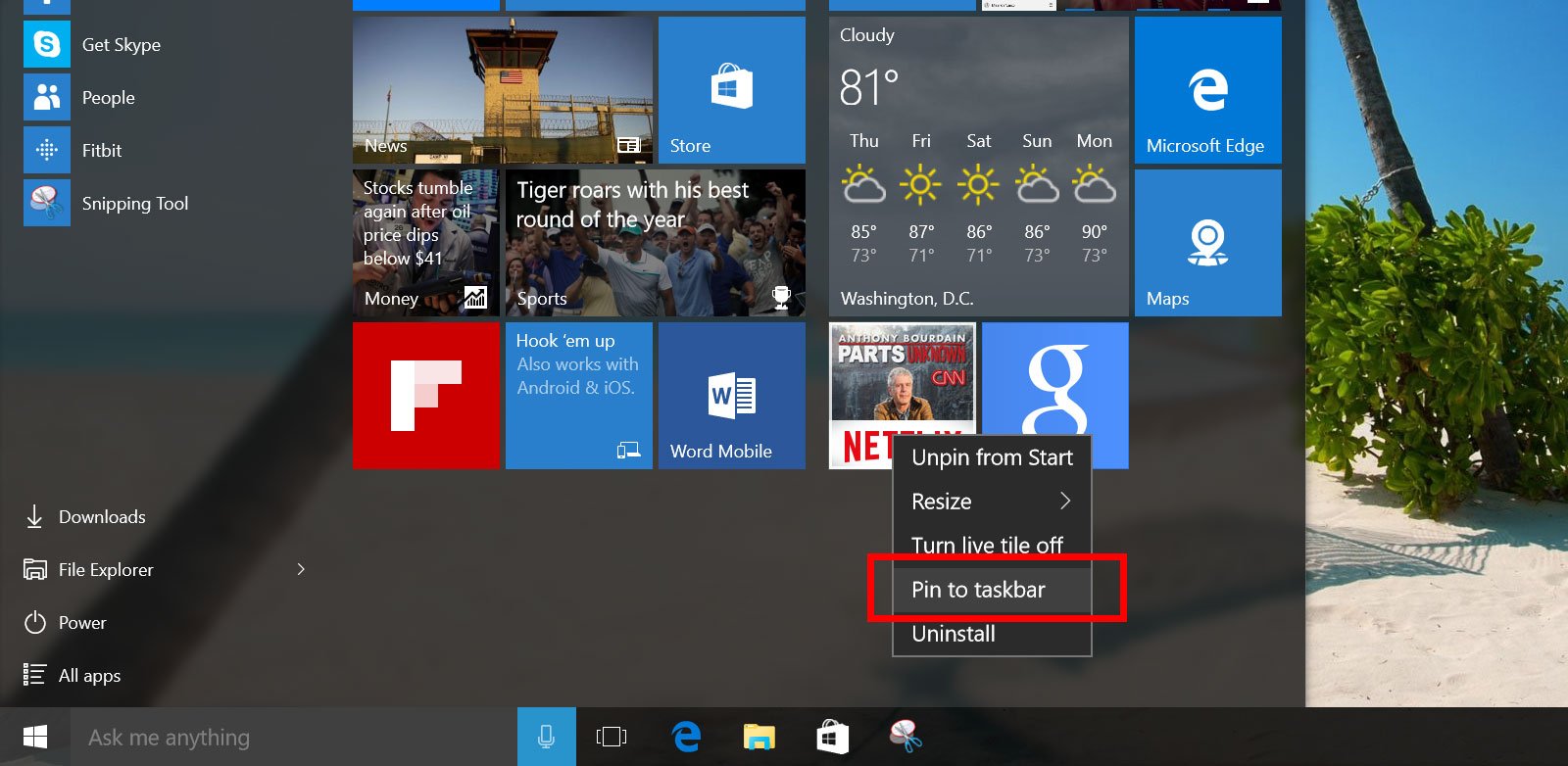
2. When you open an application, its icon appears in the taskbar. Right-click that icon and select Pin this program to taskbar
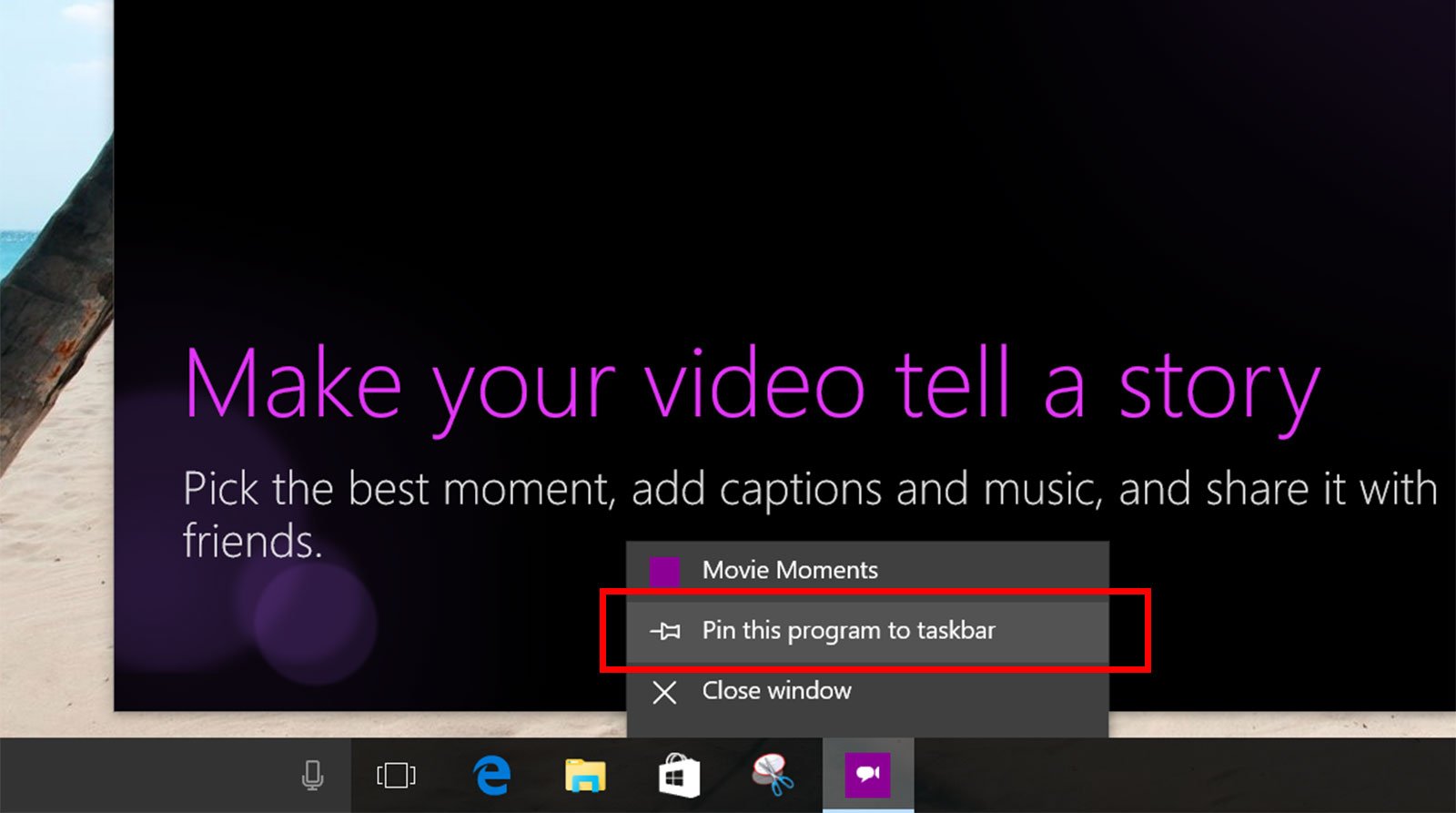
That's it! We told you it was easy. On my Surface Pro 3, I've pinned Microsoft Edge, File Explorer, Store, and the Snipping tool to the taskbar. Which apps have you pinned to your taskbar? Sound off in the comments!
For more resources, don't forget to check our Windows 10 help, tips, and tricks page. Or if you have any questions, you can always count on our Windows 10 Forums at Windows Central for more help.
Get the Windows Central Newsletter
All the latest news, reviews, and guides for Windows and Xbox diehards.

