How the new Xbox One screen dimmer works in the Xbox fall update
The Xbox One is getting some updated screen saver features in the 1710 update, which is expected to land in October 2017.

The 1710 Xbox One update will also bring elements of Fluent Design, a redesigned home screen, a new guide, and much more. The 1710 update is currently in testing on the Xbox Insider Program, with the Alpha and Beta rings enjoying the most up to date features.
We recently got an advanced look at the new screen dimmer features, and they're going live to the Alpha ring very soon. There's nothing particularly ground breaking here, but it's nice to see the feature evolve beyond its basic feature set.
Much like the current screen dimmer, you're able to set specific time intervals for the screen to go dark. Under the "Idle options" menu, found under All Settings, and then Preferences. The screen saver now includes the time, mic info, and controller battery level. I feel as though there might be some room for additional customization in future updates, perhaps with different styles of screen saver, old-school Windows-style.
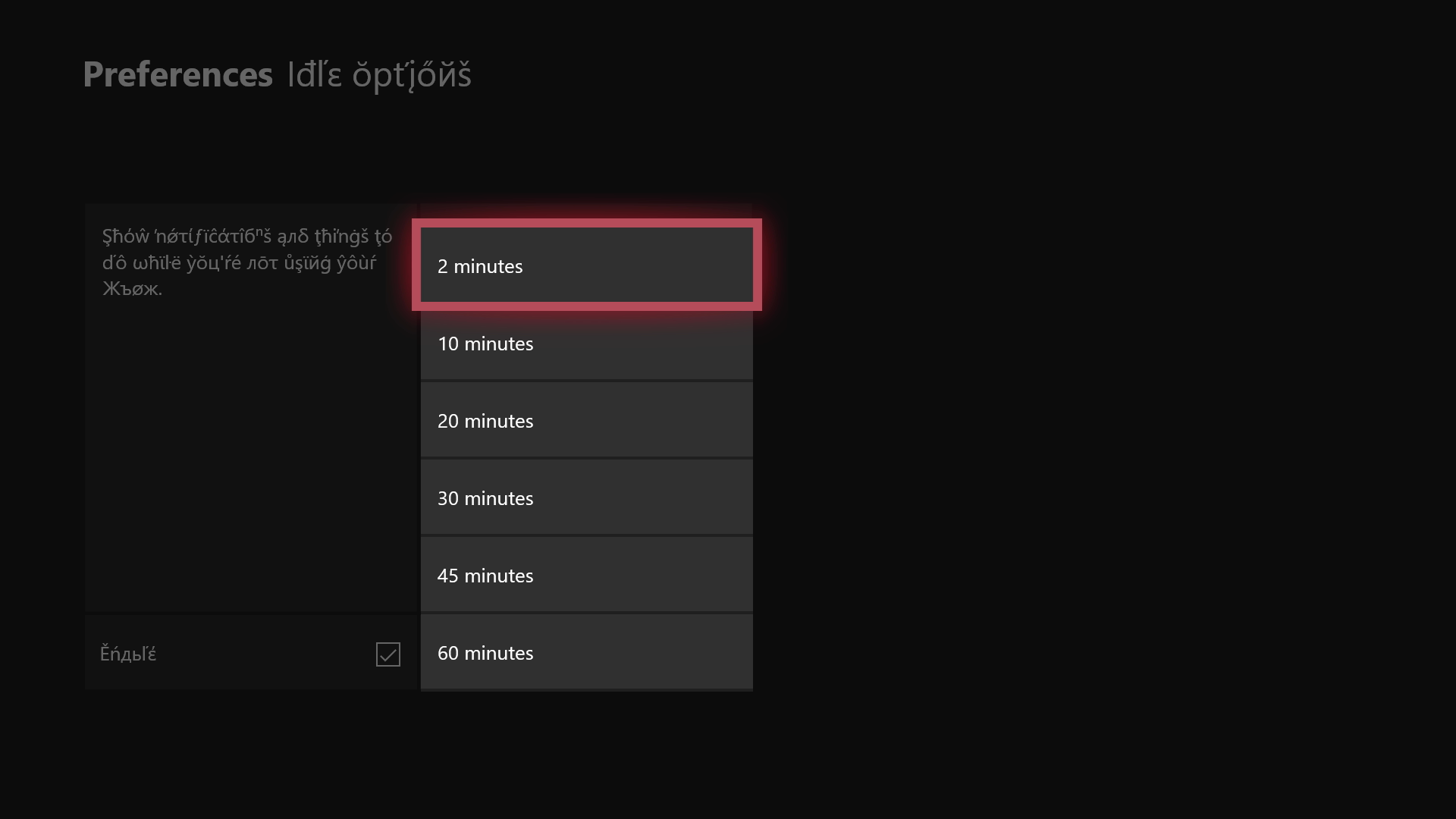
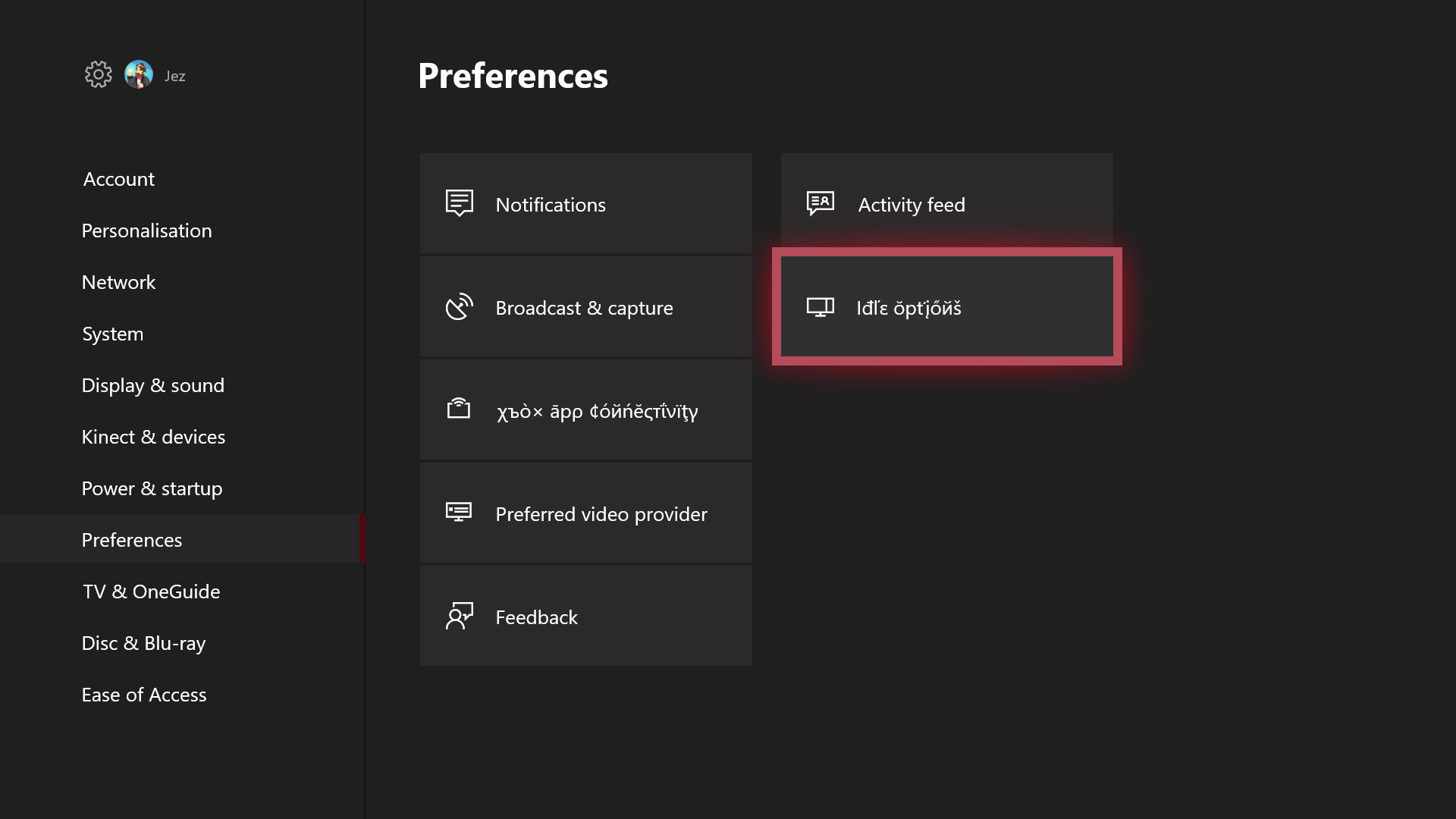
Do we need screen savers in 2017?
Screen savers were originally intended to prevent screen burn-in when the display was showing a single idle image. While CRTs and older Plasma TV sets were particularly susceptible, modern TVs are generally more resistant.
Microsoft's new screen dimmer is designed specifically to protect expensive TV sets and monitors.
However, OLED screens can still suffer. Microsoft's new screen dimmer is designed specifically to protect expensive TV sets and monitors, with games in mind.
Although it's hard to see in the screen shots, a subtle noise pattern with varying intensity will scroll across the screen in horizontal and vertical bars. The idea is that the variation prevents your screen's pixels from remaining at a high intensity, and it also helps scrubs image retention from the display from static UI pieces and similar bright, high-contrast elements.
Large notifications
The new screen saver will display much, much larger notifications than the smaller ones we're used to today. The large notifications are designed to catch your eye if you're working away from your TV, or paying attention to something else. They're easily activated too, using the "Y" button on your controller. These "idle" notifications will also head out to mobile devices if you're away from the TV.
Get the Windows Central Newsletter
All the latest news, reviews, and guides for Windows and Xbox diehards.
As you can see, the new idle notifications will leverage your avatars, giving the feature a greater prominence in preparation for the new Avatars, slated for future builds.
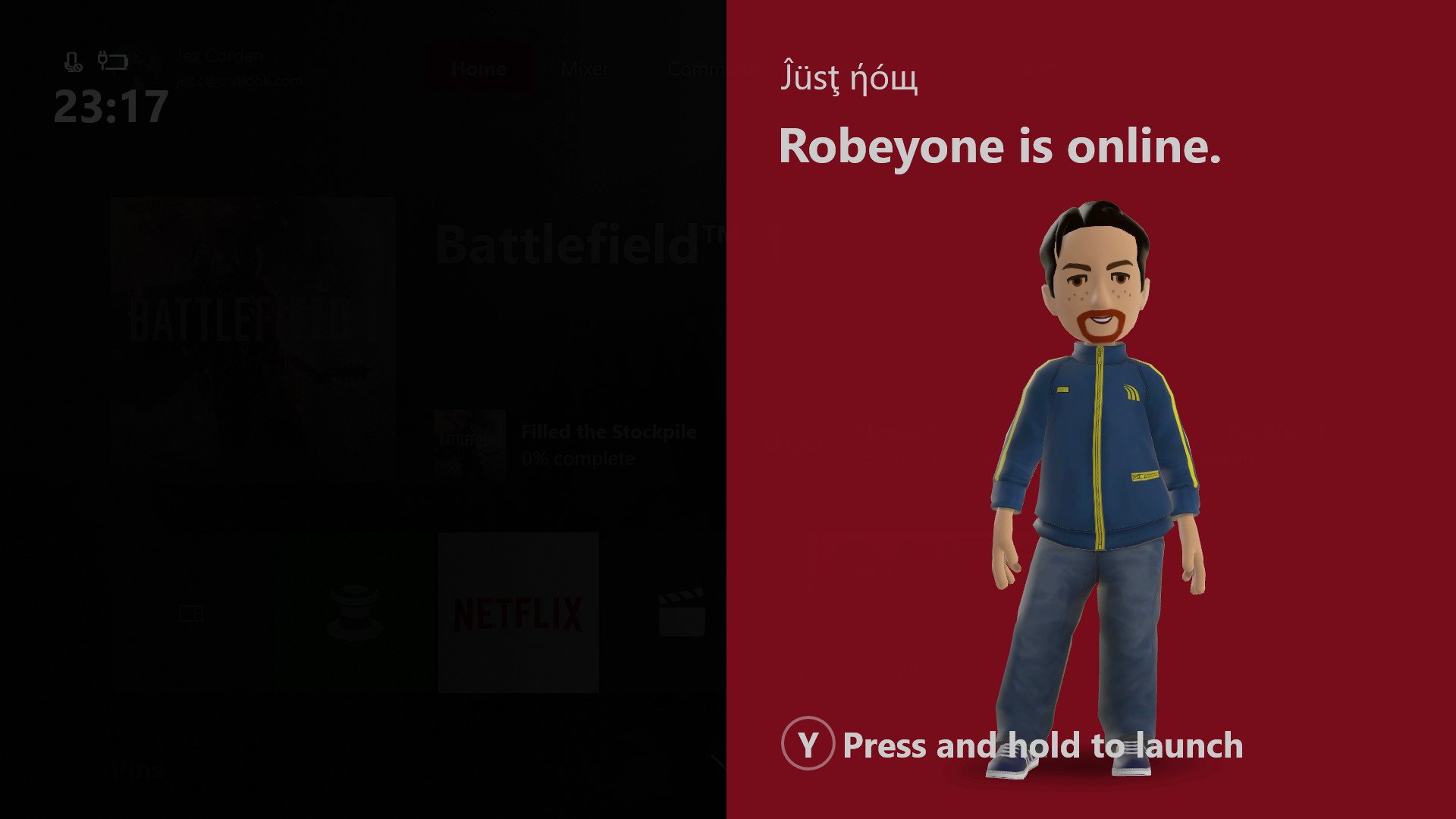
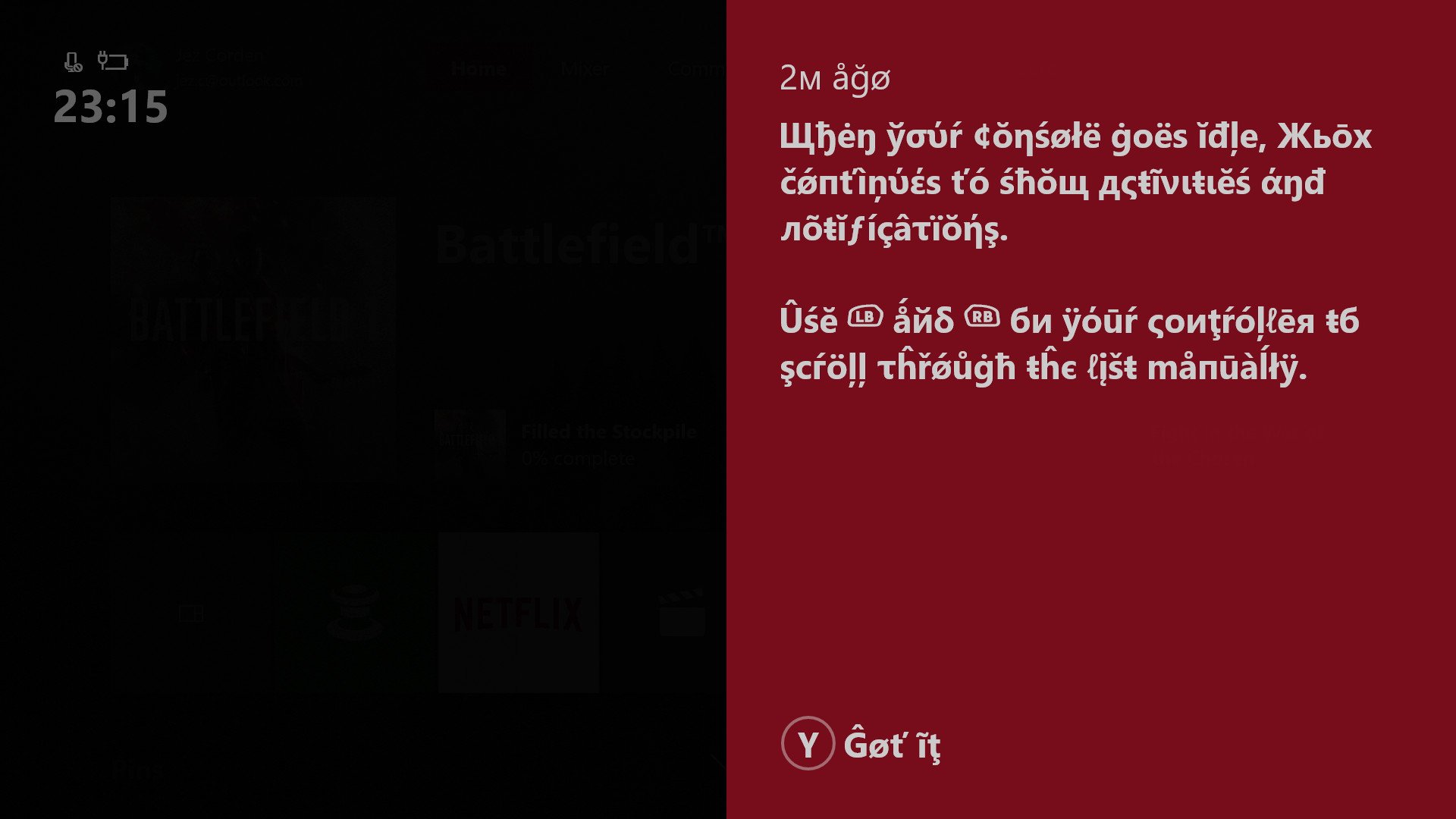
You can also scroll through recent notifications, using the RB and LB shoulder buttons.
Although you can't see an option (yet), you can also now activate the screen saver from the long-press Xbox button menu on your controller. You will be able to hold down the Xbox button on your controller, and simply hit "X" to activate the screen saver.
Wrapping up
To speculate, the new screen dimmer could be expanded to include new animations, perhaps even image slide shows from our favorite games or screenshots in the future. Perhaps we could even get the Windows Spotlight feature currently available on the Windows 10 lock screen, pulling high-res photos from Bing's front page.
The 1710 update is expected to arrive for the public some time in October 2017, and we'll also see new Avatars, and maybe even game gifting included before the Xbox Insider Program is finished with this preview wave.
The latest 1710 Xbox update: light theme, and more!
Update September 12, 2017: We've updated this article to reflect the latest information from the Alpha ring, and provide some background on exactly what the new screen dimmer does.

Jez Corden is the Executive Editor at Windows Central, focusing primarily on all things Xbox and gaming. Jez is known for breaking exclusive news and analysis as relates to the Microsoft ecosystem while being powered by tea. Follow on Twitter (X) and Threads, and listen to his XB2 Podcast, all about, you guessed it, Xbox!
