How much thermal paste do you need for your PC?
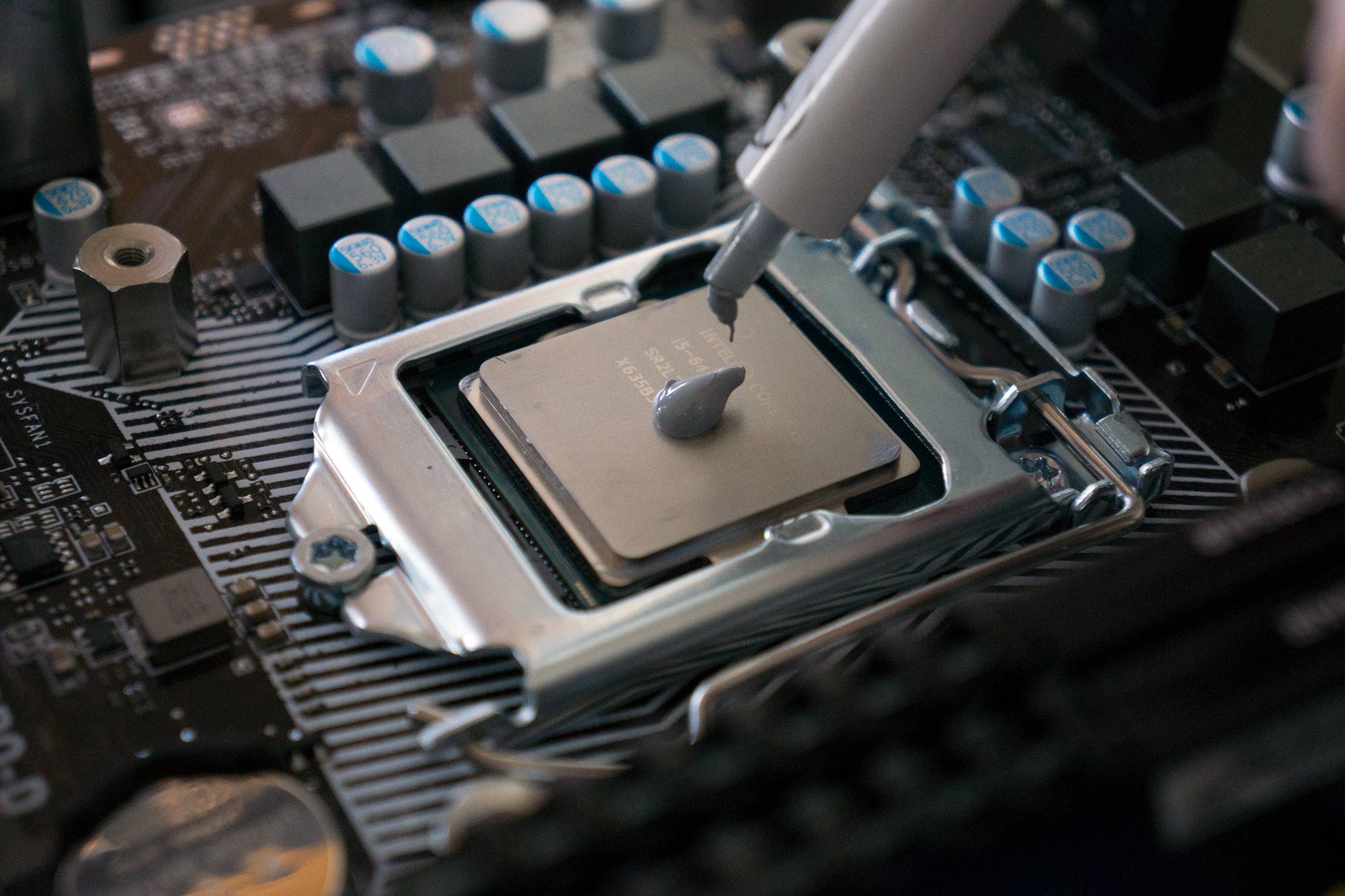
How much thermal paste do you need for your PC?
When it comes to thermal paste, less is more
Thermal paste aids in the transferring of heat between the CPU and an installed cooler, so more might seem like the best approach. But that's not the case with thermal compound. Here's the thing people may not realize before installing a heatsink: this slab of metal will be locked atop of the CPU with a certain amount of pressure applied.
This socket-locking mechanism will force the thermal paste applied to be squashed under the load and spread to the outer edges of the CPU. If you apply too much paste, it'll seep out of the cracks and onto the motherboard. Not only does this look messy if you can see around the socket, it'll also be a pain to get rid of when switching out the cooler. There's even a chance it could cause electrical issues and overheat in extreme cases.
Even component manufacturers urge for a more controlled application of thermal compound.
Apply the right amount of compound

So just how much thermal paste do we recommend? A small blob of the stuff will do. Consider the size of a small garden pea you can boil for dinner. You want to aim for about that size on the very center of the CPU, which will then be evenly spread across the top when the heatsink is installed.
Some compound packaging may even come with a handy tool that allows you to evenly spread the paste across the CPU. If you don't have one at hand, the heatsink usually works just fine, so long as you apply even pressure when installing the cooler to not have all the compound seep out of one corner.
If you somehow manage to apply a little too much, use some alcohol and paper towels to wipe clean the CPU before re-applying the compound. So long as you follow the garden pea technique, you'll have a solid thermal compound spread every time. Bottom line: Do not apply a ton of thermal paste thinking more paste with provide a better result. Less is more in this scenario.

Keeping your CPU cool
The Arctic MX-4 thermal compound paste is specifically designed for use with a CPU or GPU and is metal-free and non-electrical conductive. Not only is it perfectly safe to use, but this thermal compound does a stellar job transferring heat between your components and the installed cooling solution, maximizing the amount of performance you can achieve.
Get the Windows Central Newsletter
All the latest news, reviews, and guides for Windows and Xbox diehards.

Rich Edmonds was formerly a Senior Editor of PC hardware at Windows Central, covering everything related to PC components and NAS. He's been involved in technology for more than a decade and knows a thing or two about the magic inside a PC chassis. You can follow him on Twitter at @RichEdmonds.
