How to move from Wunderlist to Todoist
If you've become disheartened with Wunderlist and feel like a change, it's really easy to move to Todoist.
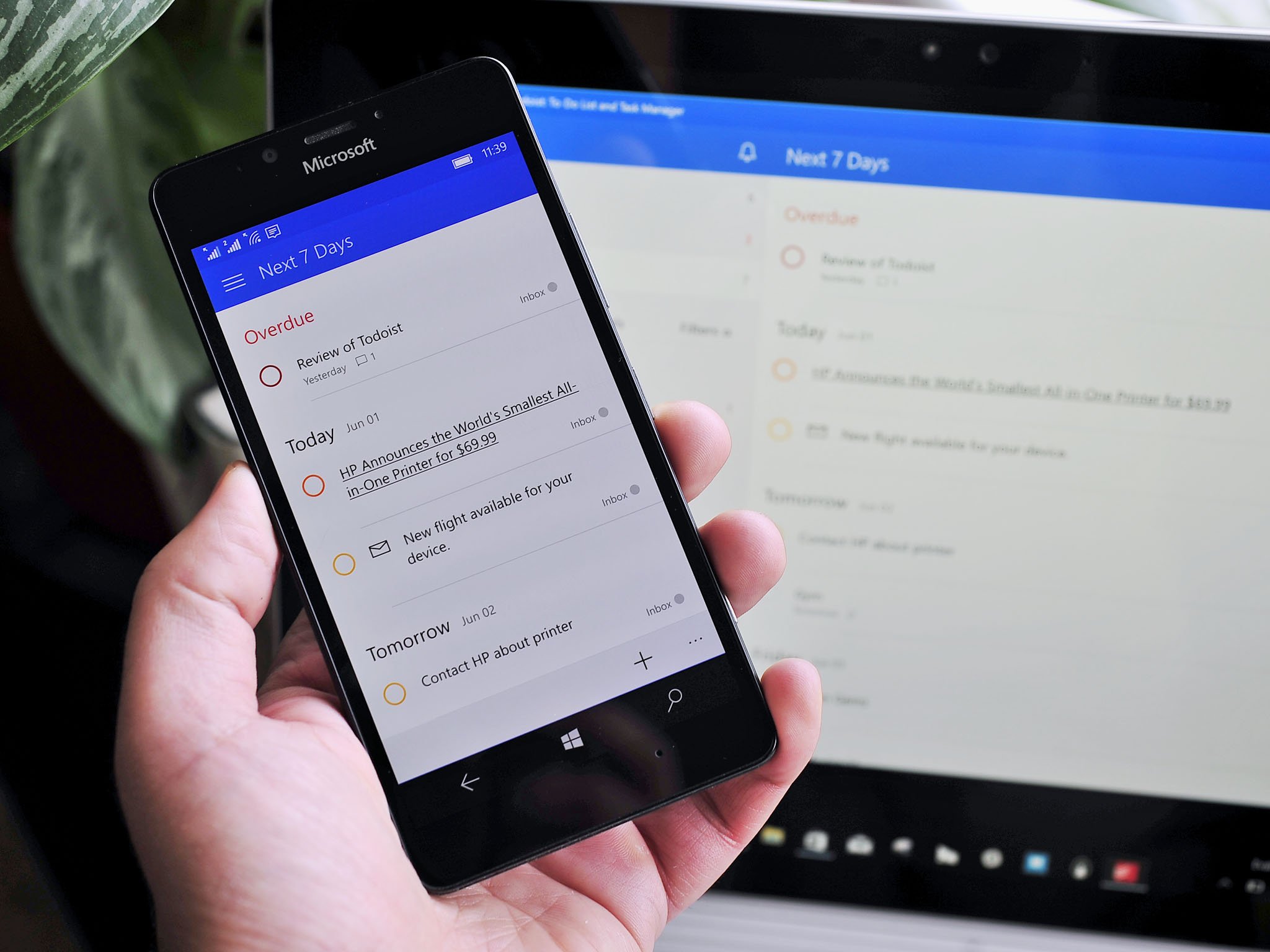
Microsoft acquired Wunderlist a while ago but (perhaps as expected) not a lot has happened with the service since. Microsoft's new To-Do is likely the reason behind the purchase, but it'd be understandable to be a little disheartened by the lack of development if you're a long time user.
The future for Wunderlist isn't exactly clear, and if you're not that interested in moving to Microsoft To-Do and looking for a change, Todoist might be a solid option.
Todoist is one of the most powerful and popular cross-platform task managers around, and its development team has made it super easy to move across from Wunderlist. Here's what you need to do.
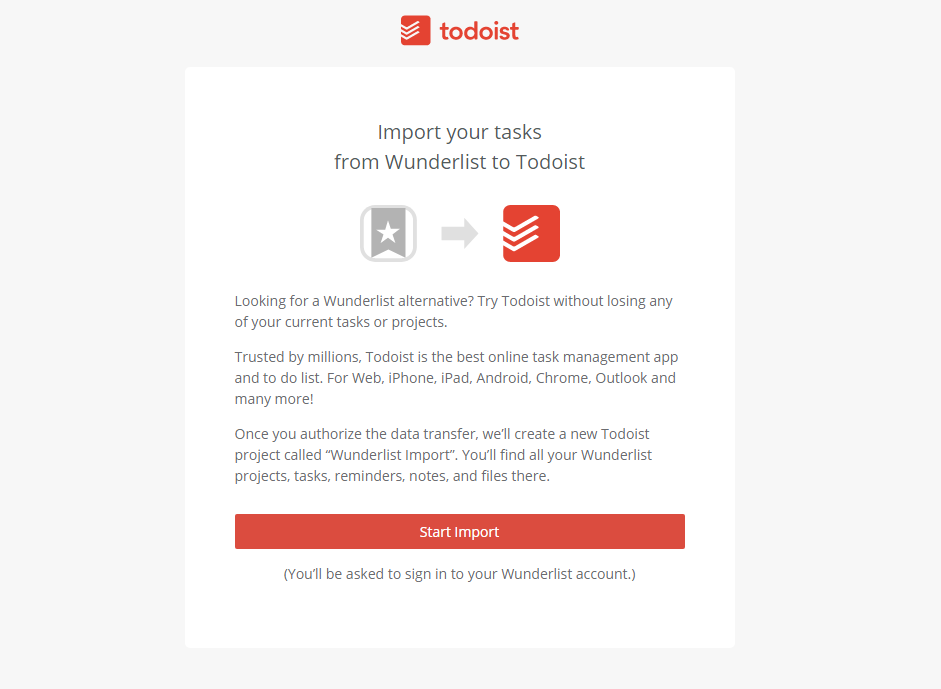
- Open Todoist.com.
- Click the Log in button in the top right corner.If you do not yet have a Todoist account, you will need to sign up first.
- Enter your username and password (or log in with your Google or Facebook account, if you've connected them to your Todoist account).
- Click Log in.
- Open the Wunderlist Importer in your browser.
- Click start import.
- Log in to your Wunderlist account.
- Click authorize to begin the data transfer.
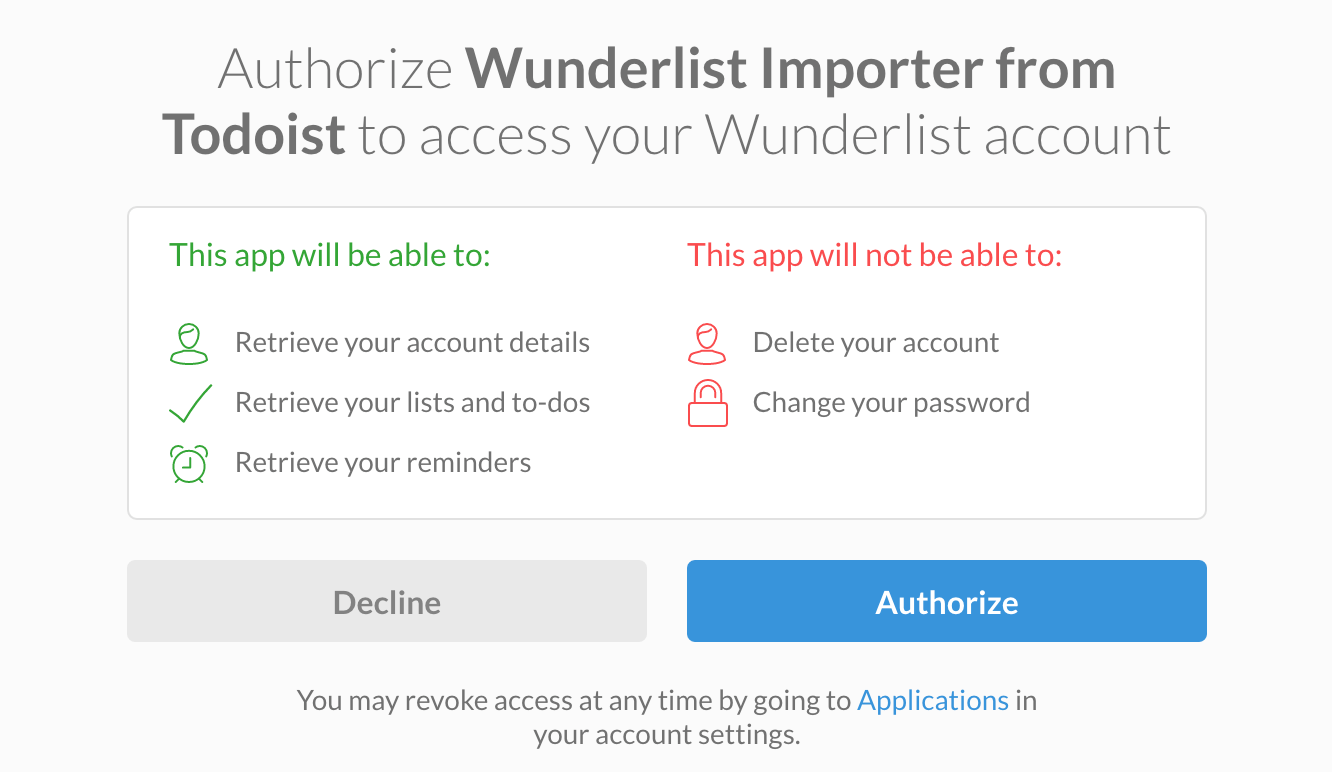
This will begin the migration process from your Wunderlist account to your Todoist account. Once complete, all Wunderlist tasks will be found under the Wunderlist import project. All your projects, tasks, files and such will retain their original structure as sub-projects underneath the main Wunderlist import.
From here you can move about and re-organize any of the Wunderlist data just as you would any regular Todoist projects and tasks. It's a really nice tool to have if you're thinking of switching and ridiculously easy to use.
Download Todoist from the Windows Store
All the latest news, reviews, and guides for Windows and Xbox diehards.

Richard Devine is a Managing Editor at Windows Central with over a decade of experience. A former Project Manager and long-term tech addict, he joined Mobile Nations in 2011 and has been found on Android Central and iMore as well as Windows Central. Currently, you'll find him steering the site's coverage of all manner of PC hardware and reviews. Find him on Mastodon at mstdn.social/@richdevine
