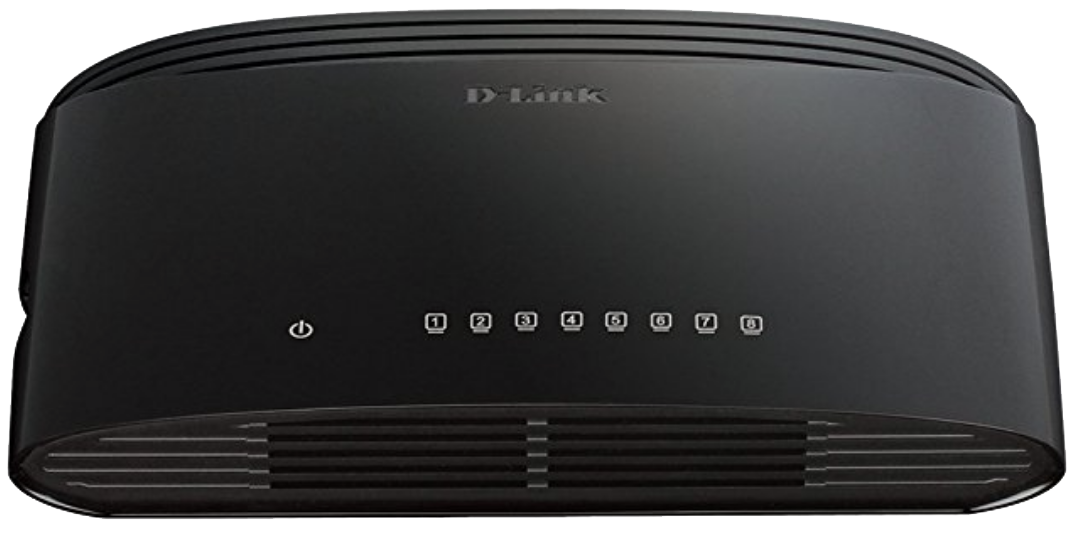How many ports do I need when buying an Ethernet switch?
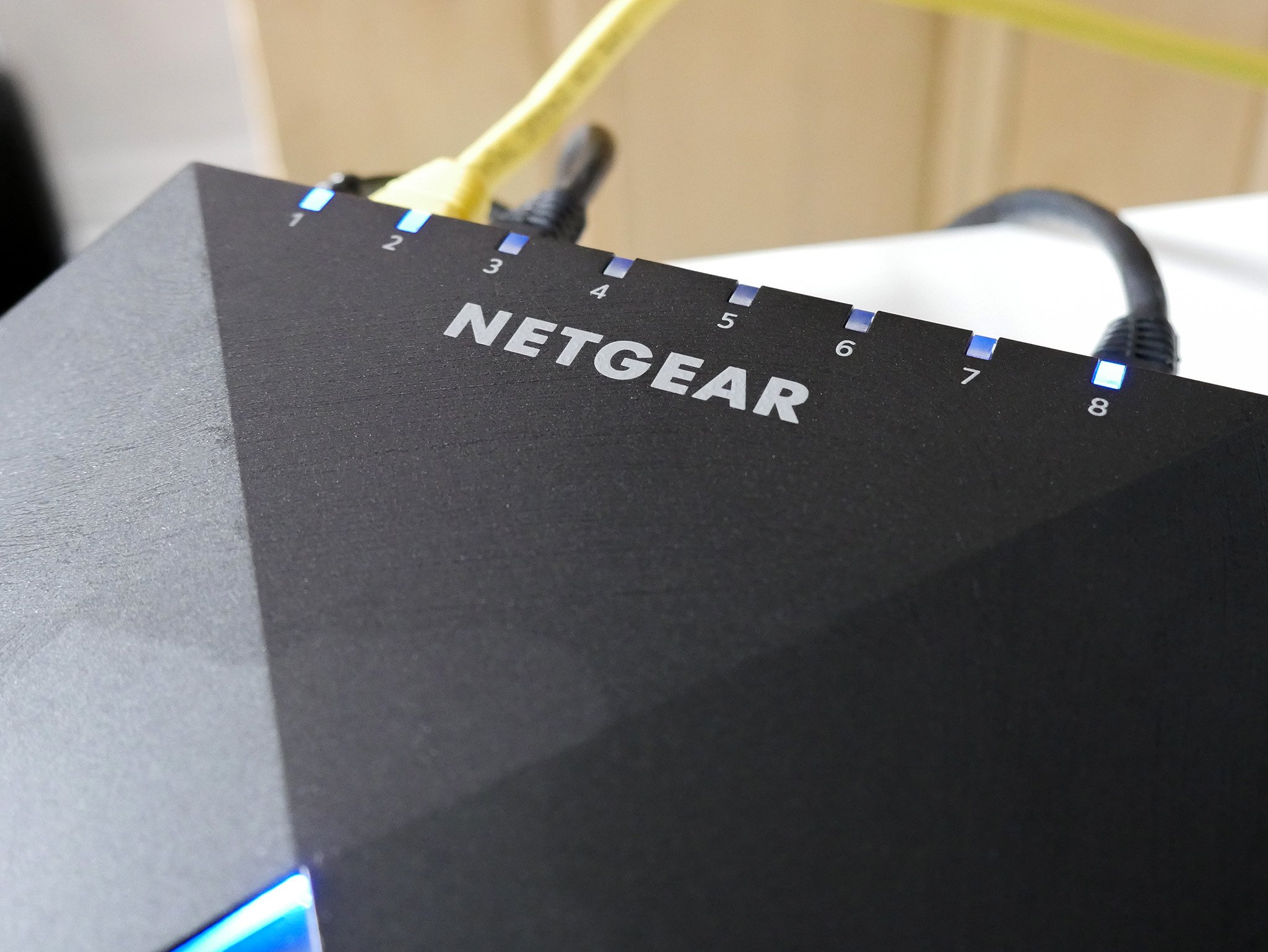
How many ports do I need when buying an Ethernet switch?
What's the difference between managed and unmanaged switches?
Ethernet switches, also known as network switches, are boxes that allow you to connect a number of wired devices over a Local Area Network (LAN). They use pack switching to send data to and from the connected devices, which makes a network possible. Ethernet switches can be found just about anywhere, including the home, office, and gaming events where multiple PCs need to communicate over LAN, and switches do come in plenty of sizes ranging from about five ports and up.
When shopping for an Ethernet switch, you'll no doubt also come across managed and unmanaged options. A managed switch is best for advanced users that want full control over their network, as it can be configured and managed much like a Virtual Private Server (VPS). From our in-depth Ethernet switch guide:
Managed switches can be administered through a supported method, whether it be a command line interface (accessed via secure shell, etc.), a web interface loaded in your web browser or Simple Network Management Protocol (SNMP) for remote access. This access will unblock various options, including port speed, virtual LANs, redundancy, port mirroring, and Quality of Service (QoS) for traffic prioritization. All of this means you can prioritize traffic for specified ports — you're streaming 4K Netflix to your Xbox One, you'll want maximum bandwidth speed and quality to the Xbox, the rest of your network will be throttled back to limit buffering.
Managed switches are likewise available in two flavors: smart and fully managed. Smart switches have limited configuration options and cost less, making them better suited to home or small-office setups, while fully managed switches cost more, have more tools, and are better suited for the enterprise sector.
Unmanaged switches, on the other hand, require essentially no management, allowing you to connect your hardware with an Ethernet cable and let the switch take care of itself automatically. Unmanaged switches are ideal for home and small office setups that need a larger network without all the hassle, which makes them ideal for networking beginners.
Bottom line here is if you're comfortable with tweaking settings, go with a managed switch (especially in an office scenario), but if you're not an advanced user, stick with an unmanaged switch and let technology take care of itself.
How many Ethernet ports do you really need?
There are plenty of Ethernet switches available, managed and unmanaged, ranging from five ports all the way up to 48 ports and beyond. Keep in mind that you must always subtract a port from the total number for the Ethernet cable that runs back to your router; if you have a five-port switch, for example, you'll be able to connect four external devices.
If you have a small household and only need to add a handful of ports for, say, a printer, desktop PC, laptop, and console, you shouldn't need anything much larger than a five-port switch. To play it safe, you can always jump up to an eight- or ten-port switch, but anything more is likely overkill unless you plan on laying a broad network of Ethernet cables through your home or you move into the office realm. In those cases, it's really up to you to decide the maximum number of Ethernet cables you'll want to connect to a single network and buy accordingly.
All the latest news, reviews, and guides for Windows and Xbox diehards.
Don't under- or over-buy an Ethernet switch
Most popular manufacturers that delve into networking gear have a line of Ethernet switches. We've already rounded up some of the best managed switches around, but you can also check out below some great unmanaged switches.
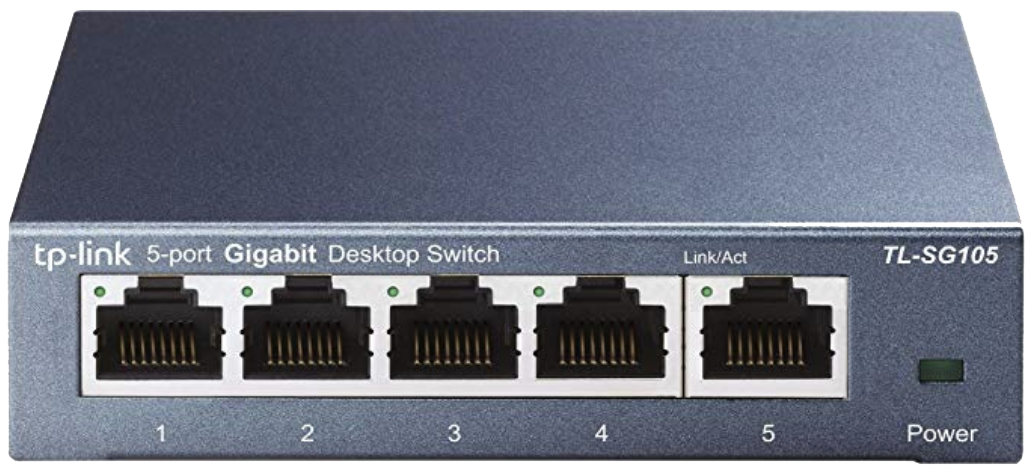
Compact unmanaged Ethernet switch.
This switch doesn't need any configuration, allowing you to plug into one of five Gigabit Ethernet ports for a speedy, reliable connection. Traffic-based Quality of Service (QoS) helps keep things moving along, and it's all housed in a sleek metal case.

Cale Hunt brings to Windows Central more than nine years of experience writing about laptops, PCs, accessories, games, and beyond. If it runs Windows or in some way complements the hardware, there’s a good chance he knows about it, has written about it, or is already busy testing it.