How to manage 'Shared experiences' in the Windows 10 Creators Update
Windows 10 allows you to quickly enable or disable the new "Shared experiences" feature, and in this guide, we'll show you how to do it.
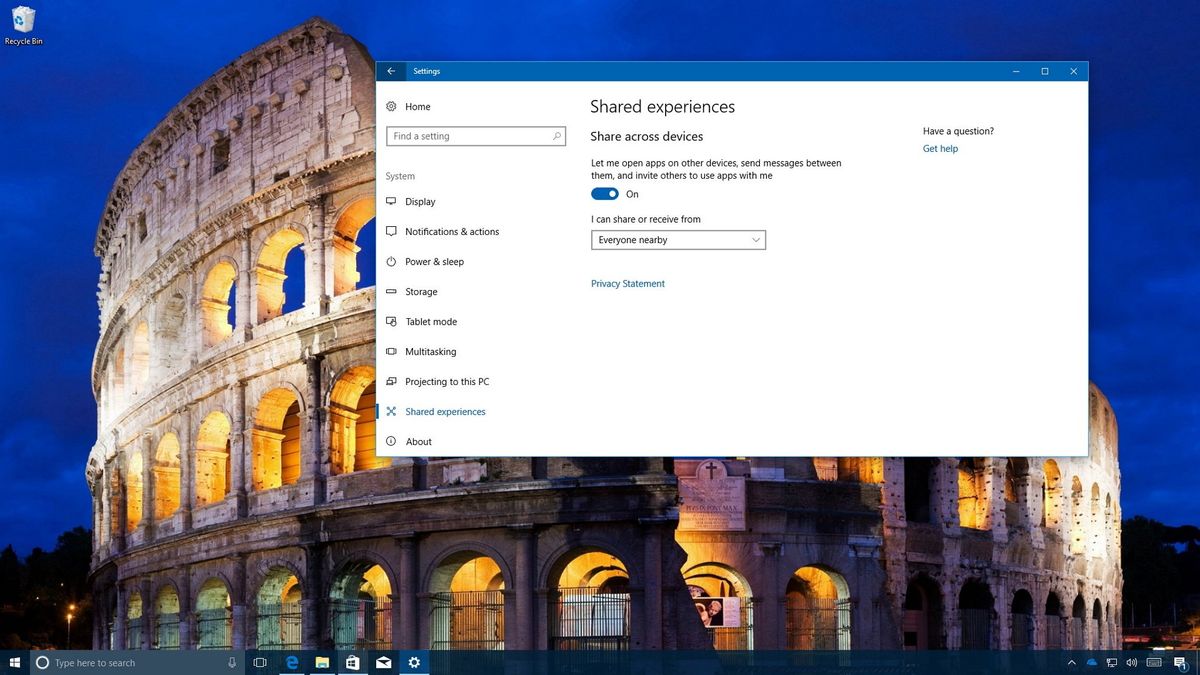
On the Creators Update, Windows 10 has a new feature called "Shared experiences," which allows you to start working on an app and then resume the same task on another device. You can even open the app remotely to resume a task if it's not already running. Depending on the app, it's also possible to remote control applications, share web links, and send messages across devices, including on Windows 10, Xbox, iOS, and Android devices.
While most users will know this feature as "Share experiences" on Windows 10, it's actually a reference to "Project Rome," and before the Creators Update was released, it was referred to as "Cross-Device Experiences."
The idea of Project Rome is simple, you're constantly switching devices throughout the day, and they're not all Windows 10 devices, and apps, just like your data, shouldn't be restricted to one device. They should roam with you. Using Project Rome, developers can connect their apps and services across devices and platforms offering users a continue experience no matter the device you're using.
On Windows 10, "Share experiences" comes enabled by default, but if it isn't working, it could be that it's disabled on your system. Or if you're not interested in sharing experiences between devices, you can always use the Settings app to enable, disable, or change its settings.
In this Windows 10 guide, we'll walk you through the easy steps to configure this new app cross-platform feature on your computer.
How to configure 'Shared experiences' on Windows 10
You can quickly enable, disable, and change the Shared experiences settings on Windows 10 using the following steps:
- Open Settings.
- Click on System.
- Click on Shared experiences.
- Turn on or off the Share across devices toggle switch to enable or disable the feature.
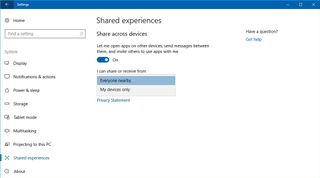
If you're enabling the feature, note that there is also a drop-down menu with an option to share or receive only from devices connected to your Microsoft account, or you can also select the option to use this experience with any nearby devices.
Get the Windows Central Newsletter
All the latest news, reviews, and guides for Windows and Xbox diehards.
Currently, there are only a small number of apps with support for Project Rome, because developers need to implement this functionality into their services. However, it's expected that this will change with the release of the Windows 10 Fall Creators Update, which will give developers more reasons to adopt this feature, such as with Timeline that will help to drive even more user engagement.
More Windows 10 resources
For more help articles, coverage, and answers to common questions about Windows 10, visit the following resources:
- Windows 10 on Windows Central – All you need to know
- Windows 10 help, tips, and tricks
- Windows 10 forums on Windows Central
Mauro Huculak has been a Windows How-To Expert contributor for WindowsCentral.com for nearly a decade and has over 15 years of experience writing comprehensive guides. He also has an IT background and has achieved different professional certifications from Microsoft, Cisco, VMware, and CompTIA. He has been recognized as a Microsoft MVP for many years.
