How to make sure you never forget to change your Microsoft password
How often do you change your Microsoft account password? If you can't remember the last time, you need to read this. Now.
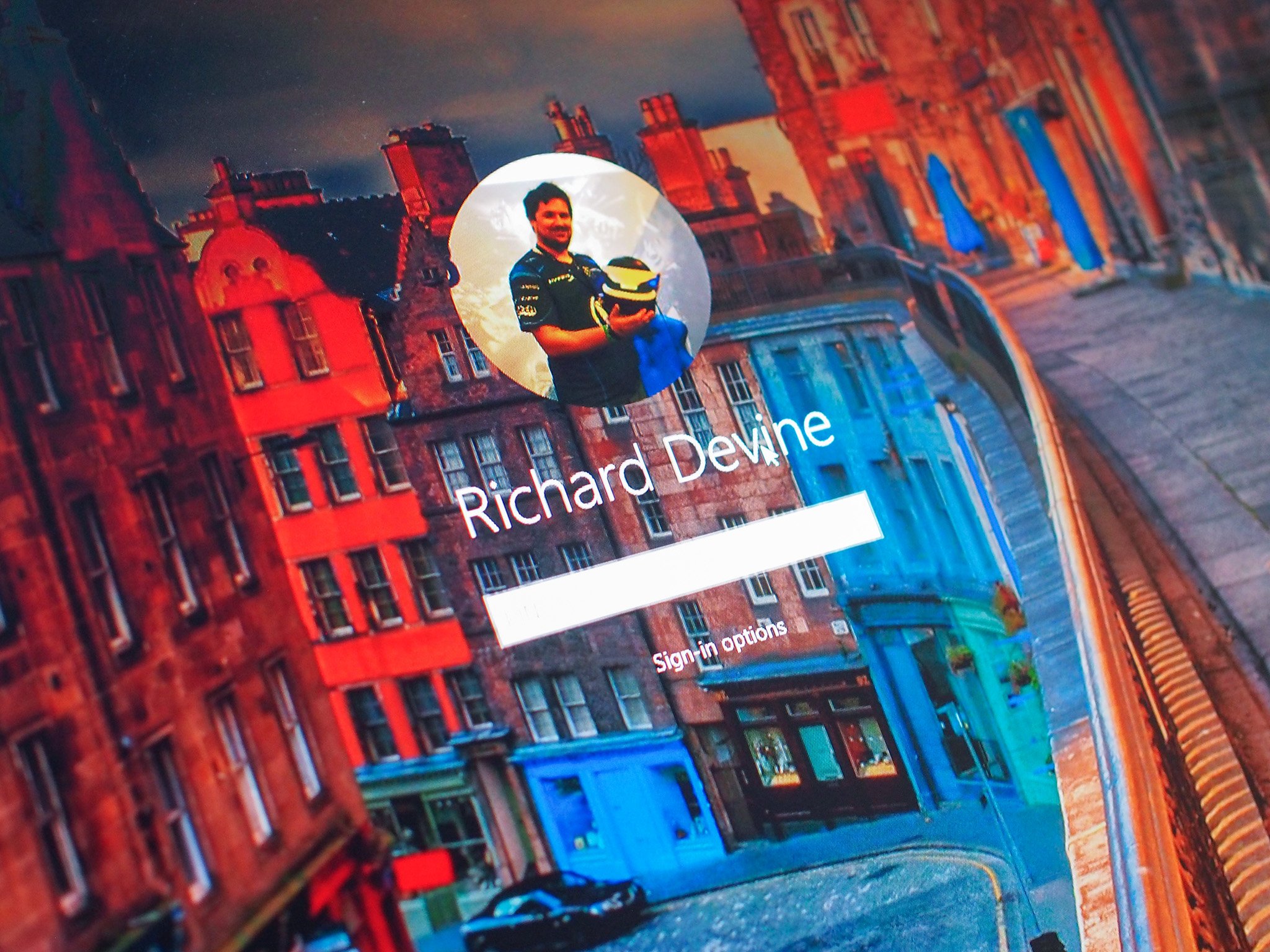
If you don't regularly change your Microsoft password, you're not giving security as much attention as you should. There are a few simple things you can do to keep your account as secure as possible: Use a password manager such as Enpass, set up two-factor authentication and, perhaps most important, change your password frequently.
In the case of the last option, it can be hard to remember or even to set yourself a reminder to do it. However, your Microsoft Account can make you change your password at regular intervals.
Here's how to enable the feature.
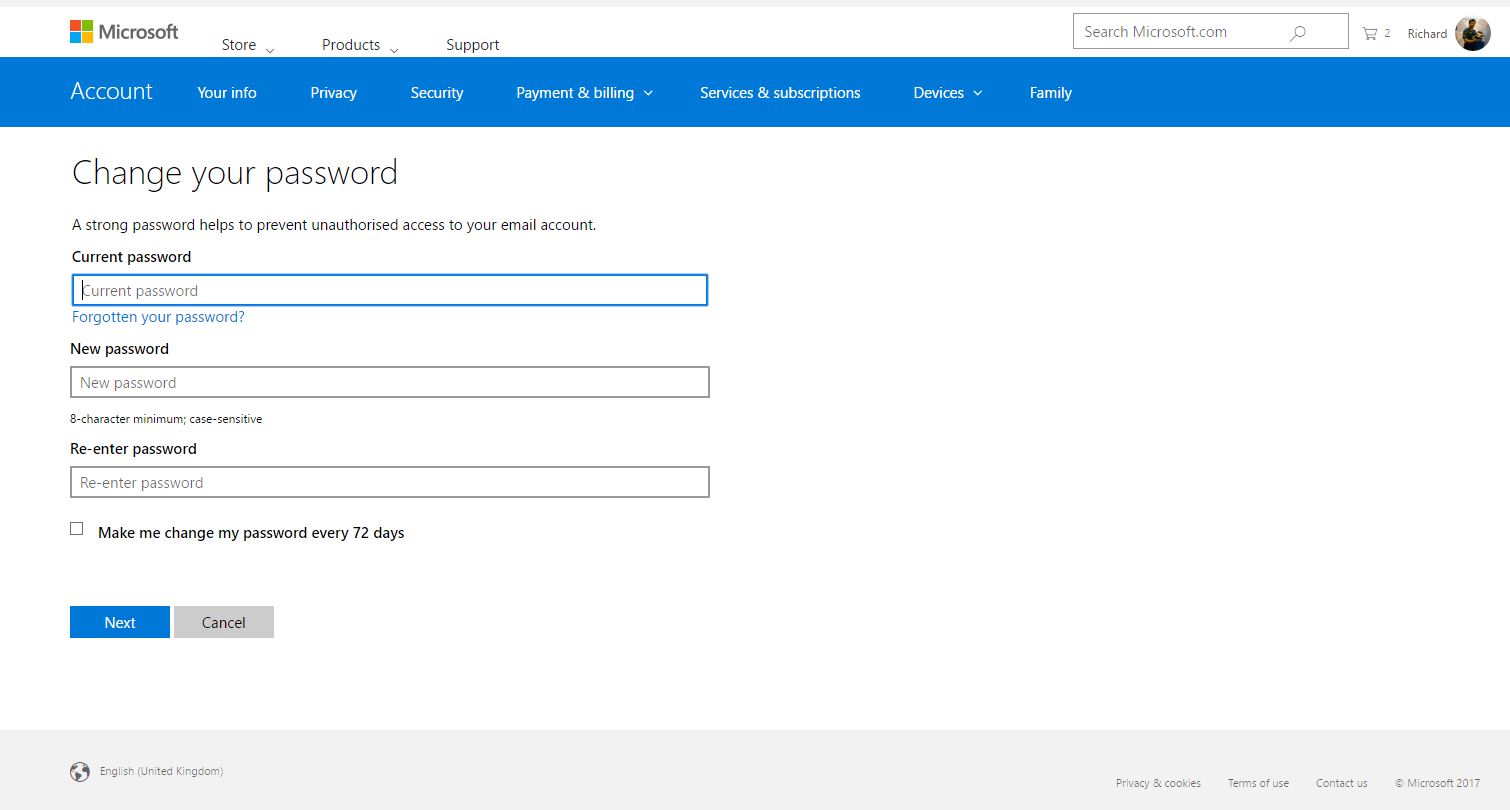
- Login at account.microsoft.com.
- Click on security.
- Select change password.
- Check the box labeled make me change my password every 72 days.
It's that simple. You don't have to remember to change the password yourself or even create a reminder. Instead, you can let your account do all the work for you.
Get the Windows Central Newsletter
All the latest news, reviews, and guides for Windows and Xbox diehards.

Richard Devine is a Managing Editor at Windows Central with over a decade of experience. A former Project Manager and long-term tech addict, he joined Mobile Nations in 2011 and has been found on Android Central and iMore as well as Windows Central. Currently, you'll find him steering the site's coverage of all manner of PC hardware and reviews. Find him on Mastodon at mstdn.social/@richdevine
