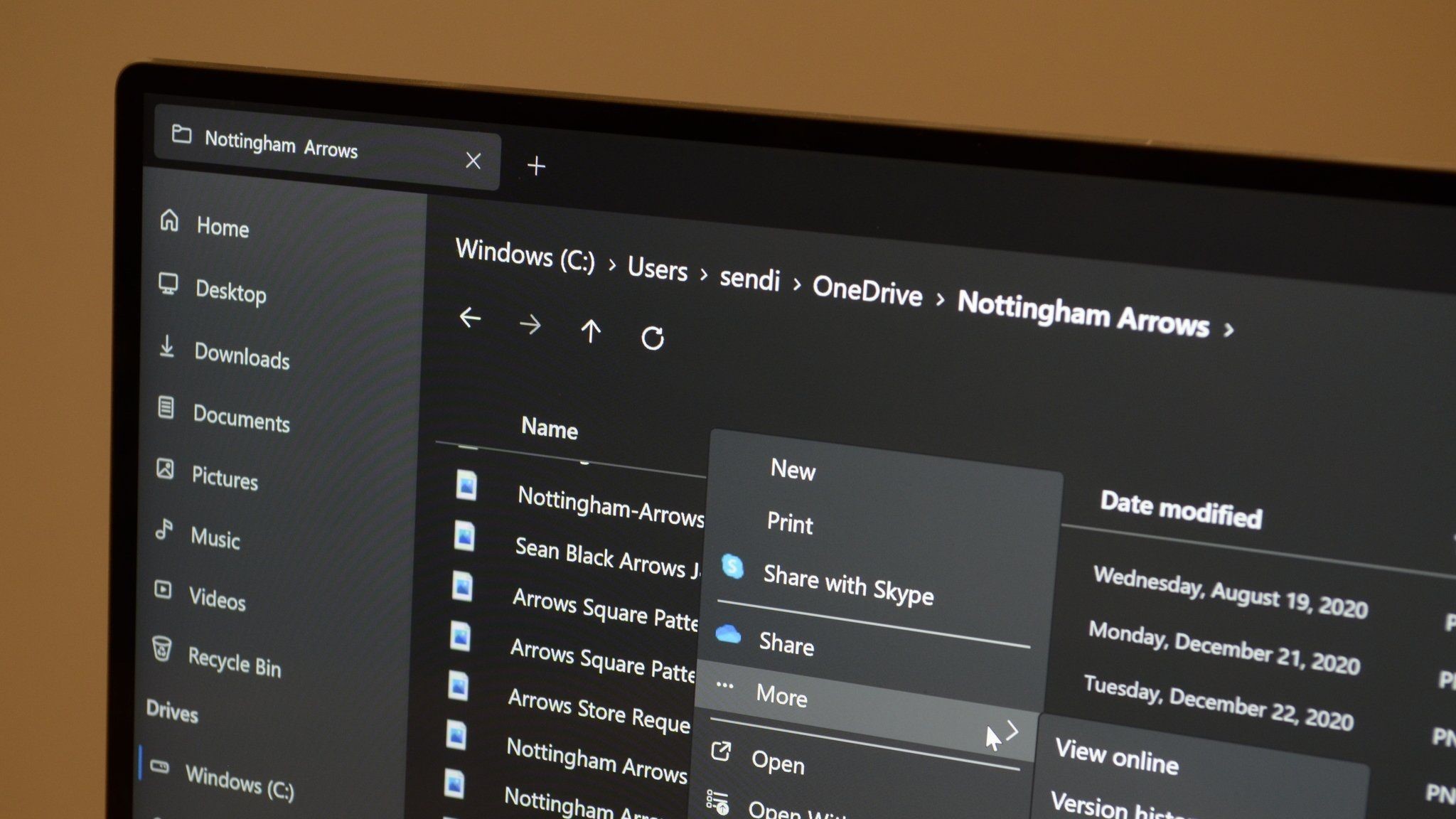How to make sure all your PC components are compatible
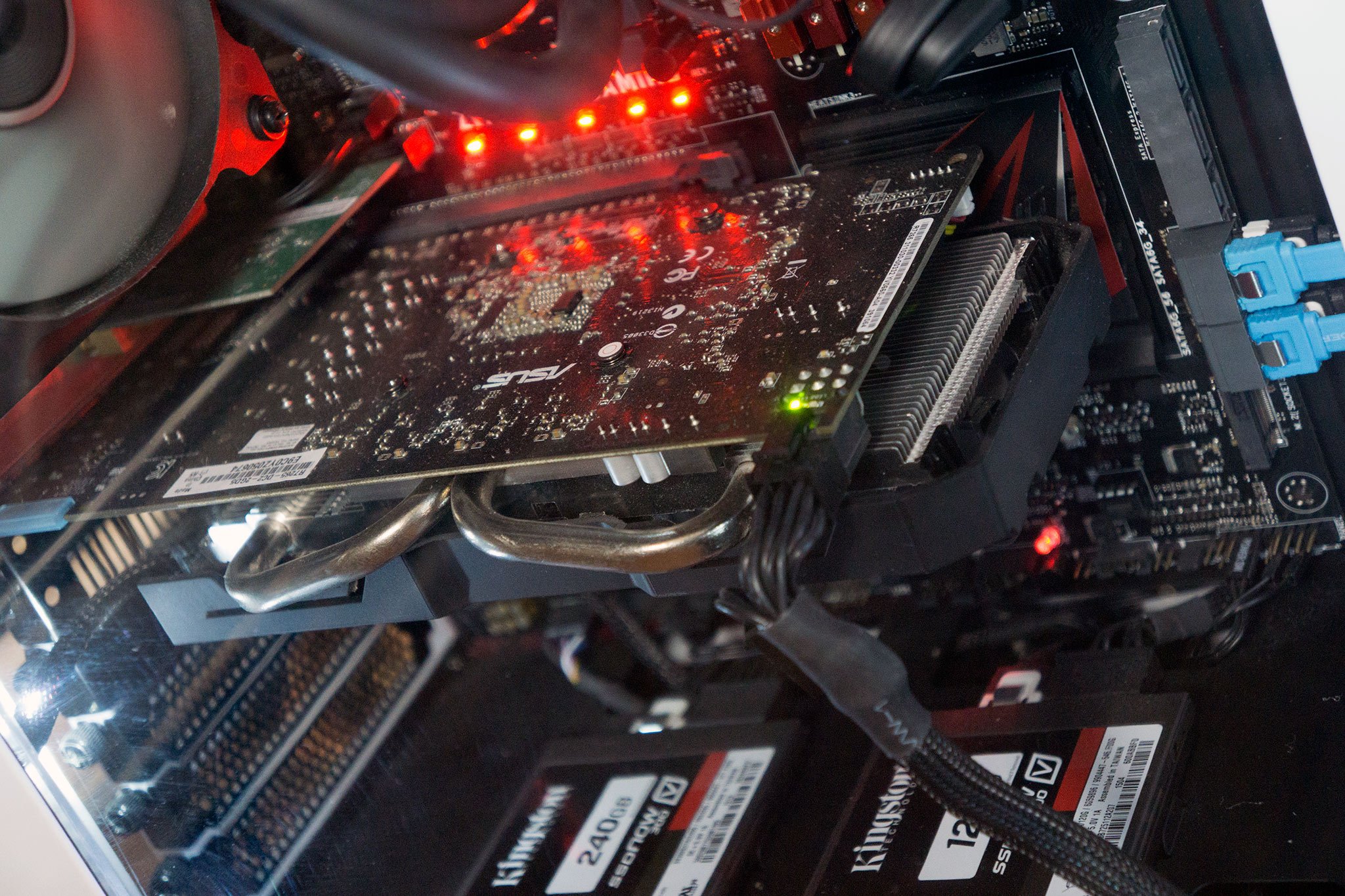
There's nothing worse than ordering a bunch of PC parts online, receiving the delivery and finding out that the CPU you've ordered isn't compatible with the motherboard. Some components like the CPU, have specific characteristics that only work with supported hardware. You won't be able to install an Intel CPU into an AMD socket motherboard, for example. We take a look at some ways you can help avoid this.
The main culprit when it comes to compatibility issues is the motherboard, which has to work with various other components, like the CPU, RAM, and more. It's the heart of the PC and needs to interact with various connected hardware, and thus we need to be vigilant when checking specifications and requirements. When building a new machine, it's best to start with the motherboard and CPU. Here are a few tips that will help to ensure the motherboard and other parts you're purchasing will work together:
- Check the motherboard CPU socket and compare against your chosen processor.
- See what RAM the motherboard supports (example being DDR4 2300MHz).
- Similarly to the board, see what RAM the CPU can support.
- Whether or not the motherboard will support an GPU SLI configuration.
- Check ATX size and dimensions when fitting inside smaller cases.
- Ensure your PSU will provide enough juice.
PCPartPicker
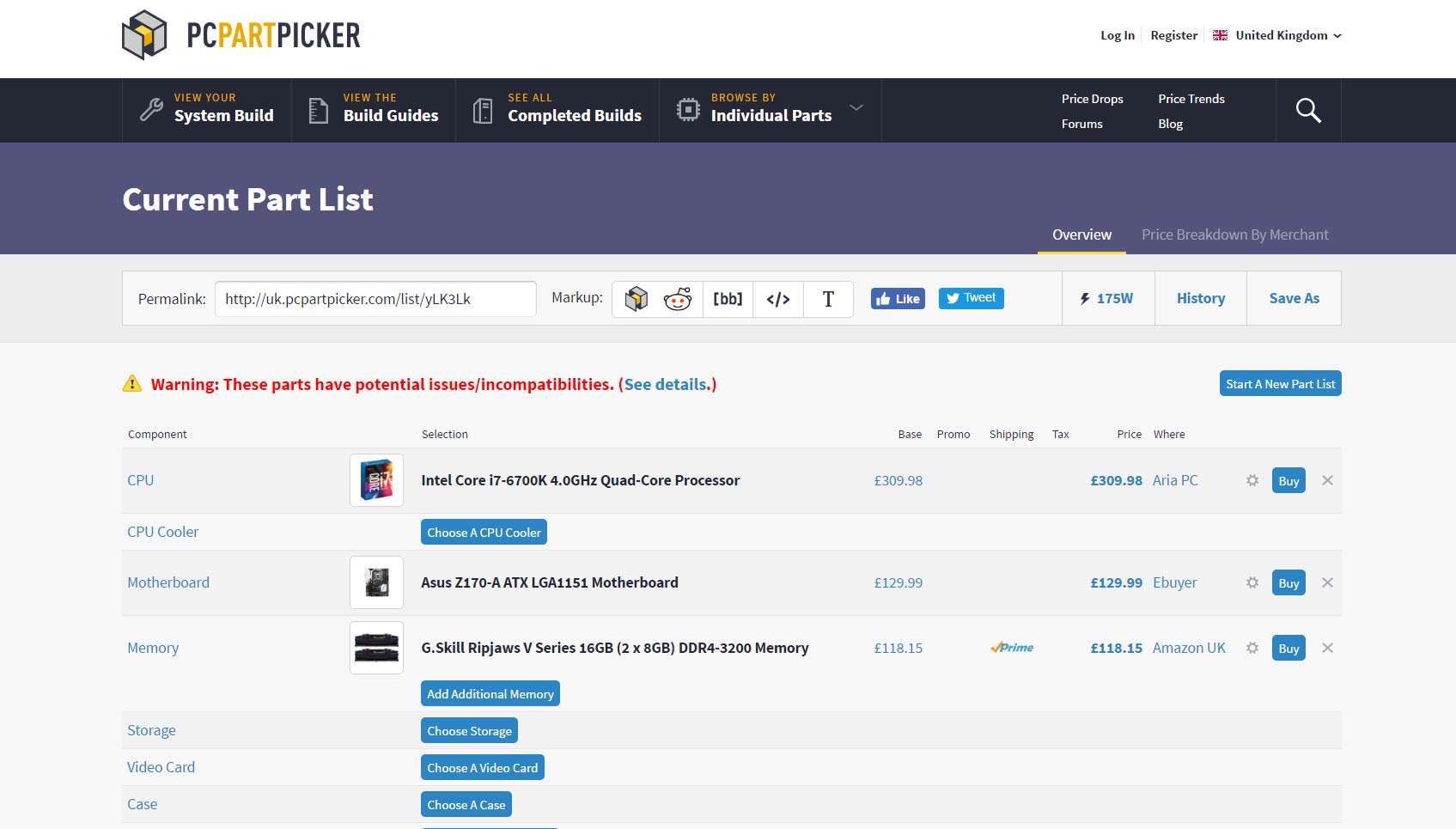
There's a handy website that can help out with configuring a new PC build (or an upgrade if you select what hardware you have already installed. Working with the CPU first, the system actually eliminates incompatible motherboard sockets and RAM. Should you somehow manage to add in various items that simply won't work together, the website will throw out an alert for you to fix an issue.
There are some handy little features as well, like the ability to save and share builds. Should you be new to system building, this makes it possible for you to have your list of components checked over by someone with more experience who can verify the build and possibly recommend cheaper alternatives to save a little cash. As an added bonus, it will even provide a rough estimate as to how much power the PSU will need to output.
Overall, PCPartPicker is an invaluable tool when it comes to picking out parts for a new PC.
Updated on July 10, 2018: This guide has been refreshed with up-to-date information.
Get the Windows Central Newsletter
All the latest news, reviews, and guides for Windows and Xbox diehards.

Rich Edmonds was formerly a Senior Editor of PC hardware at Windows Central, covering everything related to PC components and NAS. He's been involved in technology for more than a decade and knows a thing or two about the magic inside a PC chassis. You can follow him on Twitter at @RichEdmonds.