
How is Lenovo Yoga C930 battery life?
What affects battery life?
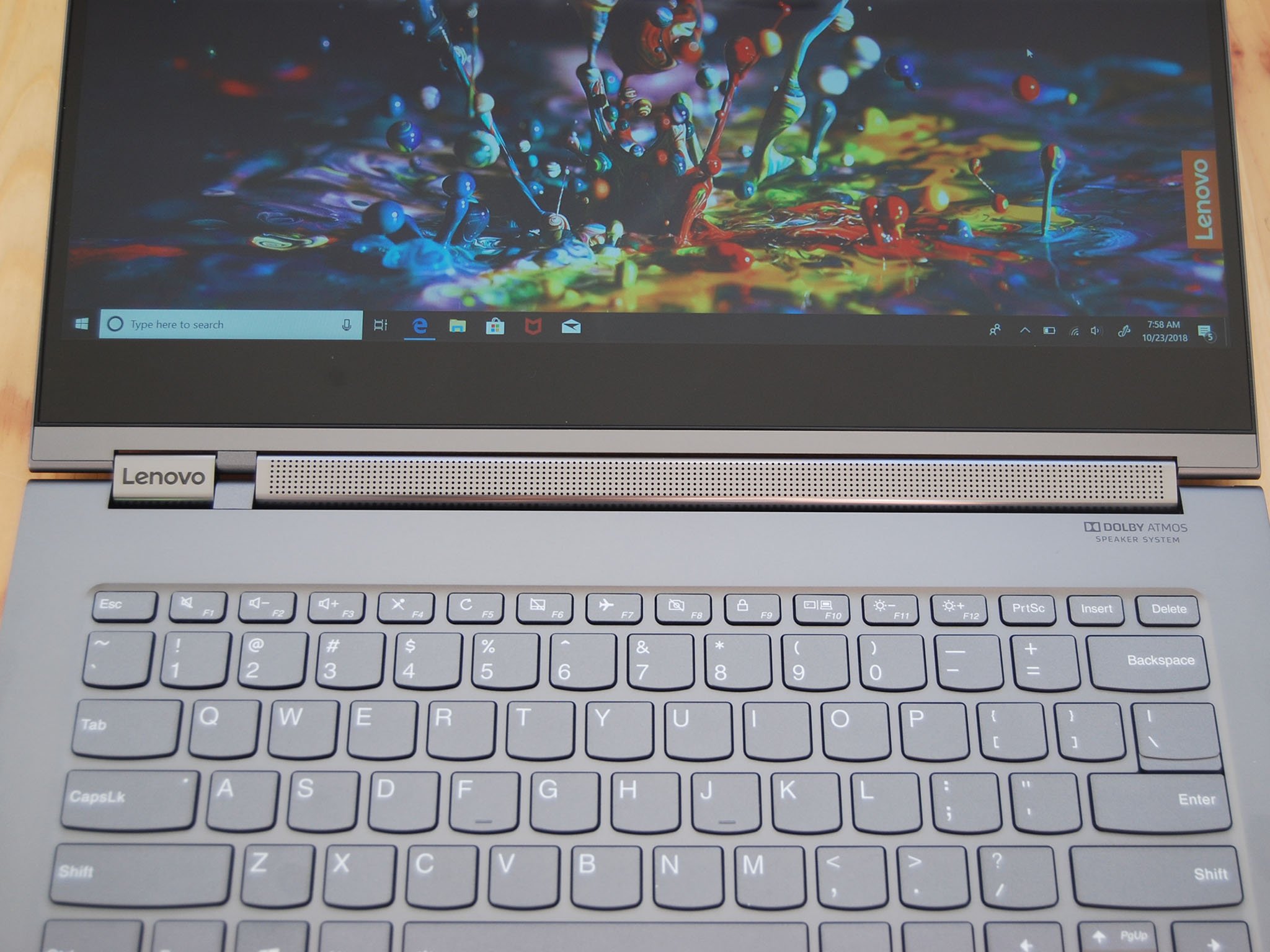
The hardware inside and the display on your laptop will affect battery life. In the Yoga C930, you have either 8th Gen Intel Core i5 or i7 U-series processors (CPU) with a 15 W thermal design point (TDP), meaning both should suck up the same amount of power. There's no discrete graphics (GPU) option available, and the integrated Intel UHD Graphics 620 will deliver enough power for light gaming while keeping battery usage down.
The real difference you'll see in battery life will come from the display. We reviewed the Yoga C930 FHD model with a Core i7-8550U CPU, 12 GB of DDR4 RAM, and a 256 GB solid-state drive and got about 5.5 hours while constantly streaming video with brightness at 50 percent. Streaming is a relatively big drain on the battery, so when we tested it while going about regular productivity tasks, it lasted quite a bit longer. We saw about nine hours of constant use with brightness above 50 percent, enough to last through a day of work so you could leave your charger behind.
The 4K model will no doubt see a bit of time removed from the maximum life, but if you use it conservatively — keep screen brightness down and don't get into any intensive tasks — it should still be able to last through a workday without needing a charge. As an added bonus, the Yoga C930 uses a USB-C form port rather than a proprietary form for charging, meaning you can more easily find a suitable charger alternative if you're in the wild without your own.
How fast does the battery in the Yoga C930 charge?

The Yoga C930 ships with a 65 W adapter that uses the Thunderbolt 3 port to charge. You will lose the use of that port while the laptop charges, but you do get a second Thunderbolt 3 port to make up for it.
The laptop also has fast charging capabilities, meaning you won't be down a port for long. From completely dead, we got about a 50 percent charge in under 30 minutes. The second half of the battery takes longer to charge to full, but in a pinch, this feature will prove itself invaluable.
How to get better battery life with your Yoga C930

Though the Yoga C930's battery should provide a full day of life, especially from the FHD model, you can try a few tricks to extend it. Configuring and enabling the battery saver won't take long and will add valuable minutes, plus you can optimize battery life specifically for video playback if you plan on streaming a lot of content.
You also have the option of creating your own power plan with specific allowances to best balance life and performance based on what you're using the laptop for. Finally, you can set certain apps to not run at all when the Yoga C930 is not plugged in.
Get the Windows Central Newsletter
All the latest news, reviews, and guides for Windows and Xbox diehards.
There are fail-safes in place in modern laptops that will keep a battery from being overcharged, but keeping your battery between a 40 and 80 percent charge and keeping it cool whenever possible will guarantee the best long-term life.
The Yoga C930 delivers all-day battery life and a fast charge
If you're looking for a modern Ultrabook with all-day battery life, the Yoga C930 will deliver. The FHD model can easily last a full workday on a single charge, and the 4K model should manage as well if used conservatively. The included 65 W charger provides about 50 percent battery life in 30 minutes, making it easy to top up and get back to work when under a deadline.

Cale Hunt brings to Windows Central more than eight years of experience writing about laptops, PCs, accessories, games, and beyond. If it runs Windows or in some way complements the hardware, there’s a good chance he knows about it, has written about it, or is already busy testing it.

