How is Lenovo ThinkPad X1 Carbon's battery life?
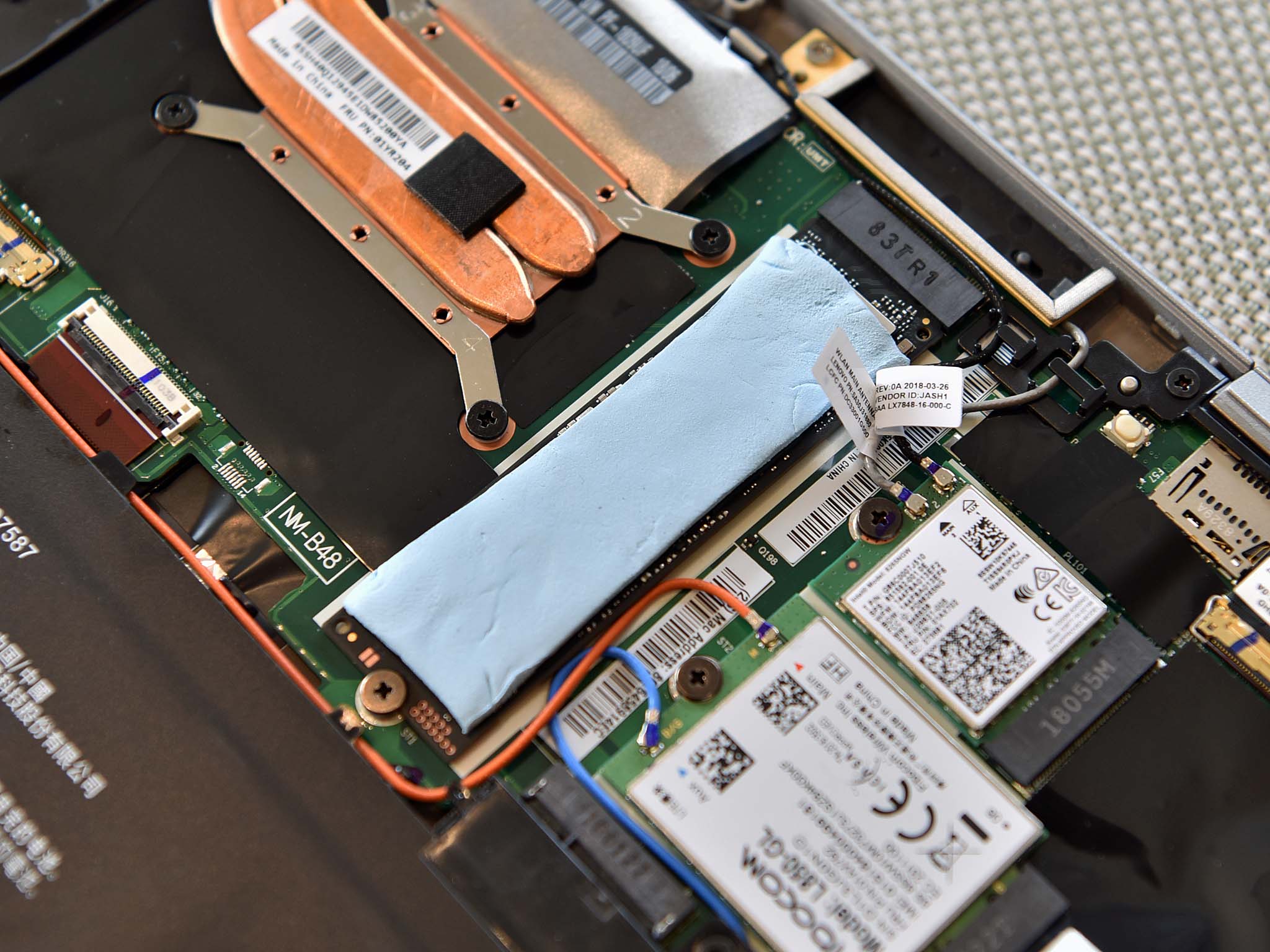
How is Lenovo ThinkPad X1 Carbon's battery life?
Mostly all-day battery life
Lenovo states you can get up to 15 hours of battery life, which is possible on a model with the Full HD display if you're super-conservative with the programs you use. We found that it's around eight hours for the WQHD and 10 for Full HD. You'll see less than eight hours with a 4K panel. These aren't bad figures, but of course, your mileage will vary.
Do you need the 1440p or 4K display? Only if you find 1080p resolutions to be far too low, but all panels look great on the ThinkPad X1 Carbon, so it's down to whether you find the few hours of battery a worthy enough trade for more pixels.
The battery has never been the strong highlight of the X1 Carbon, but Lenovo did well with this latest 7th generation model. Depending on just how long you need the laptop to last for, it's possible to configure the notebook with up to an Intel Core i7-8665U CPU, 16GB LPDDR3 2133MHz RAM, and a 2TB PCIe solid-state drive (SSD). Of course, the more powerful the specs, the less battery you'll get per charge.
USB-C fast charge is also present, just in case you manage to drain the battery dry and need to top up to finish off what you're doing. If you carry a large enough power bank with you at all times (or at least just on those important days), you'll be able to go through around 20 hours worth of computing on the sleek and powerful Lenovo ThinkPad X1 Carbon.
All the latest news, reviews, and guides for Windows and Xbox diehards.

Rich Edmonds was formerly a Senior Editor of PC hardware at Windows Central, covering everything related to PC components and NAS. He's been involved in technology for more than a decade and knows a thing or two about the magic inside a PC chassis. You can follow him on Twitter at @RichEdmonds.

