How to keep dust out of your PC and enjoy a cool experience
Dust filters are cheap, yet effective means of keeping the inside of your PC clean — for quieter fans and longer life. Use them.
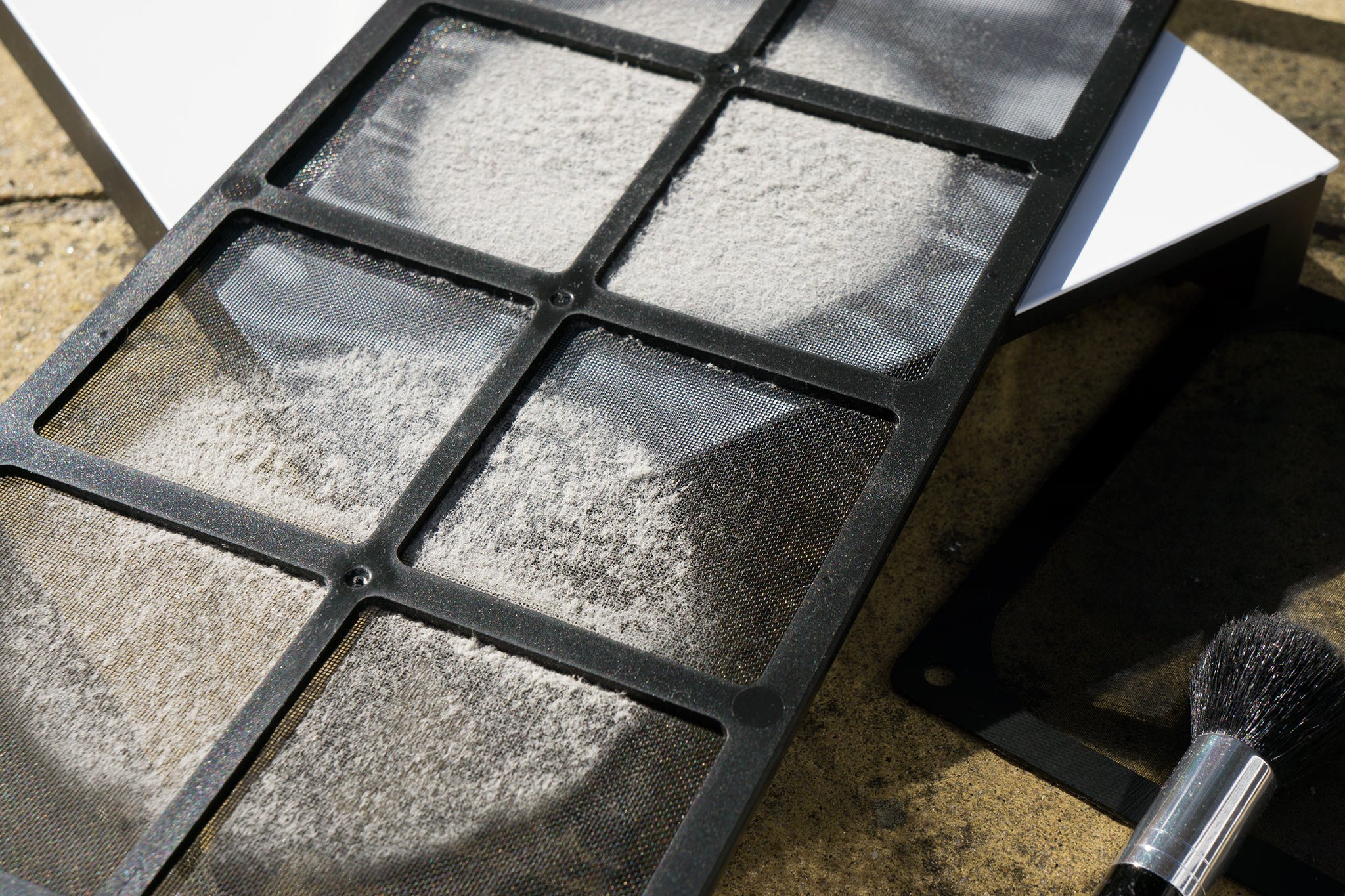
Anyone with a desktop PC wants to ensure the components locked away inside are running at their best. A war continues to surge on between owners and dust, which can make its way into the intake vents and cause havoc when it comes to keeping everything cool. We take a look at why this is bad, why you should be concerned and what steps one can take to mitigate potential problems.
Why is dust bad?

Dust is bad due to how it likes to coat objects and prevent air from flowing freely when being pushed through by fans. If you haven't cleaned your PC in a while, and do not have any filters installed on vents, opening up the case may reveal quite the sight. Thick clouds of dust, hair and other debris that have seemingly made their way into the case and clumped together. This is bad news.
Not only will this severely restrict airflow, which is usually a primary source of cooling for a PC, but (depending on the scale of the issue) you could also be facing some serious heat issues. On case and component fans alone, dust build-up can negatively affect the performance of the cooler, trapping particles within the bearings and slowing blade rotation. But that's not all, dust can even be conductive, which is never a good thing when located on circuity.
Luckily, dust itself is fairly easy to remove and if you remain on top of a bi-weekly clean out schedule, your PC will not only be greatly appreciative of displayed efforts, but components will continue powering as designed and everything should last longer. Before we get into how one can prevent dust from entering the PC in the first place, we'll need to clean out the case.
Grab the duster

First, we're going to need a few tools to help us clean out the PC. It's worth noting now that you shouldn't use a vacuum cleaner — they're clumsy tools meant for imprecise work (not to mention static charge generators). Here's what our tool belt will be holding for the job:
- Compressed air
- Screwdriver (only required if your PC case doesn't have external thumb caps)
- Some cleaning wipes
- Small brush

Right, now we have our arsenal of cleaning equipment at hand, there are a few steps to carry out before we can clear dirt and dust from within the case.
- Shut down the PC.
- Unplug cables from all ports.
- Move the PC tower to a cleared workspace.If possible, find a location outside since we'll be blowing dust around, perhaps a sturdy table in the yard. Depending on the design and construction of your PC, the below steps may alter slightly, but this guide should be okay for majority of chassis types.
- Remove the screws on the rear of the side panel.
- Take off the side panel.
- Spray around the inside with compressed air. Remember to also spray fans.It's important to hold the can of compressed air upright and to spray at a distance on components. While it's technically safe to use on PC internals, it's possible to draw liquid from the can so pay extra attention.
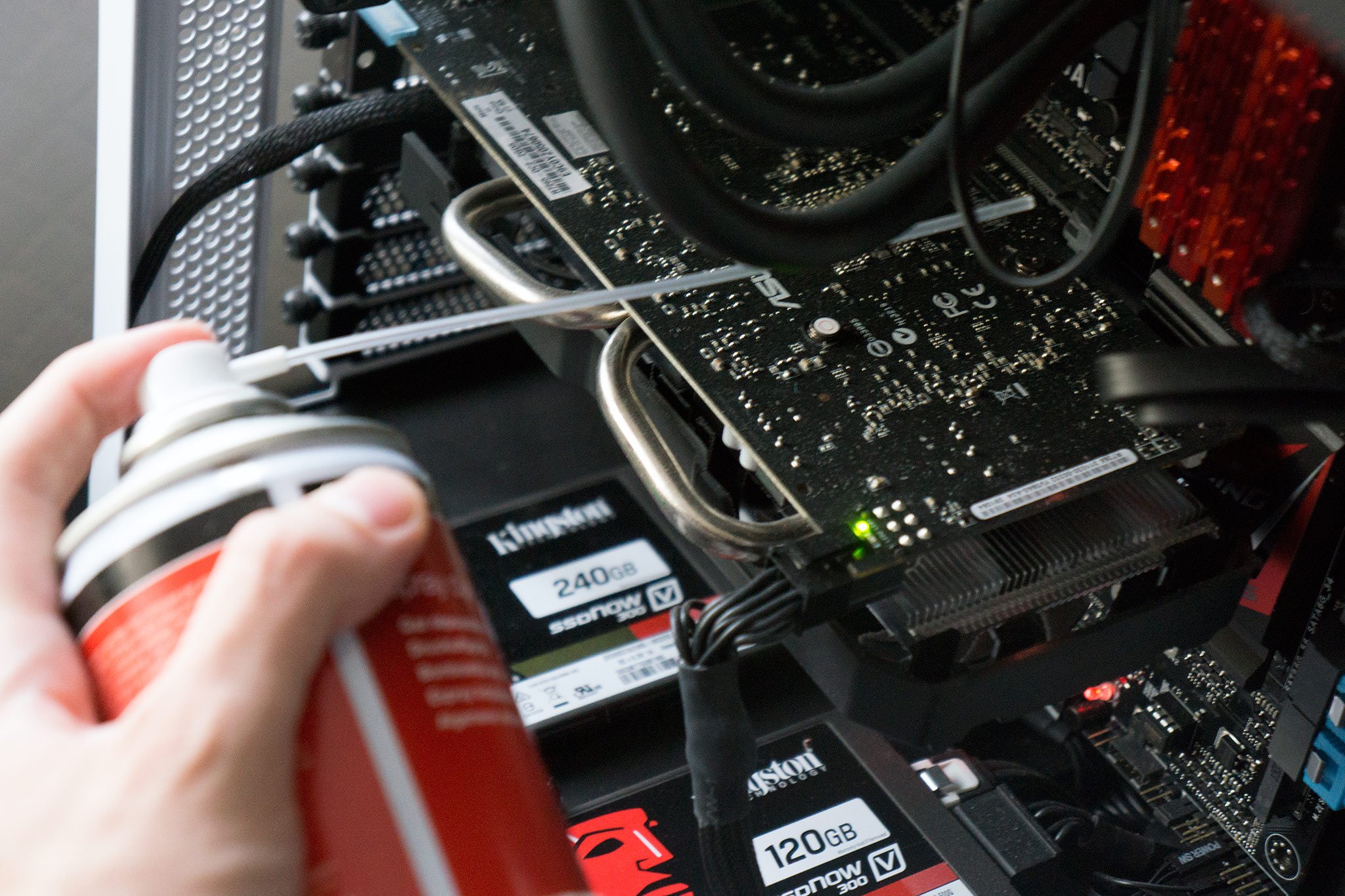
- Use the brush to wipe down components and other areas.
- Close up the PC and return it to your desk.
Preventative measures

Now that you're cleaned out, how do you stop this from happening again? While we can't stop all dust form getting in — you need airflow to keep everything cool, after all — there are a few tricks to the trade when it comes to reducing dust infiltration.
All the latest news, reviews, and guides for Windows and Xbox diehards.
Use dust filters
Seriously, this is the easiest way you can keep almost all dust out of any PC case. Filters are affordable accessories that utilize a mesh (usually made up of polyester, but can be metal) to help capture dust particles as they attempt to pass into open vents. These are particularly handy for fan intakes, not only protecting the powered blades, but also everything else located within the case.
We even recommend you add filters to case fan vents you aren't using. It's easy to find a filter that's magnetic to save time fitting and detaching when you wish to clean out the accompanied fan. For example, Silverstone has a 120mm filter for the PC, priced at just $7.90.
Get off the floor
Have your PC located on your floor, be it carpet or a hard surface? It's strongly recommended you relocate the desktop to another position, one that's raised off the floor. With a PC located on ground level, it's more susceptible to being exposed to dust and hair and other airborne particles that may be kicked up by movement. Either have the case on a desk, table or in a bracket attached to the underside.
Do your chores

Follow through our little guide in cleaning the insides of a PC case above and carry out the steps on a bi-weekly basis or once a month, depending on how frequently you use the PC and how dusty the environment is. You'll need to clean out filters regularly anyway, so it makes it worth the time investment to open up the case and give it a quick blow.
A clean workspace
This may be yet another obvious listing, but if the surroundings aren't exactly dust-free then the PC is more likely to pick up dust and other dirt by in-taking whatever may be passing by. A clean office or bedroom will surely help keep your PC in a much better shape.
Check your flow
Achieving positive airflow inside the case will also aid in keeping pesky dust out the case. What do I mean by positive airflow? The term essentially means you have more fans pulling air into the case than you have extracting hot air from within, resulting in increased pressure. Negative airflow would be when you have more fans extracting air out from the case itself. Having multiple intake fans on your PC with filters attached, alongside a fan or two on the rear to remove hot air from inside the case will help prevent dust from entering any open ports. More air movement helps components dissipate heat as well, so it's a win for everyone.
There's a neat way you can check how air is being moved around your PC case — smoke. Light an incense stick and this will show you how air is moving through any open ports on your case, which should provide helpful hints as to how you need to balance out airflow to ensure as much air is running through filters as possible.
No food allowed
I know that burger from McDonald's is crying out for you to dig straight in, but do attempt to either use a tray or eat food elsewhere. Crumbs and the like get everywhere — in your case, ground into the chair, under your keyboard keys — and they do more than just get in the way. Bits of food are miniature petri dishes in waiting, so either eat clean or eat elsewhere.

Rich Edmonds was formerly a Senior Editor of PC hardware at Windows Central, covering everything related to PC components and NAS. He's been involved in technology for more than a decade and knows a thing or two about the magic inside a PC chassis. You can follow him on Twitter at @RichEdmonds.
