How to join a friend's game in Borderlands 3

Looting and shooting are fantastic but like so many things in life, they're often better with friends. If you want to join a friend's game or get four Vault Hunters in a party steamrolling across Pandora together, here's how you can go about that. Bear in mind, you may run into some issues if there's a large disparity between player levels or story progress, which we've detailed below.
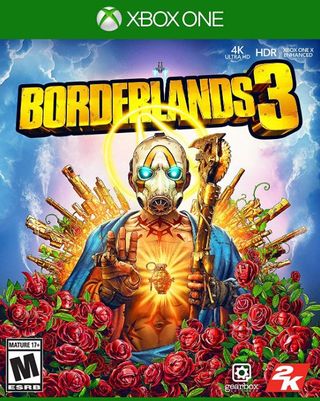
Prepare for the fight of the galaxy
Get ready to jump into a brand new storyline, with four new Vault Hunters to choose from, two deadly villains to take down, ten billion cultists doing the villains' bidding, and a truly innumerable variety of guns.
How to join a friend's game in Borderlands 3
- Go to the main menu of Borderlands 3
- Click Social

- You'll see your available friends, and you should choose one to join
- Click Join
- Choose which of your characters you'd like to play as
- When in your friend's world, you can go anywhere they've explored
- You can also trade weapons or engage in a duel
If you want to join directly through the Xbox menu, without going through the in-game menu, there's an alternative method that is supported here (and is present for most multiplayer games on Xbox).
- You can also join through the Xbox Game Guide
- Highlight a friend's name and select their profile
- Click Join Game
Using the in-game method is usually preferable, however, as is it is less prone to bugs or not loading properly.
We're still checking this but it looks like if one player is far ahead of the other player in story progress or character level, you may run into issues trying to join together. Right now, it looks like it is fine if the player farther ahead in the story joins the player who hasn't made as much progress but not the other way around.
When I tried joining a friend who was far ahead of me in the story and character level, the game crashed and got stuck on the loading screen. When said friend joined my world, there was no issue. We'll continue to test this out.
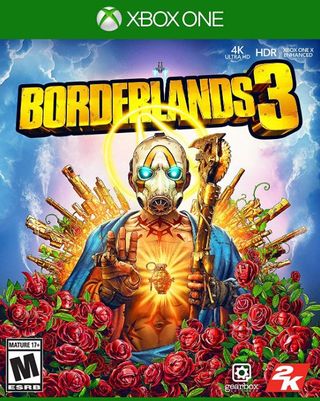
Prepare for the fight of the galaxy
Get ready to jump into a brand new storyline, with four new Vault Hunters to choose from, two deadly villains to take down, ten billion cultists doing the villains' bidding, and a truly innumerable variety of guns.
Xbox
Main
- What is Xbox Game Pass?
- Best 4K TVs for Xbox Series X and S
- Must-buy Xbox One Headsets
- Our Favorite Xbox One Wireless Headsets
- Best Upcoming Xbox Games for 2021
- Xbox One X vs. Xbox Series S
Get the Windows Central Newsletter
All the latest news, reviews, and guides for Windows and Xbox diehards.

Samuel Tolbert is a freelance writer covering gaming news, previews, reviews, interviews and different aspects of the gaming industry, specifically focusing on Xbox and PC gaming on Windows Central. You can find him on Twitter @SamuelTolbert.