How to integrate Twitch into your Discord server
Join the party!

Discord has quickly become the primary platform for people to use while chatting with their friends and playing games. For Twitch streamers and viewers alike, Discord can also be a great place to gather all of your friends or followers into one place and keep the spirit of a Twitch chat alive.
Thankfully, Discord allows players to easily combine both their Discord and Twitch accounts, making it incredibly simple to gain a ton of new benefits in the process, so here's how to integrate your account.
How to integrate your Twitch account into Discord
- Navigate to your Discord user settings in the Discord app
- Once there, head to the Connections tab.
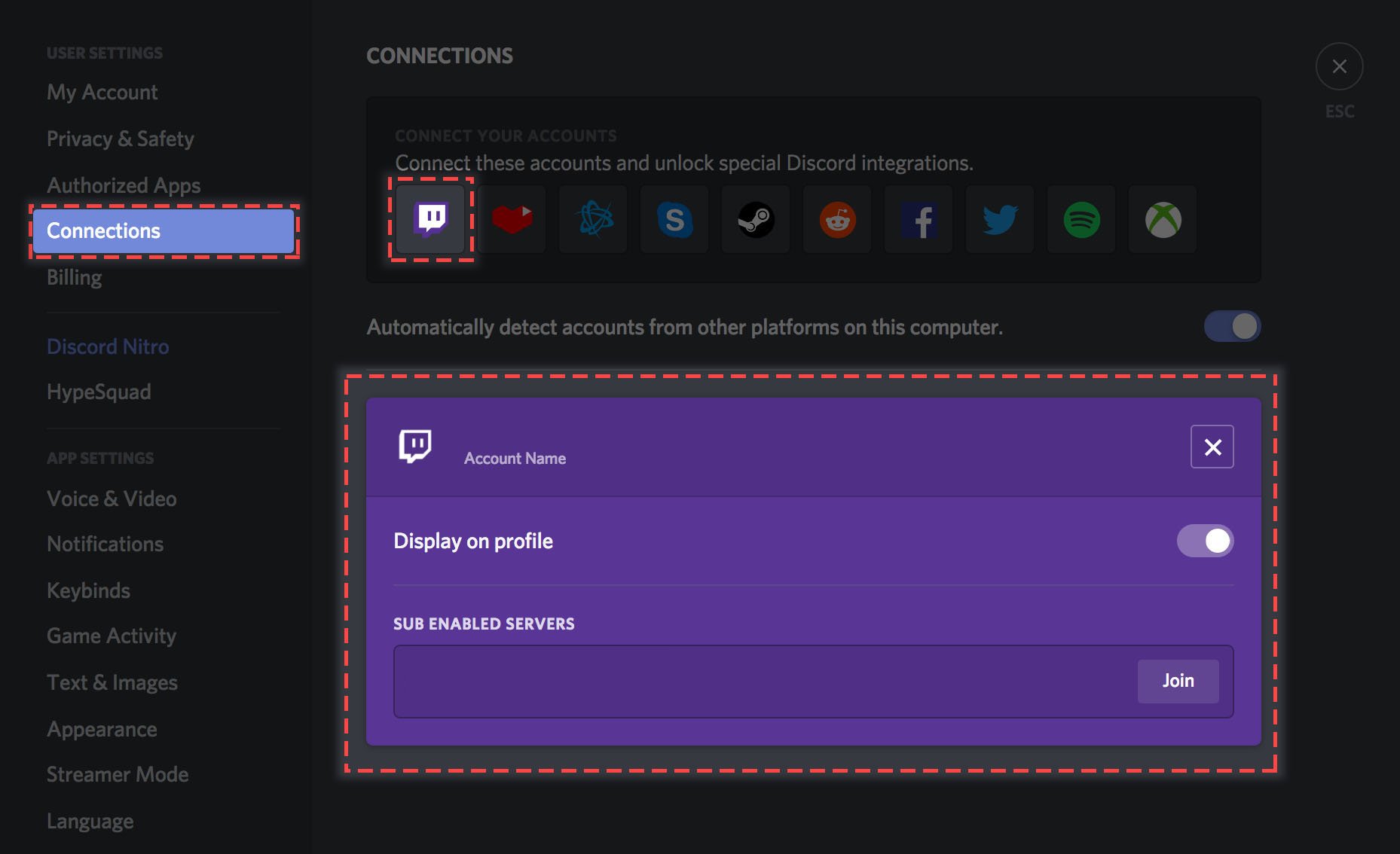
- Click the Twitch icon and follow the prompts to signing into your Twitch.
- After that, you'll find all the streamers you're subscribed to and can join their servers from that page.
How to set up a sub-only Discord server as a streamer
Setting up a sub-only server as a Twitch streamer requires a bit more steps, but isn't exactly hard. Here's what you'll have to do to do that:
- Sync your Discord account with your Twitch account via the normal steps.
- Head to the Server Settings tab on Discord and select the Twitch integration button.
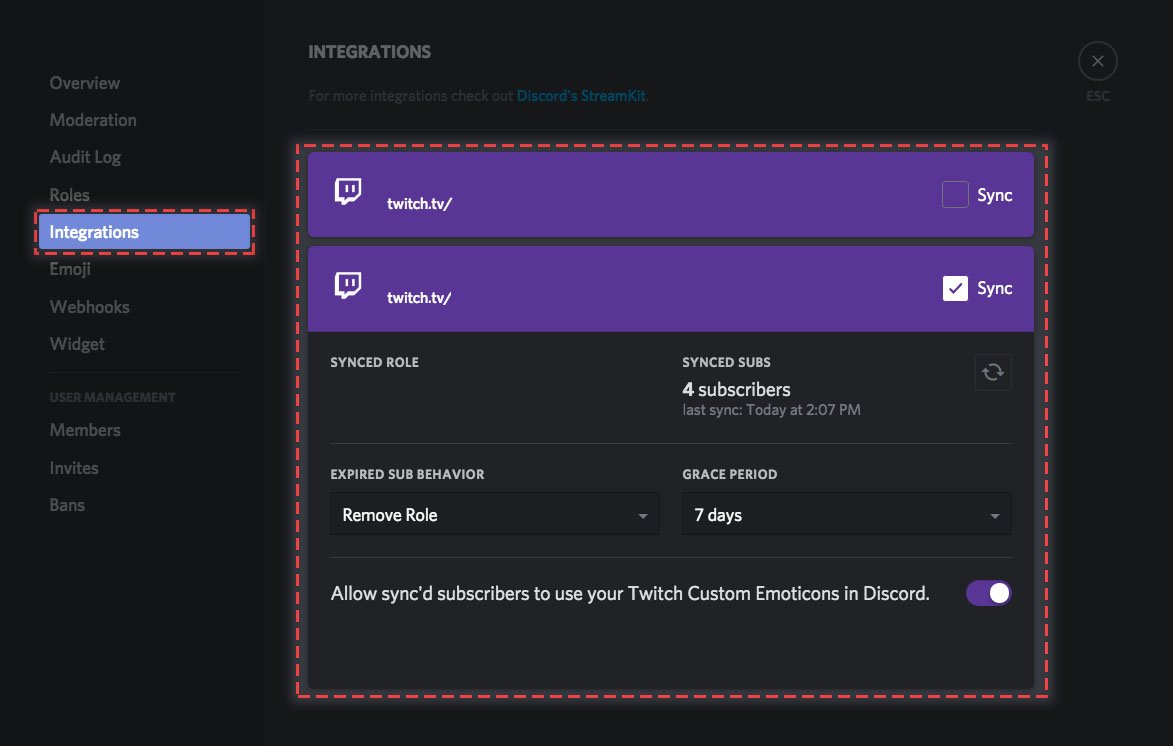
- Once you've done this, you'll now have a new permissions role added, and can change them via the Roles tab under Server Settings.
For specifically managing the roles and learning about what exactly they do, you can head over to an article Discord has on their website which goes more in-depth on how to maximize your server.
Should you link your Twitch account to Discord?
One of the biggest questions that someone might have when looking into integrating their Twitch account with Discord is if there's any point in doing so. While you don't gain any special benefits on either Discord or Twitch by doing so, some communities might require you to do so if you want to participate in them.
For example, if a particular Twitch streamer has a subscriber-only Discord server or is holding some sort of giveaways or events, they might do so through with Discord. In these cases, you'll need to link your accounts to take place. Other then that, Discord is a great way to get to meet some people with undoubtedly similar interests to you, and find folks to play games with if you're ever looking for some extra partners. Essentially, there's no harm in linking accounts, but there's plenty of reasons to think about doing it.
Get the Windows Central Newsletter
All the latest news, reviews, and guides for Windows and Xbox diehards.
Anthony Nash has been writing about games and the gaming industry for nearly a decade. When he’s not writing about games, he’s usually playing them. You can find him on Twitter talking about games or sports at @_anthonynash.

