How Insiders can stop receiving new builds after Windows 10 launches
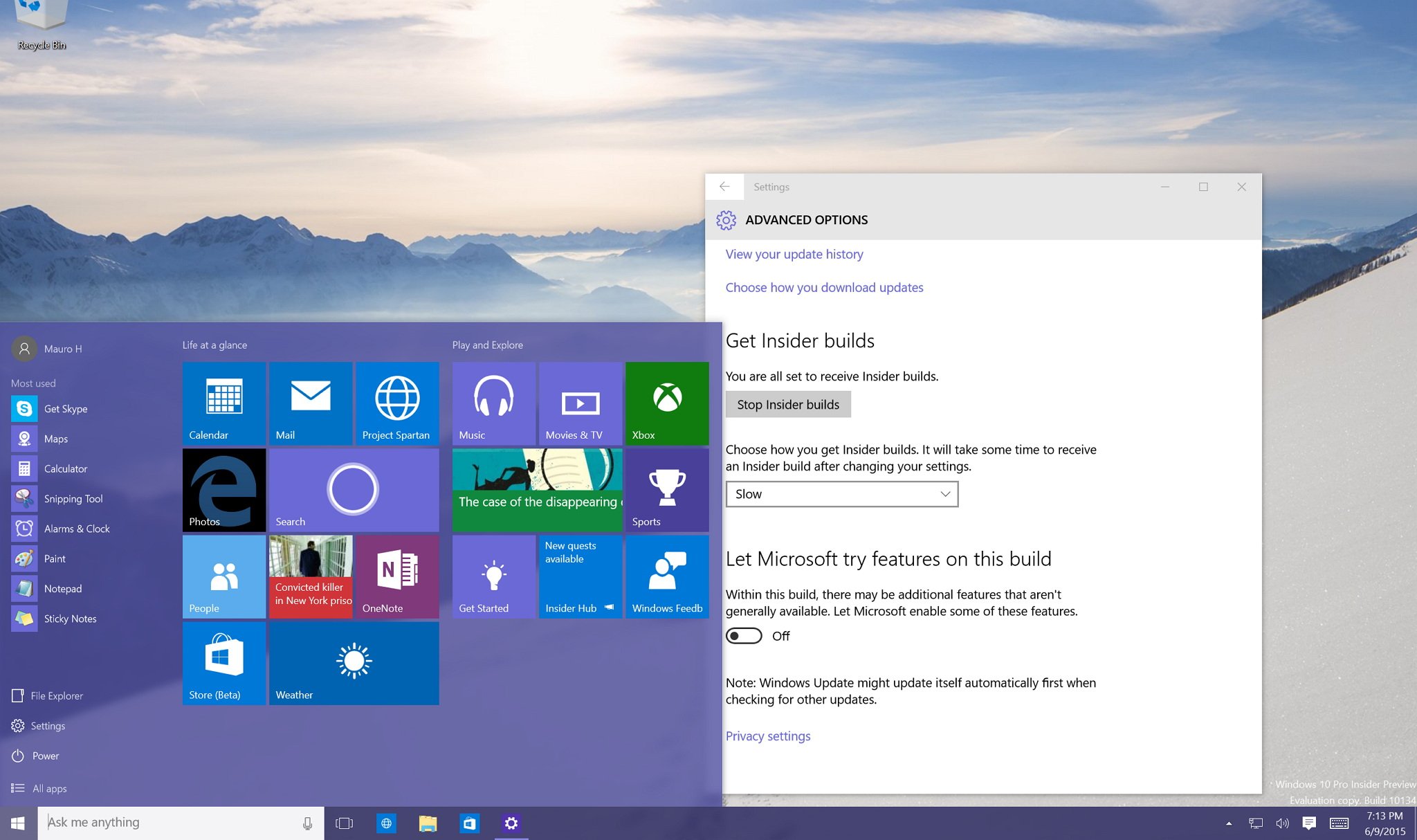
On July 29, 2015, Microsoft will finally ship the desktop version of Windows 10 for PCs, tablets, and laptops. However, this doesn't mean that the work will be over; it's just the beginning. The new version of the operating system is the start of "Windows as a Service". That means there will be ongoing updates with security patches and new features as soon as they become available, instead of big releases like previous version of Windows.
Also, the Windows Insider program will continue to exist, and new builds will become available on a regular basis.
So, here is the thing. As soon Microsoft releases the final version of Windows 10, chances are that many Windows Insiders will want to stay parked for a while on the stable build. Non-public beta releases will keep on coming, but they will continue to include a few bugs here and there. For this reason, the software maker is adding a new functionality inside the advanced options of Windows Update to give the control to Insiders on how to continue to get new builds.
Follow the steps below
Starting on Windows 10 build 10134 and later, users can launch the Settings app, and navigate to Update & security, Windows Update, and inside Advanced options, click the Stop Insider builds under "Get Insider builds".
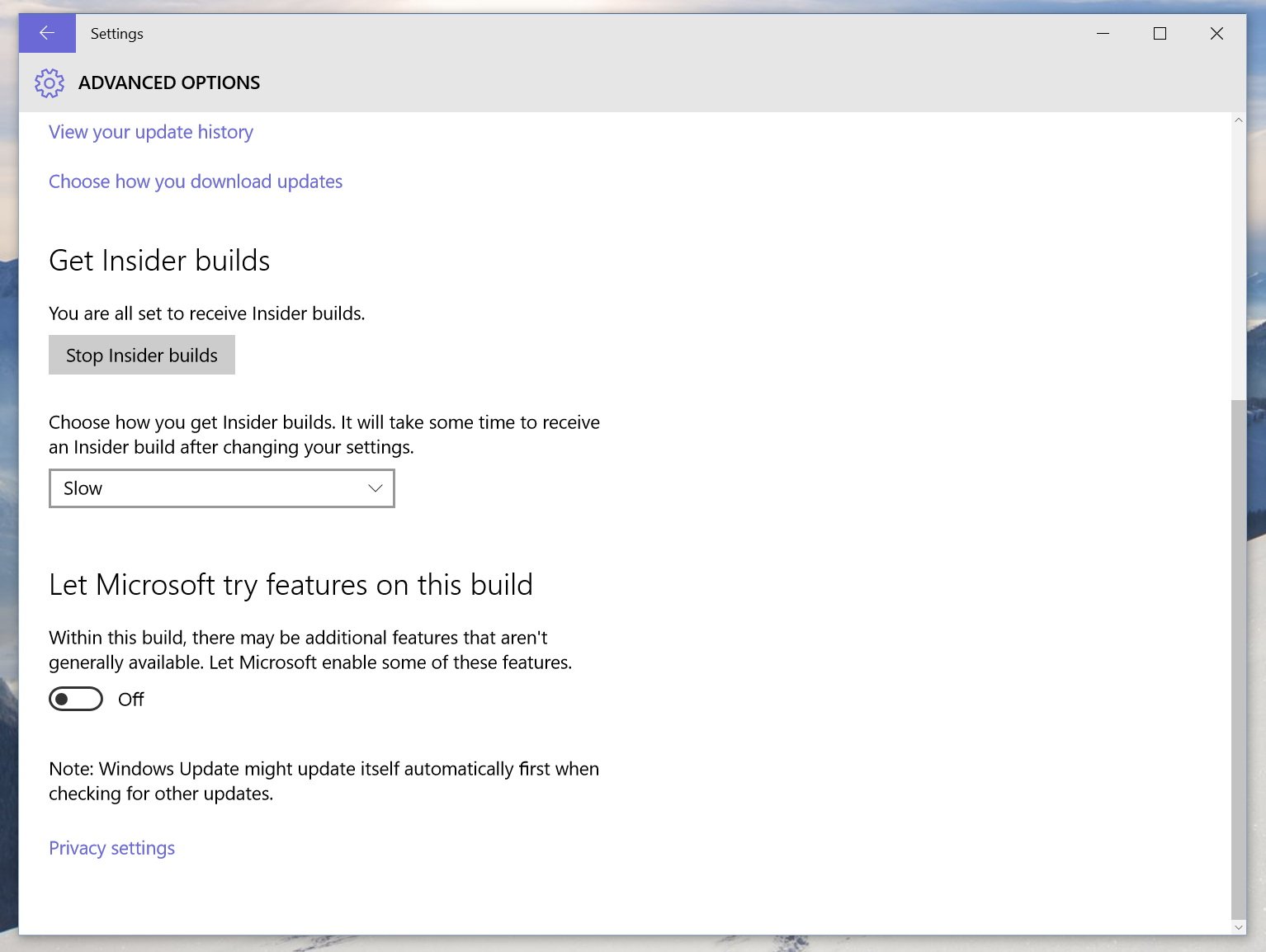
Please note that at the time of the writing, there is an additional dialog box that will pop up indicating that you will need to follow a few extra steps to opt your device out of the Insider builds. However, it's likely that this behavior will change once Windows 10 launches on July 29, to only clicking the single button stop to receiving new builds.
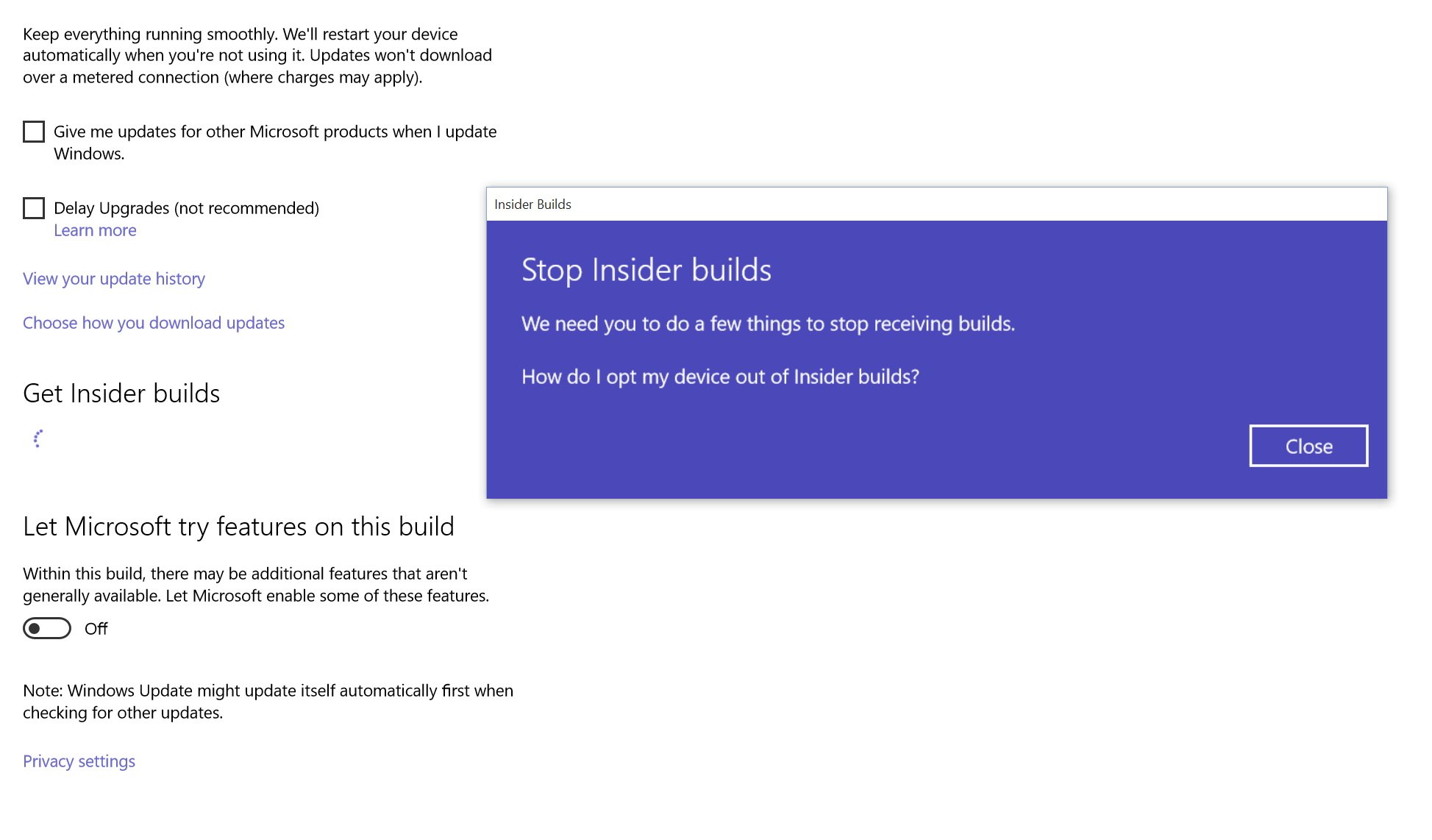
Trying new features
Also, there is a new advanced option in Windows Update called Let Microsoft try features on this build. As the title implies, it will allow users to download and test new features that are under heavy development and are not quite ready for the public (refer to the previous image). It's also worth pointing out that enabling the option will not guarantee that all users will get the same new features currently on development. That is because Microsoft will also be doing A/B testing to see how everything works.
Ultimately, you can always leave the Windows Insider program by visiting this support page, sign-in with your Microsoft account, and clicking the "Leave the Windows Insider Program" link. Also, keep in mind that leaving the program will only remove your account as a Windows Insider, it doesn't automatically restore your computer back to Windows 10 or previous versions of the operating system.
Get the Windows Central Newsletter
All the latest news, reviews, and guides for Windows and Xbox diehards.
If your computer has a newer version than the public release of Windows 10, you may have to roll back using the installation media that came with your device. Alternatively you could use the ISO file from the current stable version of the OS.
After Windows 10 launches in July, will you continue in the Windows Insider program? Or you are planning to opt out in favor of a stable version, instead of getting new features faster, but with more bugs? Don't forget to let us know in the comments below.
Mauro Huculak has been a Windows How-To Expert contributor for WindowsCentral.com for nearly a decade and has over 15 years of experience writing comprehensive guides. He also has an IT background and has achieved different professional certifications from Microsoft, Cisco, VMware, and CompTIA. He has been recognized as a Microsoft MVP for many years.

