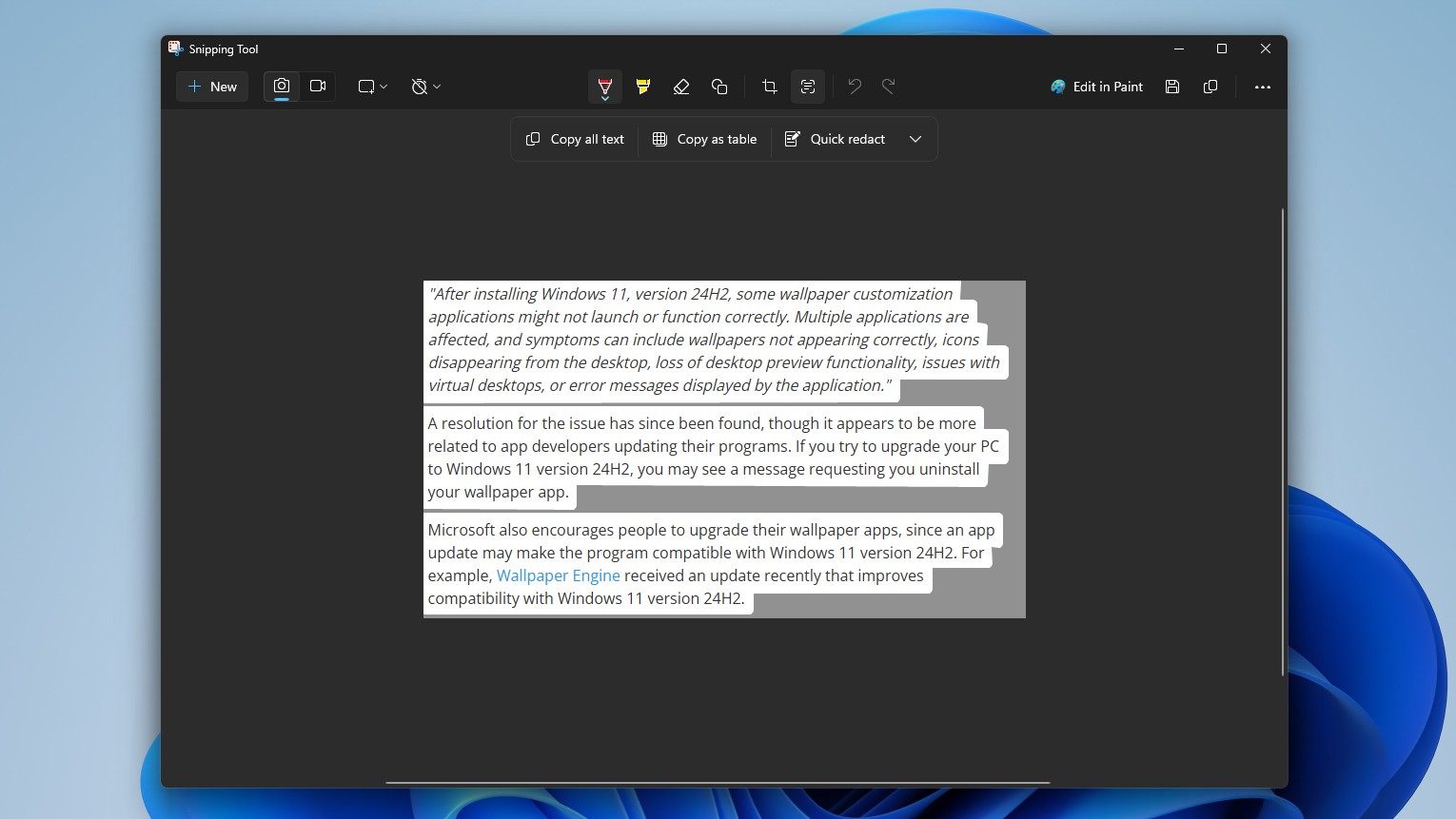How I used NZXT LED lighting to bring my PC to life

Adding LED lighting to your PC is a great and affordable way to visually bring your PC to life, especially when you want to show off, er, display your PC case for friends to witness your work. I opted to invest in some lighting from NZXT since I purchased the S340 case from the company and decided that their LED solution would work around the components I have installed inside the chassis.
The specific model of lighting I chose to go for is the NZXT CB-LED20, which is available in blue, green, white and red. Depending on the components you have, the design of cooling solutions and the colors used in manufacturing your case, it's worth carefully considering just how you wish to illuminate the insides of your PC.
My case is a mix between white and black, thus the white LED package was the ideal selection, especially since I wanted to achieve a more neutral ambiance. The kit I selected and shall cover in this piece is sleeved and is designed to take up minimum amounts of space in a well laid out case, all whilst adequately protecting wires contained within.
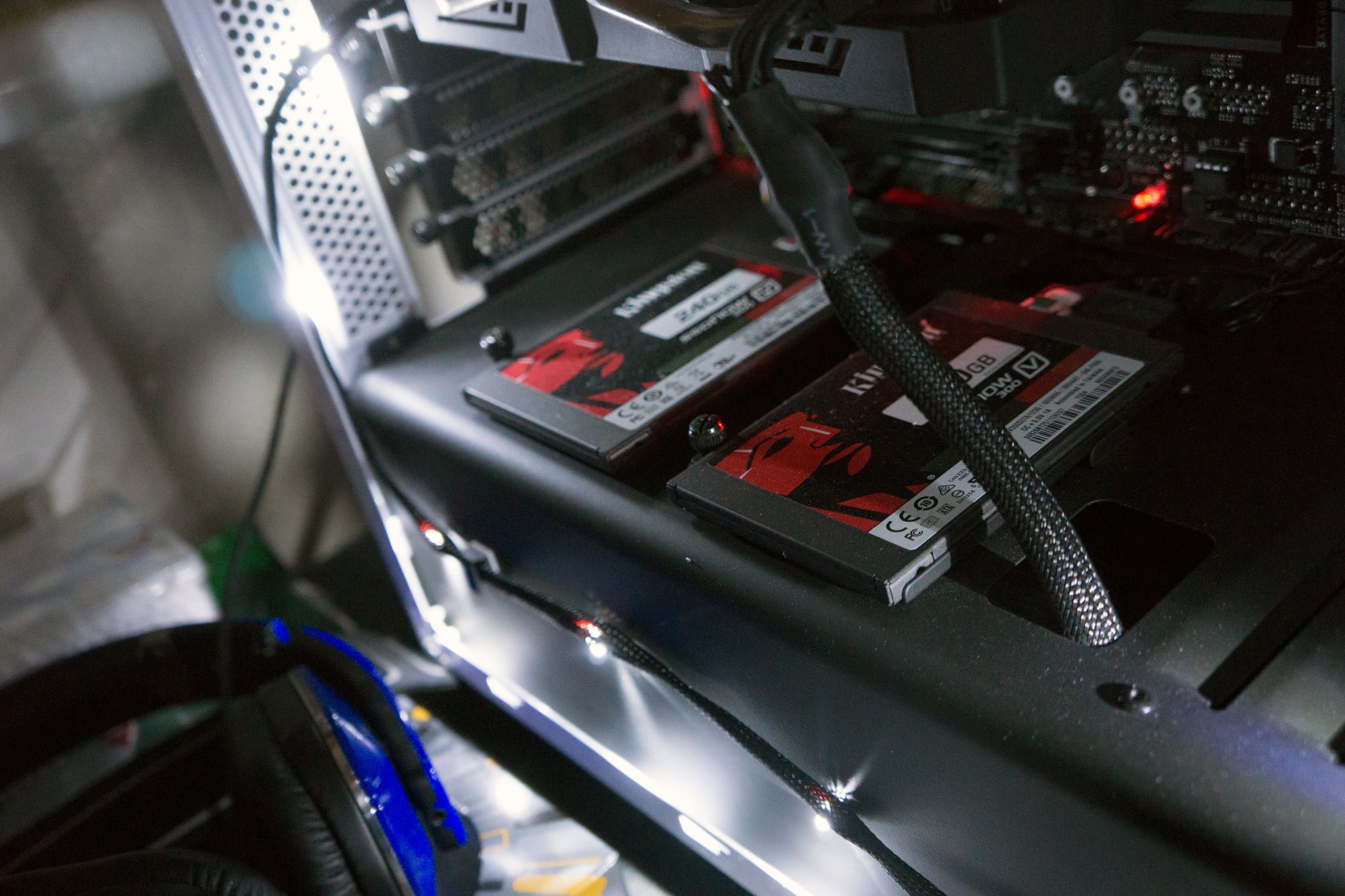
The 2 meter cable provides ample room to feed it throughout your case, allowing light to be shone on all components. NZXT packs in black sticky pads that can be used to keep the cable in place with some adhesive, which work well with the S340 case I own due to the inner coating being black as well. You can of course use your own pads or means of attaching the cable to the metal.
To power and control the lighting effects, a card needs to be installed into one of the PCI slots of the case itself. Note that the NZXT LED lighting kit does not draw power from your motherboard, so it can be placed in a position that doesn't interfere with a GPU and other PCI cards. You will need a free molex connection, however, and be sure to consider just how short this power connector is before installing to ensure you have ample length.




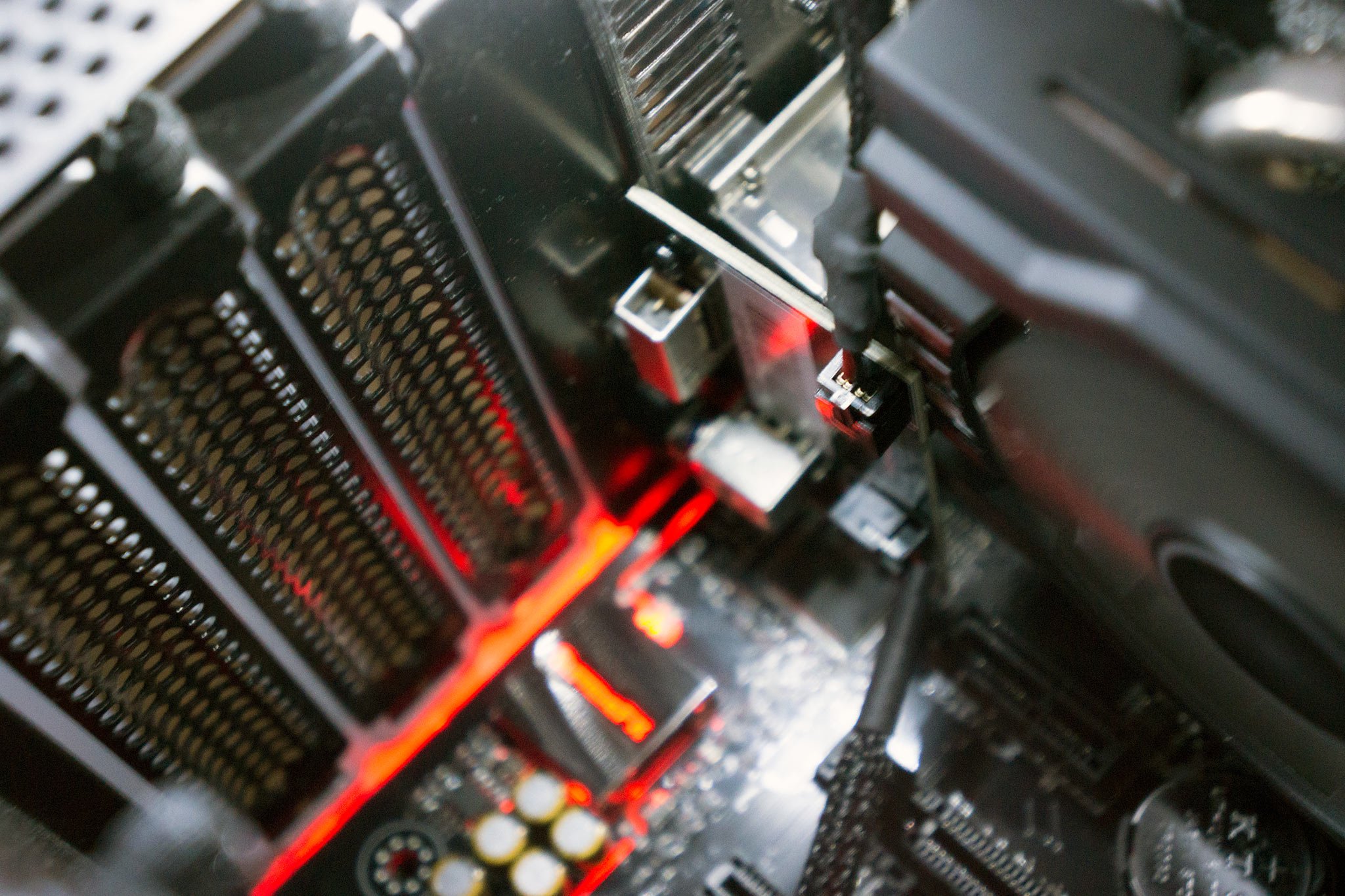

Once everything has been put together and connected, three light brightness levels can be selected using the toggle on the rear of the card — low, medium and high. There's also an on/off button to quickly and conveniently turn the lighting on and off. Pairing the clear white glow of the LED lighting with the red illumination effects on the ASUS Z170 PRO GAMER motherboard creates a neat visual experience that puts the side panel window to good use.
Interested in buying the kit and adding some right to your PC internals? Be sure to hit the link the shop button below to get started. Let us know in the comments if you've deployed lighting inside your PC case and how you go about choosing a kit to purchase.
Get the Windows Central Newsletter
All the latest news, reviews, and guides for Windows and Xbox diehards.

Rich Edmonds was formerly a Senior Editor of PC hardware at Windows Central, covering everything related to PC components and NAS. He's been involved in technology for more than a decade and knows a thing or two about the magic inside a PC chassis. You can follow him on Twitter at @RichEdmonds.