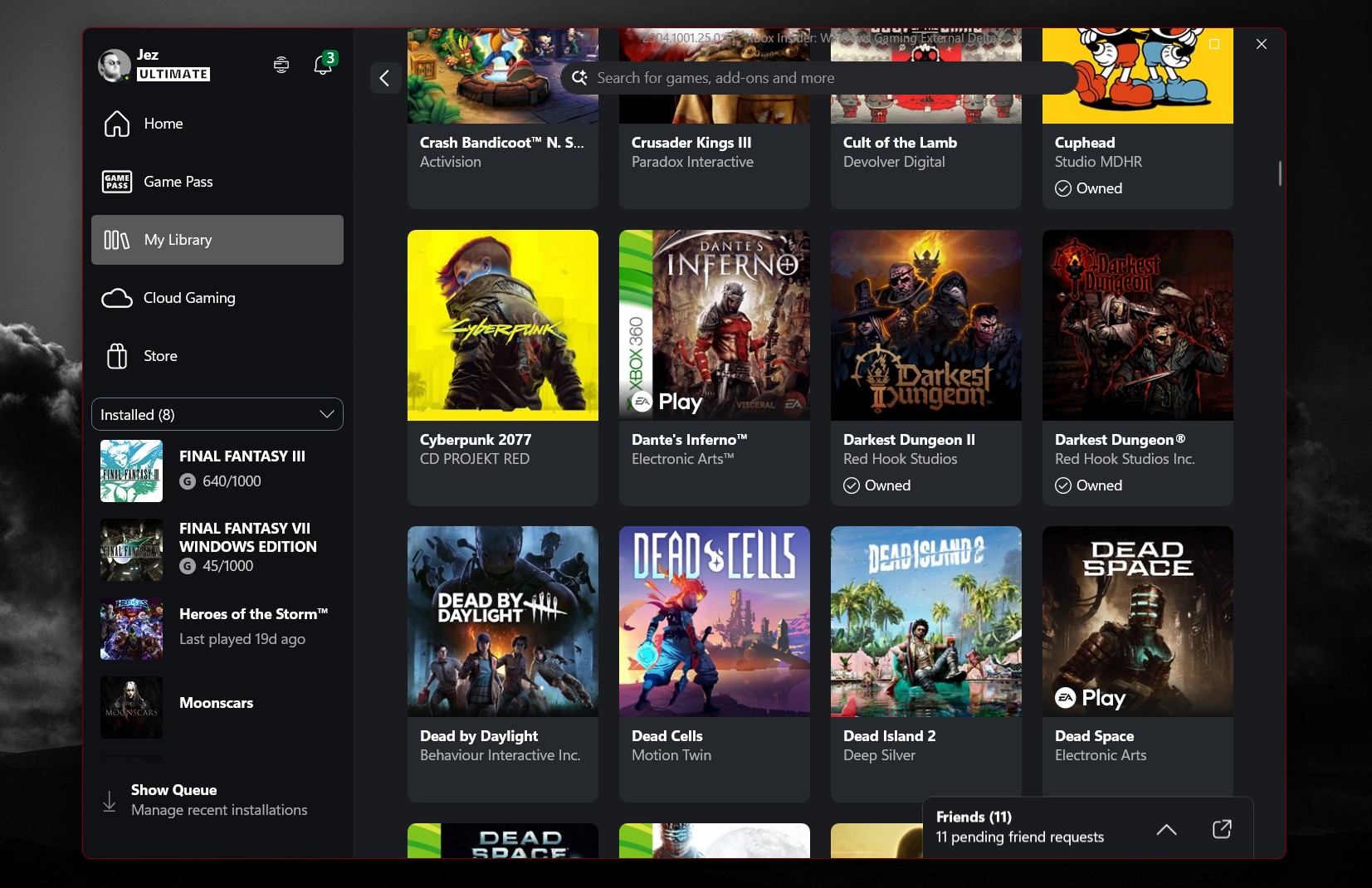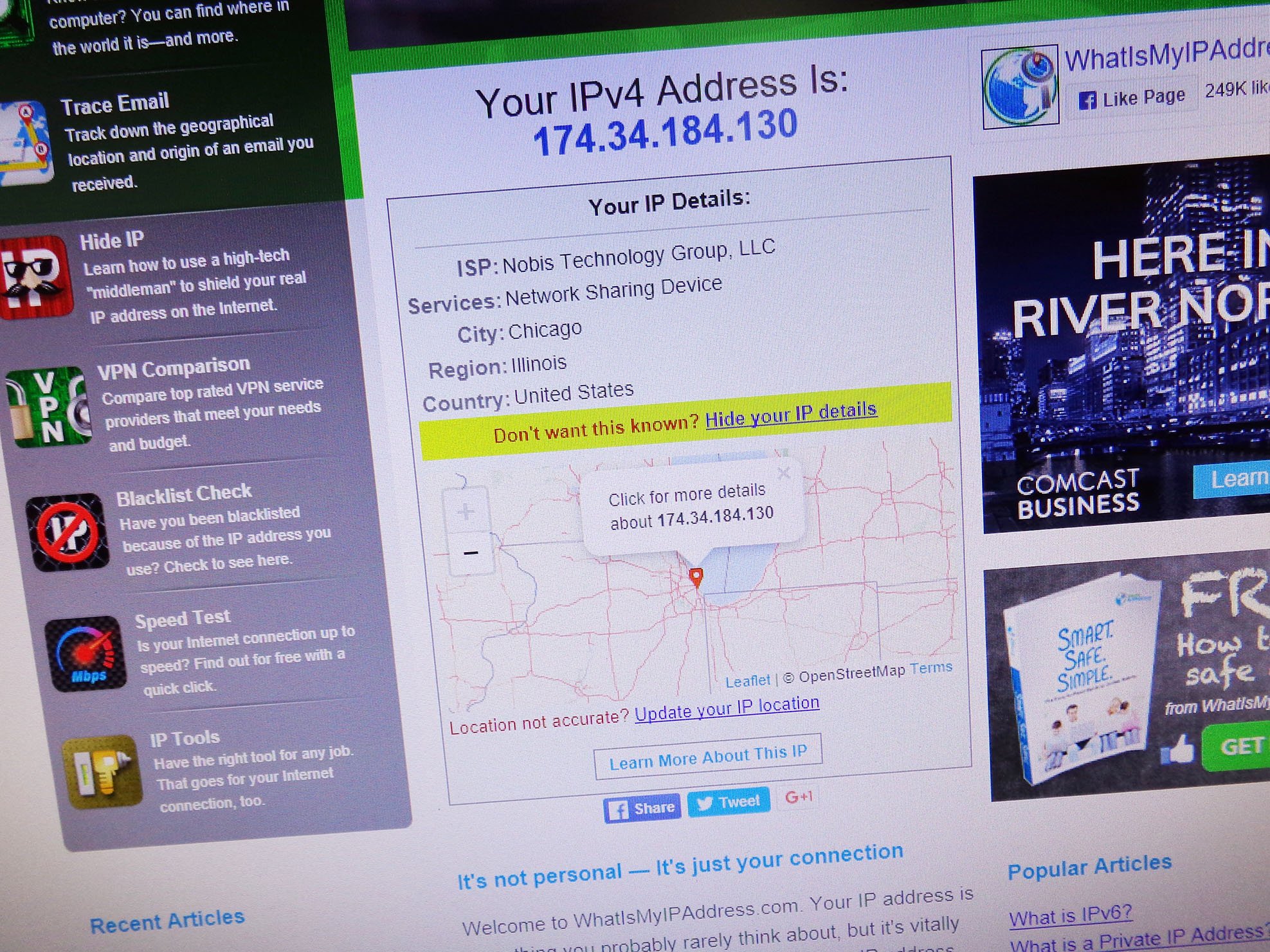
When you head out into public, to a coffee shop to meet friends or a convenience store for some supplies, you don't usually have your phone number or home address pasted to the back of your jacket. However, when you browse the internet, that's sort of what happens, except with your internet protocol (IP) address. Nothing would usually come of wearing your address prominently on your jacket, but that one time something did happen you'd wish you'd taken a precautionary step. In the case of an IP address, that step is hiding it from the public.
- What is an IP address?
- Why hide or mask an IP address?
- Hide your IP address with a proxy
- Hide your IP address with a VPN
- Wrapping up
What is an IP address?
The internet is a big place. That big place is filled with websites and connected computers that access and host them. To keep track of the computers on the internet, each one that's connected is assigned an IP address. It's sort of like how you differentiate homes on a street by their numbers, except here the numbers are longer.
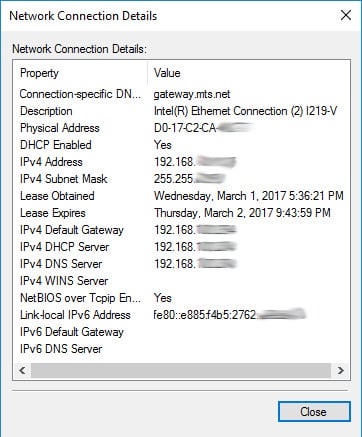
There are two main types of IP address: IPv4 and IPv6. The former was introduced back in the '80s but is still used for most internet traffic today. Due to its 32-bit format, there are only about 4 billion possible addresses available. An IPv4 address usually looks something like this: 168.90.0.255
IPv6 addresses were introduced as an answer to the waning number of available IPv4 addresses. They use a 128-bit address, which provides an enormous number of possible options — more than will be needed for a long, long time. An IPv6 address usually looks something like this: 2001:0db8:0000:0042:0000:8a2e:0370:7334
Instead of having to type specific IP addresses into a web browser, something called a Domain Name System (DNS) exists which translates URLs into IPs. For example, when you launch a web browser and type a URL (such as www.windowscentral.com), the DNS recognizes it, finds the IP address of the site, and sends it back to be displayed on your screen.
Since most of the IP address stuff is taken care of automatically when you connect to the internet, why should you care?
Why hide or mask your IP address?
Have you ever seen advertisements on the sides of your browser that tell you there's something going on in your city? Those aren't a coincidence — and there probably aren't actually any singles looking to mingle.
Get the Windows Central Newsletter
All the latest news, reviews, and guides for Windows and Xbox diehards.
Your IP address can be used against you for those annoying ads, and it can also be used for more malicious purposes. Just like someone can track you down when they know your home address, they can also track you down (in a virtual sense) when they know your IP address.
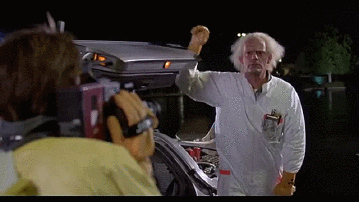
Hiding your IP address can be a defensive tactic, but it can also be an offensive tactic. Is there a geo-restricted website or video you really want to watch? Hiding your IP will trick the other party into thinking you're located somewhere you aren't — somewhere that can get past the geo-restriction.
These are a couple of basic reasons you might want to hide or mask your IP. There are plenty more reasons not listed here that we won't get into (make sure you stay on the legal side of things no matter what you do), and there are a few ways you can make sure your actual IP address is not discovered.
Hide your IP address with a proxy
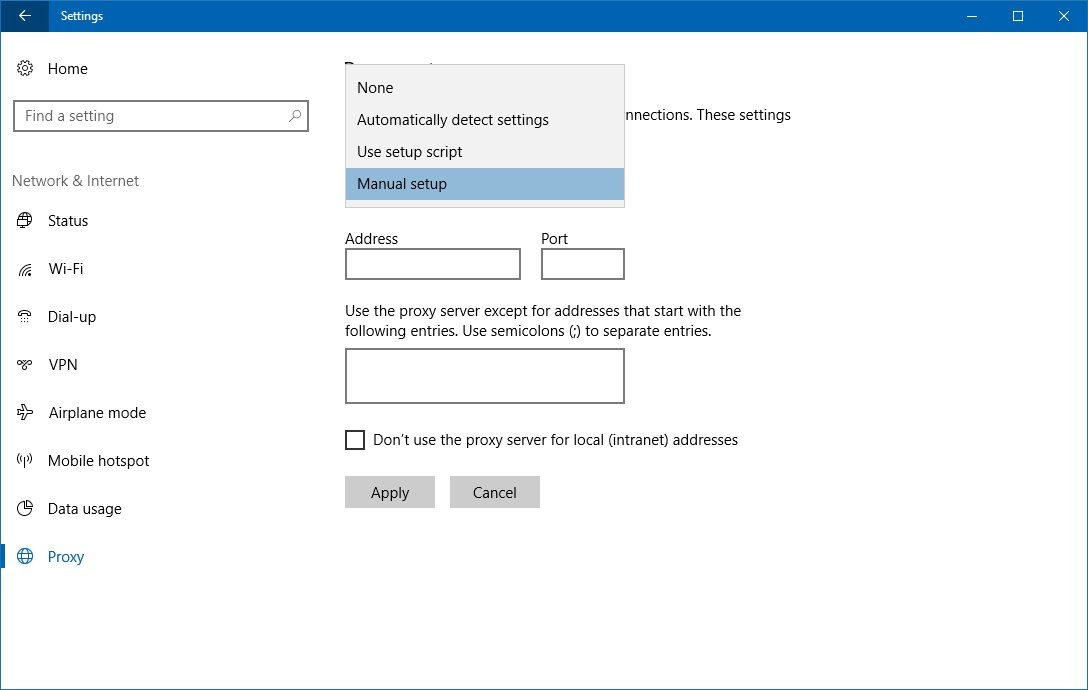
Using a proxy server is probably the easiest way to hide your IP address, especially if you only need to hide it temporarily.
The proxy server acts sort of like a mask when you're browsing the web. You send a request out, and the proxy intercepts and fulfills the request under its own IP. Interested parties can still see the traffic between your computer and the proxy, so they are best used when dealing with non-sensitive data.
There are a number of free proxies available, but they are generally not very trustworthy. If you decide to use a free proxy, make sure you don't transmit any personal information, and consider using a proxy checker, like the one created by haschek solutions. Furthermore, a great article on Wired talks about how proxy servers are becoming increasingly unsafe.
See Proxy Checker at haschek solutions
While free proxy servers are easy to find, easy to set up, and they will effectively hide your IP, a much better alternative is to use a paid, trusted proxy server. These generally come bundled with a Virtual Private Network (VPN), so in that case, it's good to know the differences between the two services.
See the difference between a proxy and a VPN
Hide your IP address with a VPN
A VPN works sort of like a proxy in that it changes your IP address, but it also offers protection for all internet traffic leaving your computer. When information leaves, it is routed to the VPN server where it is then sent out with a different IP — usually one that is used by enough people to make you hard to track.
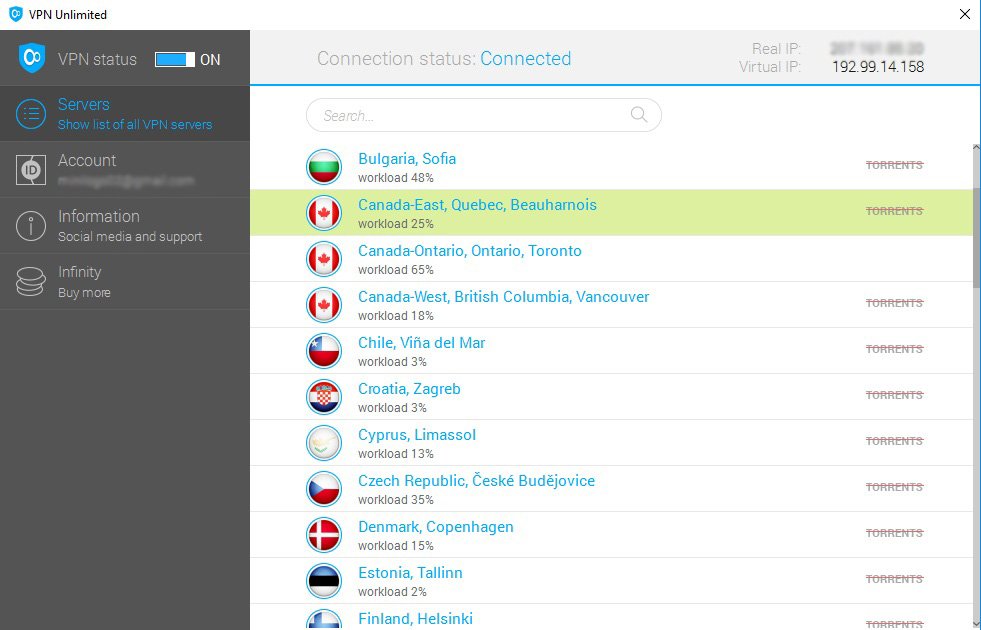
Unlike a proxy, where there is weak or no encryption between your PC and the server, a VPN sets up a sort of encrypted tunnel between your device. By the time your request hits the open internet, it's using a different IP address and is generally one of many requests.
The only problem with VPNs is that they're usually pricey, especially for the good ones. Your itch to watch a geo-restricted video on YouTube might not warrant the subscription price. Nevertheless, in an age of waning privacy and rampant spying, it's never a bad idea to use a VPN.
See our choice for the best VPNs available
Wrapping up
There are definitely other options for hiding your IP — like The Onion Router (Tor) — but those require and deserve an article of their own to explain their intricacies and legalities. If you've already used Tor in the past, you likely understand how it can be used perfectly well for legal purposes. But it can also be easily used for illegal purposes.
Not everyone needs to hide their IP address, and the majority of internet users go about their business without worrying. If you're a bit more security- or privacy-minded, hiding your IP address might be a welcome step. In that case, make smart decisions on which service you use — whether a proxy or VPN or both — and trust your instinct. If you see no ratings and a low, low price for a VPN, you probably want to look elsewhere. Free proxy IP you found on some forum? Probably not the best idea.
Happy interneting, everyone.

Cale Hunt brings to Windows Central more than eight years of experience writing about laptops, PCs, accessories, games, and beyond. If it runs Windows or in some way complements the hardware, there’s a good chance he knows about it, has written about it, or is already busy testing it.