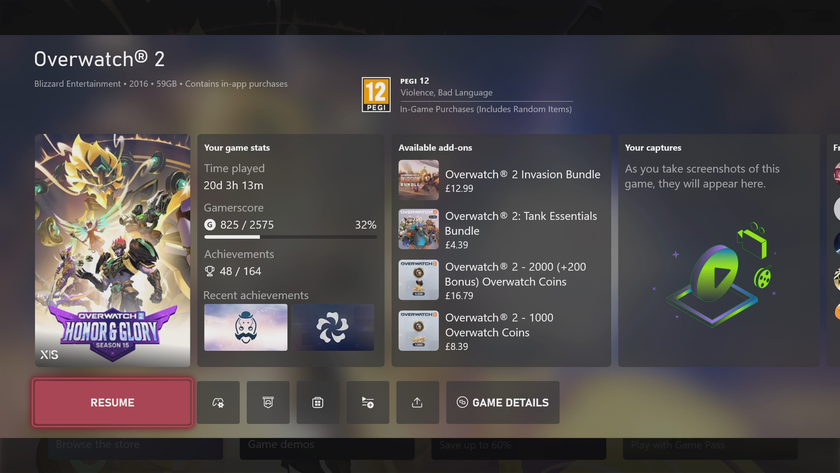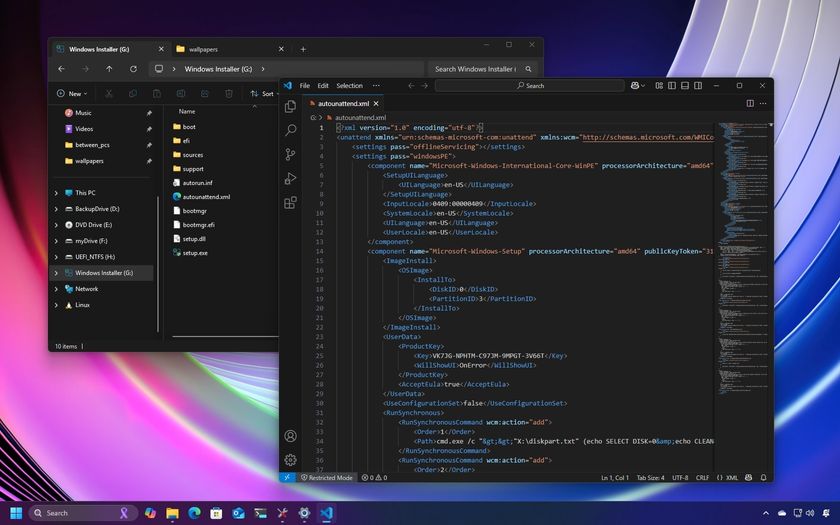How to extract a stuck disc from your Xbox One or Xbox One S
It does happen, but hold on before you grab the screwdriver, there's an easier way.
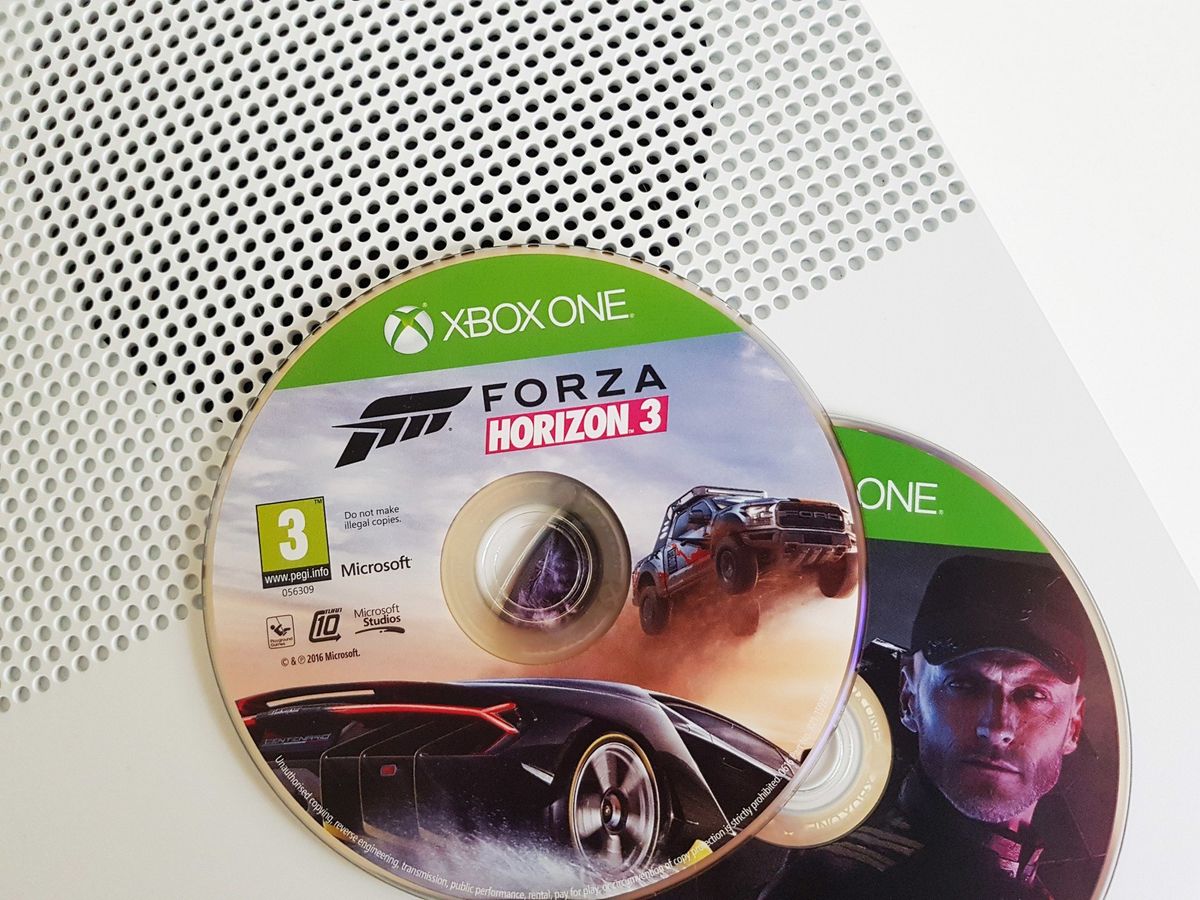
Be it a game or a Blu-ray movie you've put inside your Xbox One, it's not inconceivable that at some point in the lifetime of the console a disc may get stuck in the drive for some reason.
But before you grab the toolbox and think about opening up your console (which you probably don't want to do anyway) there's a simple method that should help you. It works for both the original Xbox One console and the Xbox One S, the method is exactly the same in both cases.
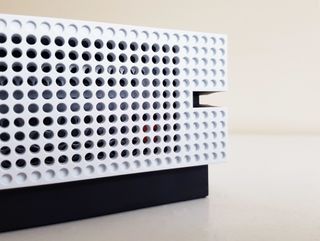
Here's what you need to do:
- Turn off your console and remove the power cable from the rear.
- Find a large paper clip and straighten it, or locate something of similar thickness with at least an inch of length.
- On the left-hand side of the original Xbox console, slightly above and to the right of the USB port, you should see an orange square. On Xbox One S, this is an orange circle.
- Located next to the orange square/inside the orange circle is the eject hole, put the paper clip in it.
- You might need to angle it forwards at the same time, but ensure to push the paper clip as far inside as possible.
Your disc should now appear very slightly out of the drive slot on the front of the console. Not all the way but far enough to be able to grab hold and remove the offending item.
And that's all there is to it. Taking apart the Xbox One or Xbox One S is not for the feint at heart and should only ever be attempted in an absolute last gasp, worst case scenario. In the case of a stuck disc, this should get you back up and running without such drama.
Updated June 28 2017 to include information on the Xbox One S.
Get the Windows Central Newsletter
All the latest news, reviews, and guides for Windows and Xbox diehards.

Richard Devine is a Managing Editor at Windows Central with over a decade of experience. A former Project Manager and long-term tech addict, he joined Mobile Nations in 2011 and has been found on Android Central and iMore as well as Windows Central. Currently, you'll find him steering the site's coverage of all manner of PC hardware and reviews. Find him on Mastodon at mstdn.social/@richdevine