How to get started with installing or upgrading to Windows 8
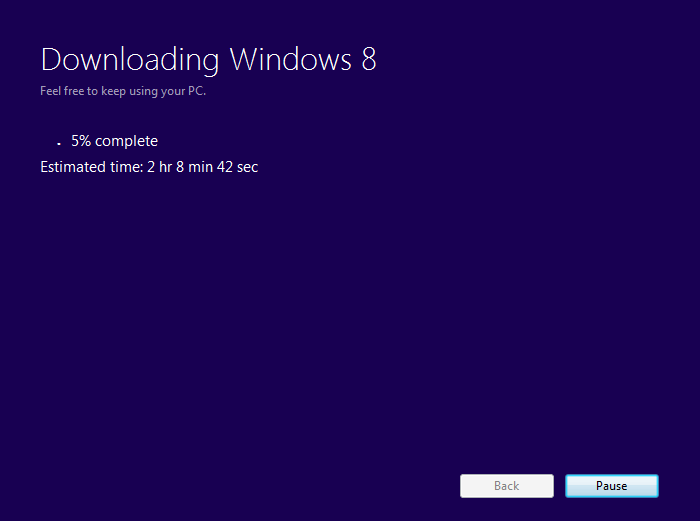
Using the Microsoft Windows Upgrade Assistant
You're looking at Windows 8 videos and screenshots with the mouth drooling, but how does one actually get cracking with the upgrade / installation process? It's actually relatively straightforward, which may surprise many who believe Microsoft to be the company that complicates their software offerings.
Before we kick off, do note that Microsoft is offering an upgrade programme for those who purchased a copy of Windows 7, or a PC that had the OS pre-installed between June 2nd, 2012 - January 31, 2013. This will knock down the upgrade fee to just $14.99 / £14.99. That's the price tag for upgrading to a fresh new version of Windows. Not bad, eh? You can check out the offer and more information over on Microsoft's website (microsoft.com/upgrade-offer).
While a number of versions are available - see Microsoft's comparison chart for more information of the feature differentiations between offerings - Windows 8 Pro is generally pushed in the consumers direction. But where can you get your own copy from?
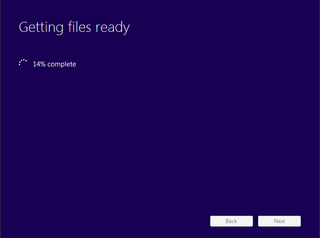
Where to purchase Windows 8 software packages:
- Microsoft - starting from £24.99 / $39.99 as download (£49.99 / $69.99 shipped)
- Amazon UK (Windows 8 upgrade aid, what's new and FAQ) - starting from £46
- Amazon US (Windows 8 Pro) - $68.88
- BestBuy - $69.99
- All major retailers and certified distributors
Beware folks - the pricing shown above is slated to be available until late January, early February 2013 (alters between retailer).
Note that when going through the Microsoft Upgrade Assistant, if you're eligible for the discounted upgrade fee, take note of your promotion code as it'll be required when checking out within the assistant. Don't make the mistake in purchasing the full version if you don't have to.
Get the Windows Central Newsletter
All the latest news, reviews, and guides for Windows and Xbox diehards.
Be sure to stay tuned to our homepage and feed for more articles to help you get started with Windows 8 (and upcoming Windows Phone 8).

Rich Edmonds was formerly a Senior Editor of PC hardware at Windows Central, covering everything related to PC components and NAS. He's been involved in technology for more than a decade and knows a thing or two about the magic inside a PC chassis. You can follow him on Twitter at @RichEdmonds.