How to get ready for Super Bowl LIII with Xbox and Windows 10
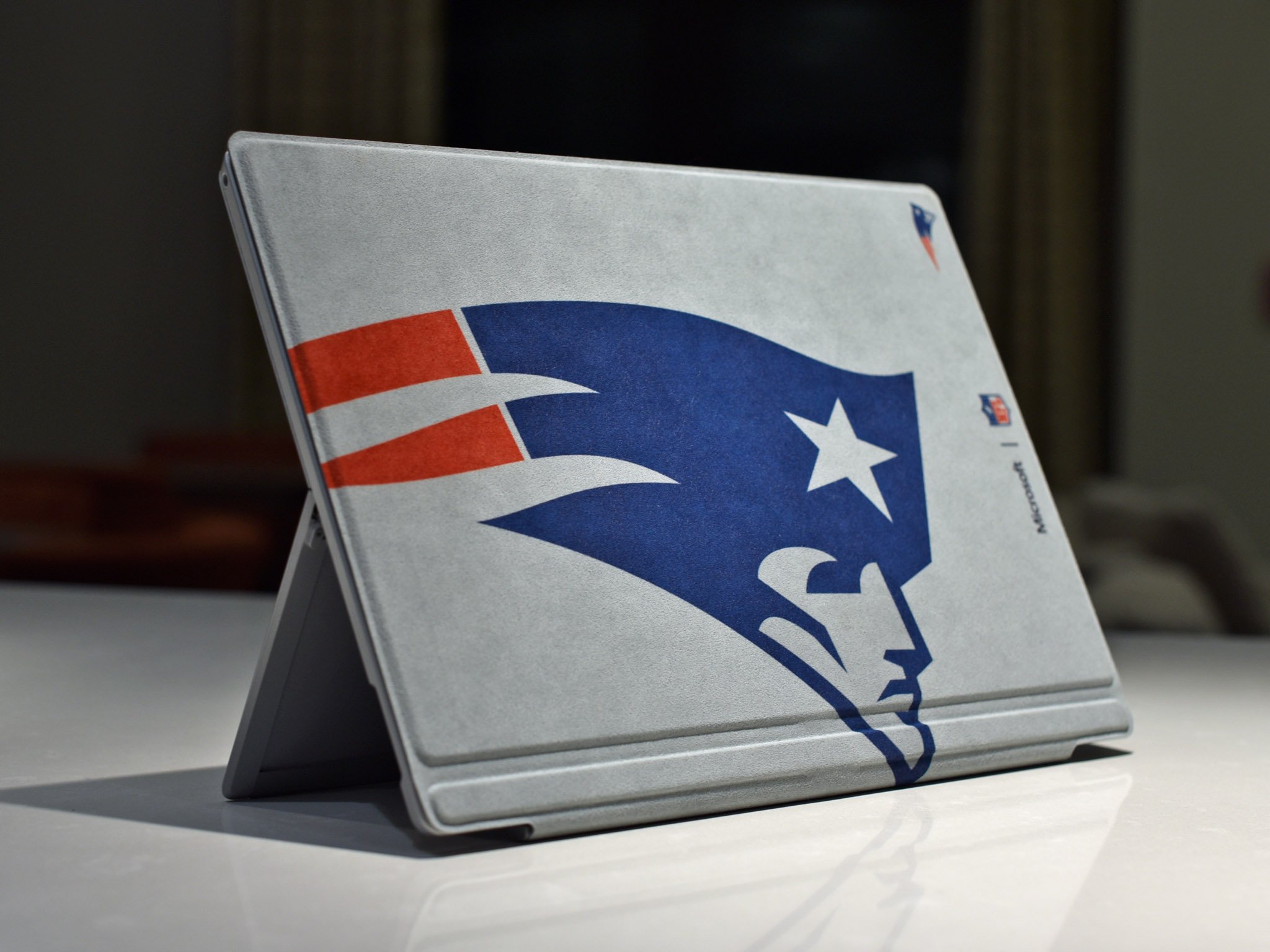

The Super Bowl isn't just a game, it's an experience. You can get more into it by preparing for it and diving into the football fun.
Products used in this guide
- Microsoft: Madden 19 ($80)
- Microsoft: NFL-themed Xbox One Controller ($85)
- Amazon: Sonos Beam ($325)
- Microsoft: Recipe Keeper Pro ($5)
How to do the thing
- Order an Xbox One controller inspired by your favorite NFL team
- Open or purchase Madden 19
- Play Madden with great audio through a Sonos Beam
- Eat your favorite food while gaming that you made using Recipe Keeper Pro
You might not be able to play in the Super Bowl, but you can be fully immersed with the sounds of the game while you play on team-themed gear and simulate the Super Bowl in Madden 19.
Our top equipment picks

A great way to simulate the game
While there are some other football games available on the Xbox, Madden 19 is going to give you the only way to play as the Rams or Patriots in the Super Bowl. It generally improves year on year so if you're familiar with past games in the series, you'll feel comfortable playing Madden 19.

A way to make gaming your own
Fandom last a lifetime. You can show that you bleed your team colors with a customized Xbox One controller.

Make sure you never miss a beat
A Sonos Beam pumps out a lot of sounds, works with the Sonos ecosystem, and has Alex built-in. It's a great way to enhance gaming or watching the big game.

Don't settle for frozen pizza and nachos
Recipe Keeper Pro lets you import and save recipes from all over the web so you can always have the perfect snacks for games, whether you're watching or playing.
Get the Windows Central Newsletter
All the latest news, reviews, and guides for Windows and Xbox diehards.

Sean Endicott is a tech journalist at Windows Central, specializing in Windows, Microsoft software, AI, and PCs. He's covered major launches, from Windows 10 and 11 to the rise of AI tools like ChatGPT. Sean's journey began with the Lumia 740, leading to strong ties with app developers. Outside writing, he coaches American football, utilizing Microsoft services to manage his team. He studied broadcast journalism at Nottingham Trent University and is active on X @SeanEndicott_ and Threads @sean_endicott_.
