How to get free and premium DLC cars in Forza Motorsport 6

Forza Motorsport 6 has launched at last. The latest in Microsoft's racing simulation series, Forza 6 includes over 450 cars, 26 tracks, realistic rain and fog, and night racing. With a 70+ hour career mode, new online leagues, and 24-car multiplayer races, it's safe to call this the biggest and best mainline Forza yet. But we can always want more, right? That's where downloadable content (DLC) comes in!
Early editions of Forza 6 include a free DLC pack called the 'Ten Year Anniversary Car Pack.' Microsoft also offers the 'Fast & Furious Car Pack' for $9.99. Downloading either pack will unlock the cars it brings, but they don't just show up in your garage. Read on for a quick guide to grabbing your DLC rides in Forza Motorsport 6!
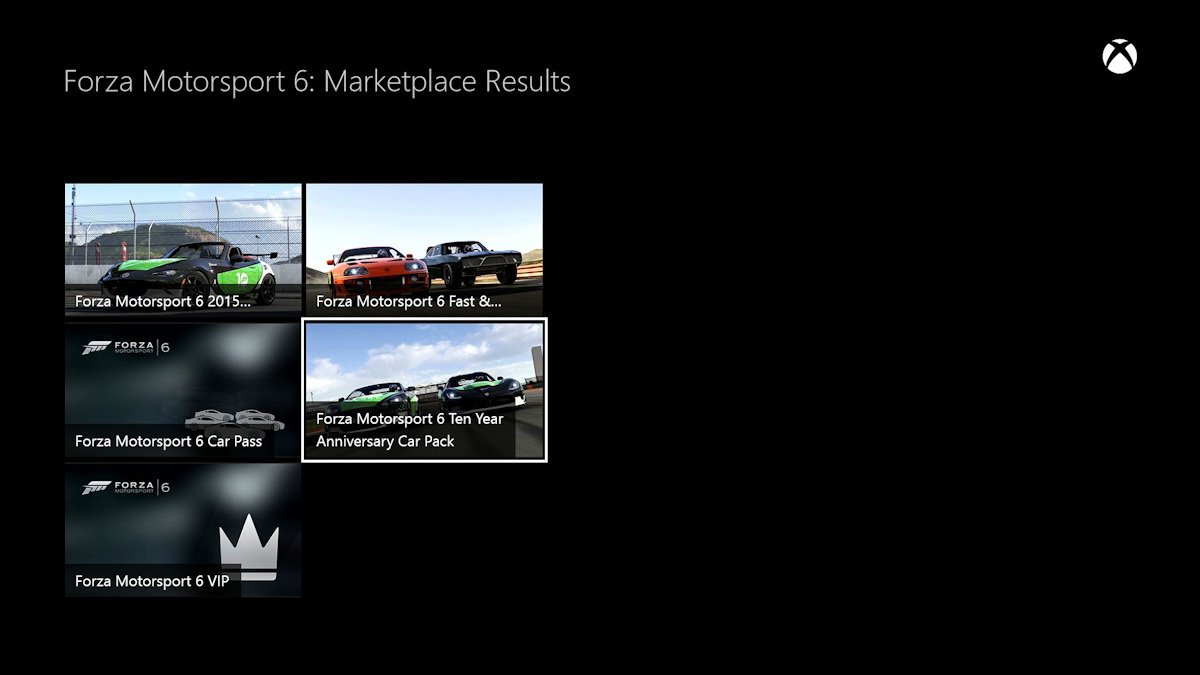
Getting the Ten Year Anniversary Car Pack
If you bought the retail version of Forza Motorsport 6 at launch, a download code for the 'Ten Year Anniversary Car Pack' should have been included in the package. The pack includes ten cars decorated in special Forza livery.
Downloadable versions will have included it as a bundle with the main game, so you won't need to deal with codes. To actually start the download, follow these steps:
- Highlight the Forza 6 tile on your Xbox One's home screen or from the My Games & Apps list.
- Press the Menu/Start button on the Xbox One controller and select Manage Game
- Scroll right and select Show all add-ons
- Pick the 'Forza 6 Ten Year Anniversary Car Pack' and choose to Install
- That's it!
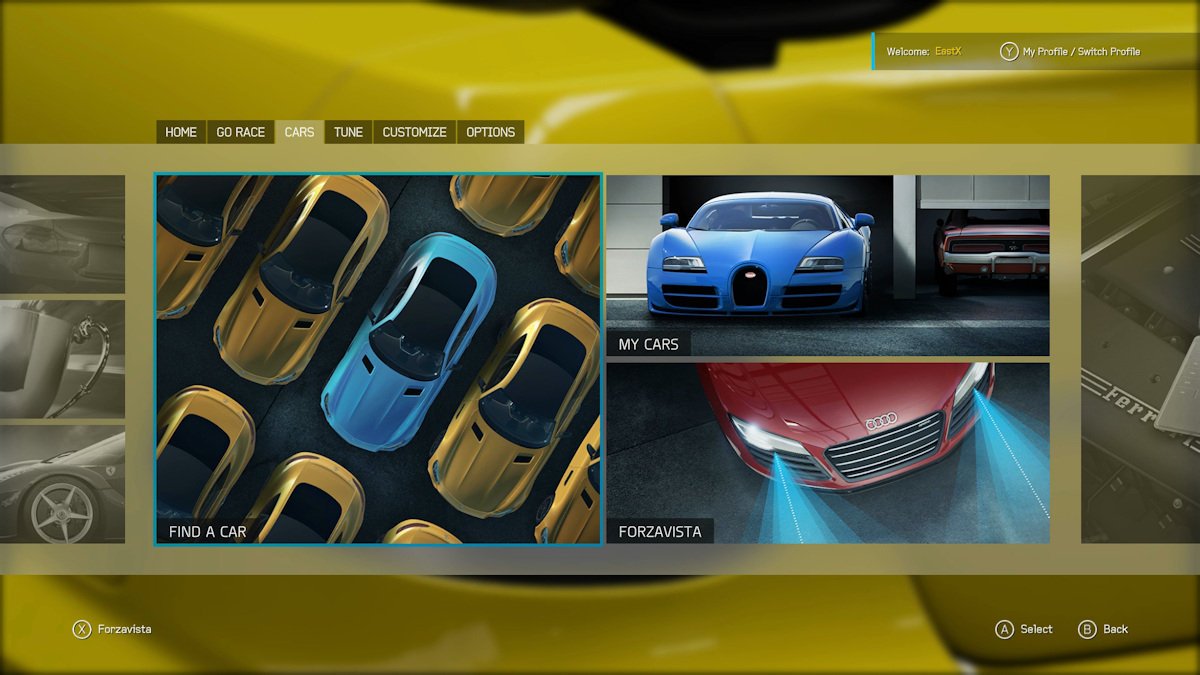
Picking up your cars
Now that you own the 'Ten Year Anniversary Car Pack' (or any Forza 6 DLC car pack), you'll want to pick up your cars and get racing. Here's what to do:
- From the main Forza 6 menu, scroll right two screens to the Cars menu
- Choose to Find a Car

- Any DLC cars available to you will be listed along the left side of the screen under Free Cars
- Select the car you want
- Choose a design! If you'd like the car to wear a community-crafted design, simply scroll left and right until you find a design that suits you

- If you'd rather have the default design (and the 'Ten Year Anniversary' cars all have special designs), press the Y button for Colors and pick from the official color designs
- Buy the car (for free) and it's yours to drive!

- Repeat until you've claimed all available free cars for your garage
- To hop into a car and race, choose the car in My Cars and then head to Free Race

Getting more car packs
At launch, Microsoft offers three premium car packs for Forza 6. You can be sure that more packs will follow!
- 'Forza 6 Fast and Furious Car Pack' – Price: $9.99
- 'Forza 6 Car Pass' – Price: $29.99 (Includes six car packs to be released monthly, for a total of 42 cars)
- 'Forza 6 VIP Membership' – Price: $19.99 (Includes five cars, doubles credit earnings, free gift cars, and more)
We'll have reviews of all three DLC packages soon. In the meantime, don't miss our other big Forza 6 stories!
Get the Windows Central Newsletter
All the latest news, reviews, and guides for Windows and Xbox diehards.
- Forza review with 60 FPS video review
- How to get and apply custom decals in Forza Motorsport 6
- Forza 6 VIP membership review
Stay tuned for more Forza 6 guides from your pals at Windows Central!
- Forza Motorsport 6 – Xbox One – GB – $59.99 – Xbox Link – Amazon Link
Paul Acevedo is the Games Editor at Windows Central. A lifelong gamer, he has written about videogames for over 15 years and reviewed over 350 games for our site. Follow him on Twitter @PaulRAcevedo. Don’t hate. Appreciate!

