How to update your Xbox One manually
When Xbox updates arrive, they typically roll out in waves.

If your Xbox One console is set to download updates automatically, it should happen within the following days after the initial release. However, if you want to force new updates manually, here's how to do it.
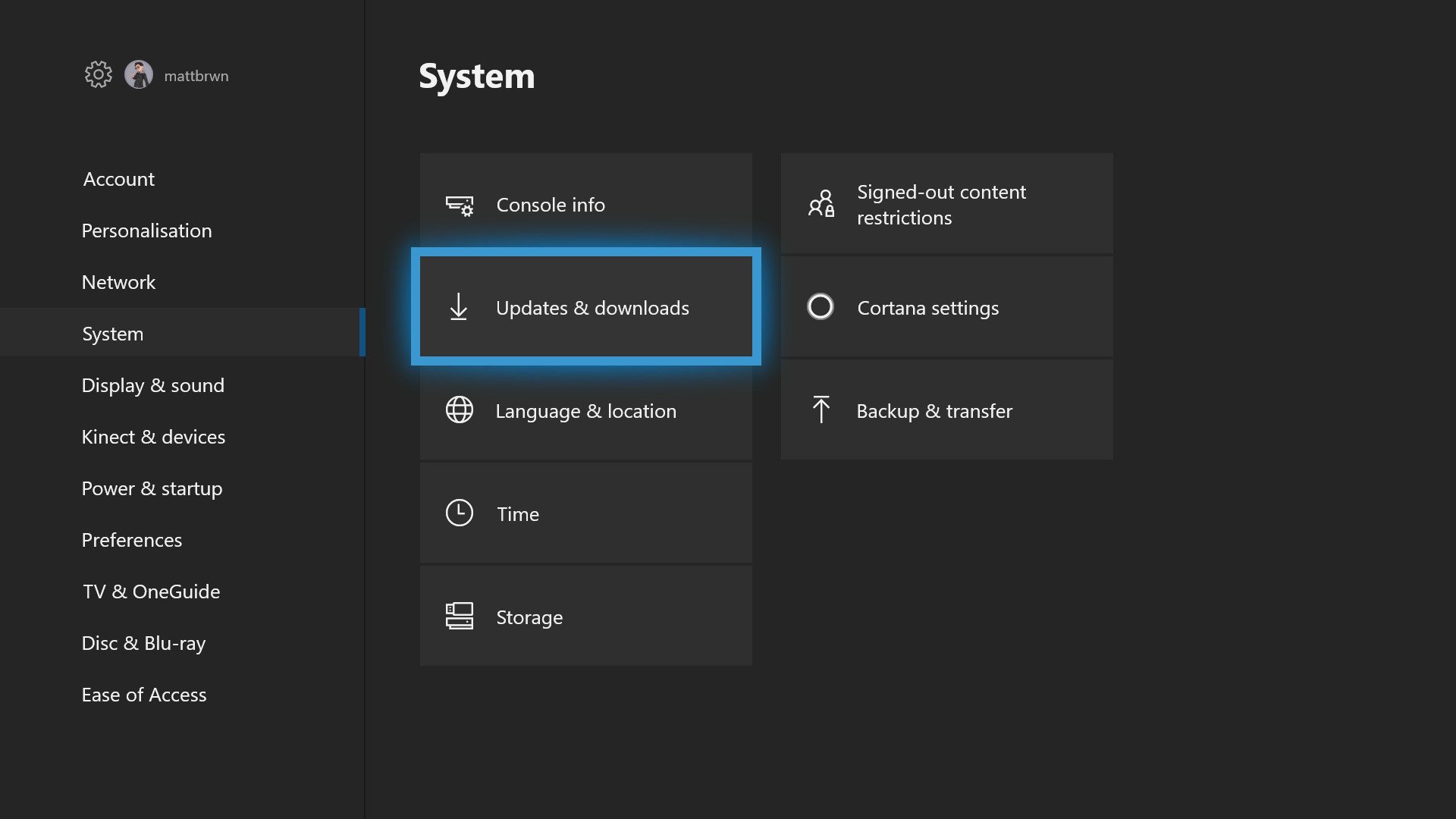
Downloading the latest Xbox One updates today is simple, with just a few steps to trigger a manual installation.
- Tap the Xbox button on your controller.
- Press RB three times.
- Select Settings.
- Select the System tab.
- Select Updates & downloads. Your Xbox One will inform you if an update is available.
Microsoft is aggressive with its update cycle for Xbox One, providing new features on a near-monthly basis. To keep up to date with the latest information, make sure to bookmark our Xbox Insider Program section, where we'll usually get a first look at the latest features.
Get the Windows Central Newsletter
All the latest news, reviews, and guides for Windows and Xbox diehards.

Jez Corden is the Executive Editor at Windows Central, focusing primarily on all things Xbox and gaming. Jez is known for breaking exclusive news and analysis as relates to the Microsoft ecosystem while being powered by tea. Follow on Twitter (X) and Threads, and listen to his XB2 Podcast, all about, you guessed it, Xbox!
