How to force download Windows 10 build 14901 on your PC right now
If your PC is not getting Windows 10 build 14901, then you can use this guide to try forcing the download.

Only days after launching the Anniversary Update, Microsoft is now rolling out the first test preview for the next major update of Windows 10, which we know as "Redstone 2".
The new test version of the operating system doesn't include new significant changes, as the company is currently focused on code restructuring to add new features and improvements in the coming months. However, build 14901 includes new notifications with File Explorer to educate users the new features and new things they can do with the operating system.
Now if you're part of the Windows Insider Program, and you want to install build 14901, there is a chance your computer is not seeing the new update. However, you can use a quick workaround to force the download of the new bits.
In this guide, we'll walk you through the steps to try successfully download Windows 10 build 14901 (Redstone 2) on your PC.
How to force the download of build 14901
- Open Settings.
- Click on Update & security.
- Click on Windows Insider Program.
- Click the Stop Receiving Insider Builds button.
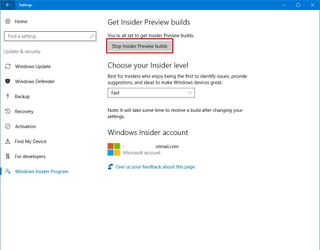
- Click the Need to stop getting Insider builds completely? link.
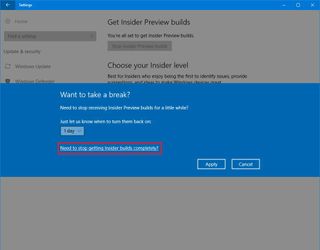
- Click Confirm.
- Click Restart Now.
- Once your computer restarts, open Settings again.
- Click on Update & security.
- Click on Windows Insider Program.
- Click the Join the Insider Program button.
- Click Restart Now.
- After your computer reboots, open Settings one more time.
- Click on Update & security.
- Click on Windows Update.
- Click the Check for updates button to force the download of the new build.

Keep in mind that it could take some time until the new preview test is available on your device.
It's worth pointing out that this workaround may not work on every case. Microsoft is aware that some users do not see the Windows 10 build 14901 on the Fast ring, and it says that it's working on a permanent solution.
Were you able to download the first Redstone 2 preview of Windows 10 on your PC? Let us know in the comments below.
Get the Windows Central Newsletter
All the latest news, reviews, and guides for Windows and Xbox diehards.
Update: Microsoft's Dona Sarkar has noted on Twitter that the company fixed the rollout issue, and Insiders should now see build 14901 through the Fast ring.
Source Change Windows
More Windows 10 resources
For more help articles, coverage, and answers on Windows 10, you can visit the following resources:
- Windows 10 on Windows Central – All you need to know
- Windows 10 Anniversary Update
- Windows 10 help, tips, and tricks
- Windows 10 forums on Windows Central
Mauro Huculak has been a Windows How-To Expert contributor for WindowsCentral.com for nearly a decade and has over 15 years of experience writing comprehensive guides. He also has an IT background and has achieved different professional certifications from Microsoft, Cisco, VMware, and CompTIA. He has been recognized as a Microsoft MVP for many years.
