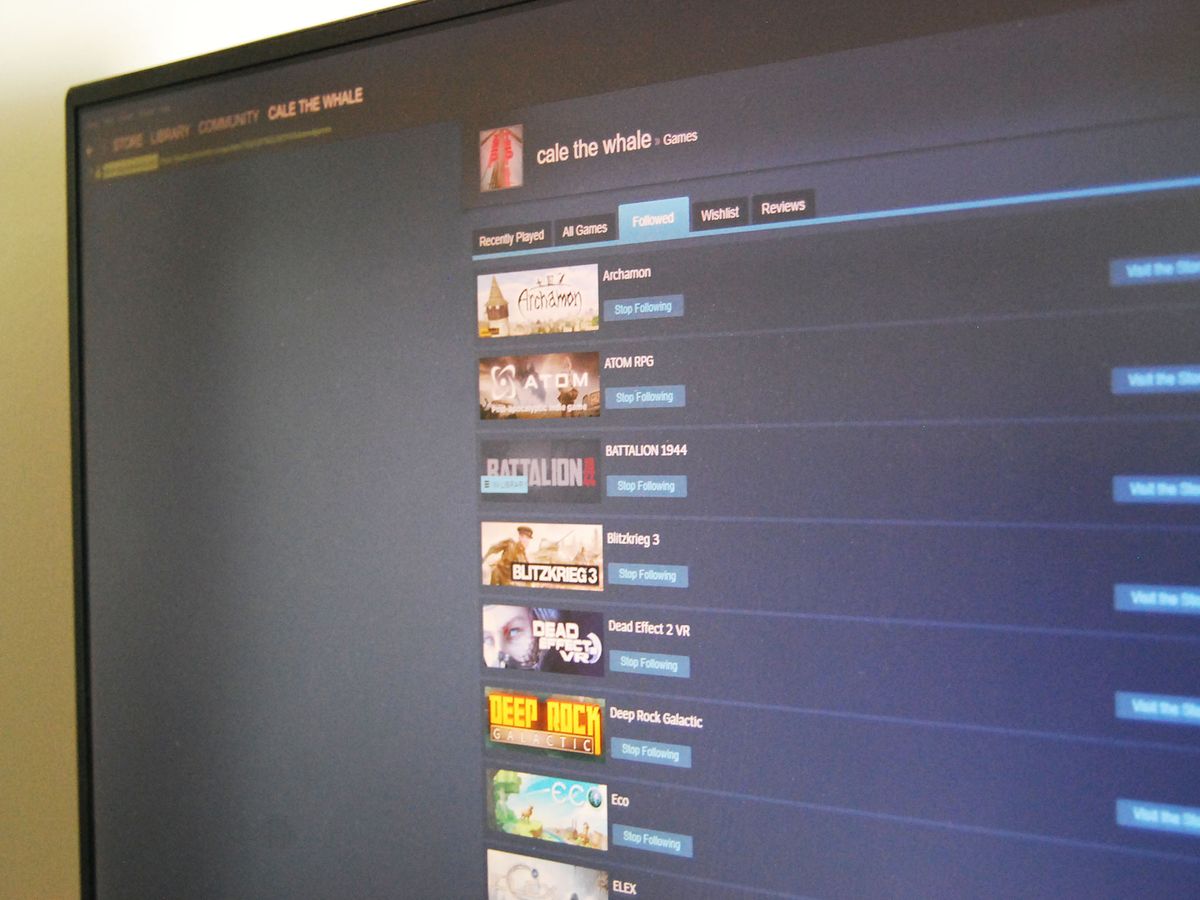
It's an exciting time for PC gamers, especially those who have Windows Mixed Reality (WMR), an HTC Vive, or an Oculus Rift. The amount of games keeps growing, with many more unreleased titles on the way. Want to follow those unreleased games to get notifications about development updates and potential discounts? Here's how to do it.
Best SteamVR games for Windows Mixed Reality in 2018
How to follow unreleased games on Steam
- Launch Steam from your Start menu, desktop, or taskbar.
- Click the Upcoming category. It's located on the left side of the window.
- Click a tag, type, or feature on the right side of the window to narrow search results.

- Click a game from the main list that you'd like to follow.
- Click Follow.

You're now following the game. You'll receive updates about the game in your Steam activity feed.
How to view and remove titles from your list of followed games
If you're an avid Steam user, you might have quite a few followed games saved up. Here's how to view your list. From this collection, you can also remove games from your Followed list.
- Launch Steam from your Start menu, desktop, or taskbar.
- Hover your cursor over the Your Store tab.

- Click Followed Games & Software.
- Click Stop Following to remove a game from your Followed list.

That's all there is to it! You can now easily keep track of any unreleased games on Steam.
More resources
Steam tips and tricks for new PC gamers
Get the Windows Central Newsletter
All the latest news, reviews, and guides for Windows and Xbox diehards.

Cale Hunt brings to Windows Central more than eight years of experience writing about laptops, PCs, accessories, games, and beyond. If it runs Windows or in some way complements the hardware, there’s a good chance he knows about it, has written about it, or is already busy testing it.