
We're playing around with the latest Windows 10 Preview Build 10041 and immediately noticed that Mail, Calendar, and People apps are broken. According to Microsoft, this is due to a licensing issue with the Store Beta. Fortunately, there is a quick fix. We'll show you how to do it in just a few steps.
First, you need to open Powershell as administrator. You can do this by tapping on Cortana and typing powershell. Tap and hold, or right-click on Powershell to display the option to run the app as administrator.
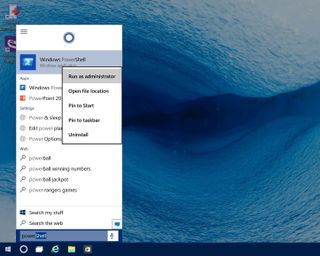
The next step is to enter this command in Powershell. This code is provided in Microsoft's blog post. You will get an error if you enter the code while Powershell is NOT in administrator mode:
Get-appxprovisionedpackage –online | where-object {$_.packagename –like "*windowscommunicationsapps*"} | remove-appxprovisionedpackage –online

You can then close Powershell and re-install Mail, People and Calendar from the Store with the green tile. This will not work with the Store (Beta) using a grey tile.
Mail, People and Calendar apps started working again after following these steps and restarting the computer. We'll spend more time with the newly released Windows 10 Preview Build 10041 and share anything else that might be interesting. In the meantime, you can check out our gallery of screenshots from the new build.
This build brings a collection of new functionality and bug fixes. Some of the noticeable new features include transparent Start screen, improvements to Virtual Desktop, network fly-out from the taskbar, new text input canvas, and more. Keep in mind that this is still a Preview. The UI is coming together slowly, but there's still a lot of work to do.
Have you been playing with the latest Windows 10 Preview build? Do you have a favorite new feature? Sound off in the comments!
Get the Windows Central Newsletter
All the latest news, reviews, and guides for Windows and Xbox diehards.
