How to find and follow PC games in the Xbox app for Windows 10
As promised, Microsoft is bringing PC games into the Xbox app on Windows 10. Here's where to find them.
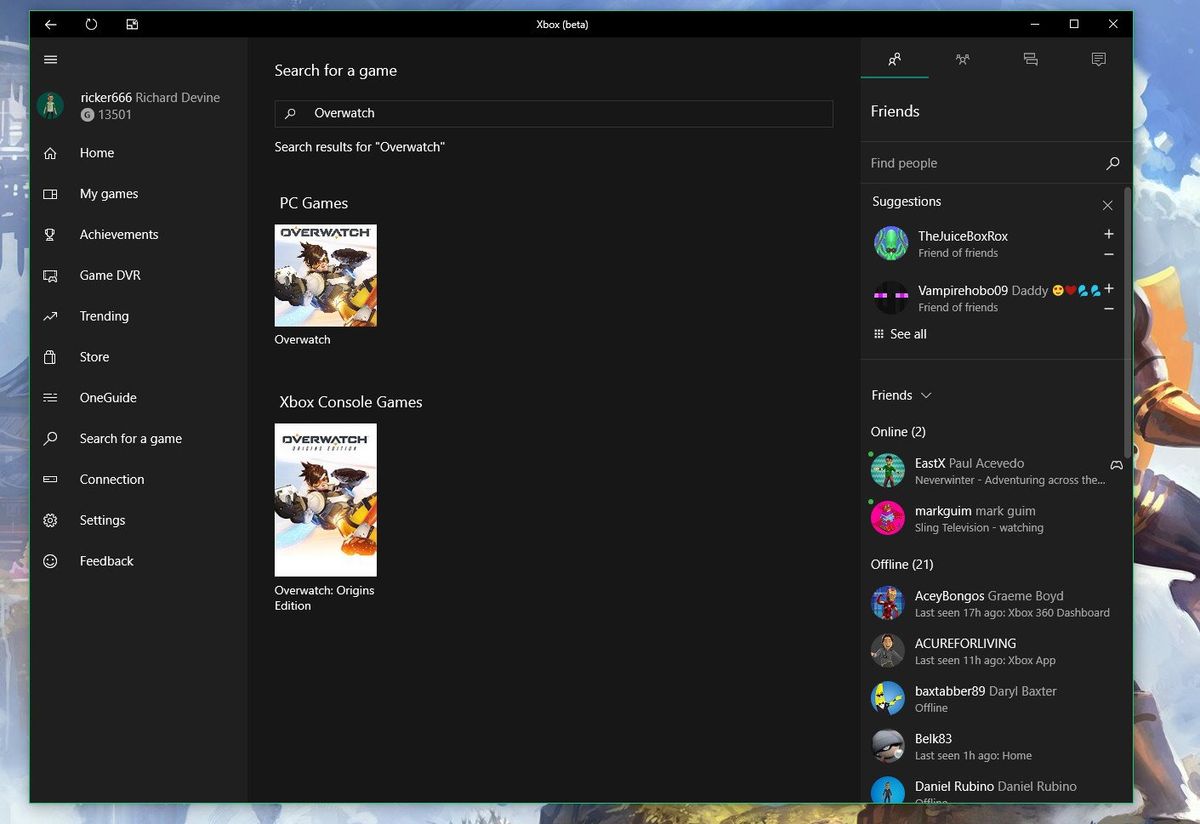

Microsoft opening up some of the Xbox Live ecosystem to non-Windows 10 games is a pretty big deal, and while it's fairly limited right now, it's officially here in the latest build of the Xbox (beta) app.
Not a massive amount of games are supported at this time and it will take a while for the available content to fill out. Nevertheless, you can start finding and following your favorite, non-Windows 10 PC games right now.
Here's how to do it:
- Look in the sidebar for the new "Search for a game" option.
- Type your preferred title into the search box.
- If supported, you'll see it as being available on PC, as shown in the image above.
- Select the game and you'll be presented with a Game Hub as you would with Xbox One games.
- To keep up with all the future activity hit the "Follow" button on the "Info" tab.
Up to now we've seen support for this feature from Overwatch, Battlefield 4, Overwatch, Ark: Survival Evolved and Rainbow Six Siege, though there will likely be many others. It'll take some time for these to be filled out, but already we've seen some clips uploaded from the PC edition of Overwatch, and the experience is indistinguishable from someone who'd done the same on the Xbox One.
Just as it should be.
If you want to get a look in for yourselves, grab the latest version of Xbox (beta) from the Windows Store at the link below.
Download Xbox (beta) from the Windows Store
Get the Windows Central Newsletter
All the latest news, reviews, and guides for Windows and Xbox diehards.

Richard Devine is a Managing Editor at Windows Central with over a decade of experience. A former Project Manager and long-term tech addict, he joined Mobile Nations in 2011 and has been found on Android Central and iMore as well as Windows Central. Currently, you'll find him steering the site's coverage of all manner of PC hardware and reviews. Find him on Mastodon at mstdn.social/@richdevine