How to enable 1080p Game DVR recording on Xbox One
Following the fall Xbox update, here's how to enable 1080p Game DVR gameplay capture on any Xbox One console.
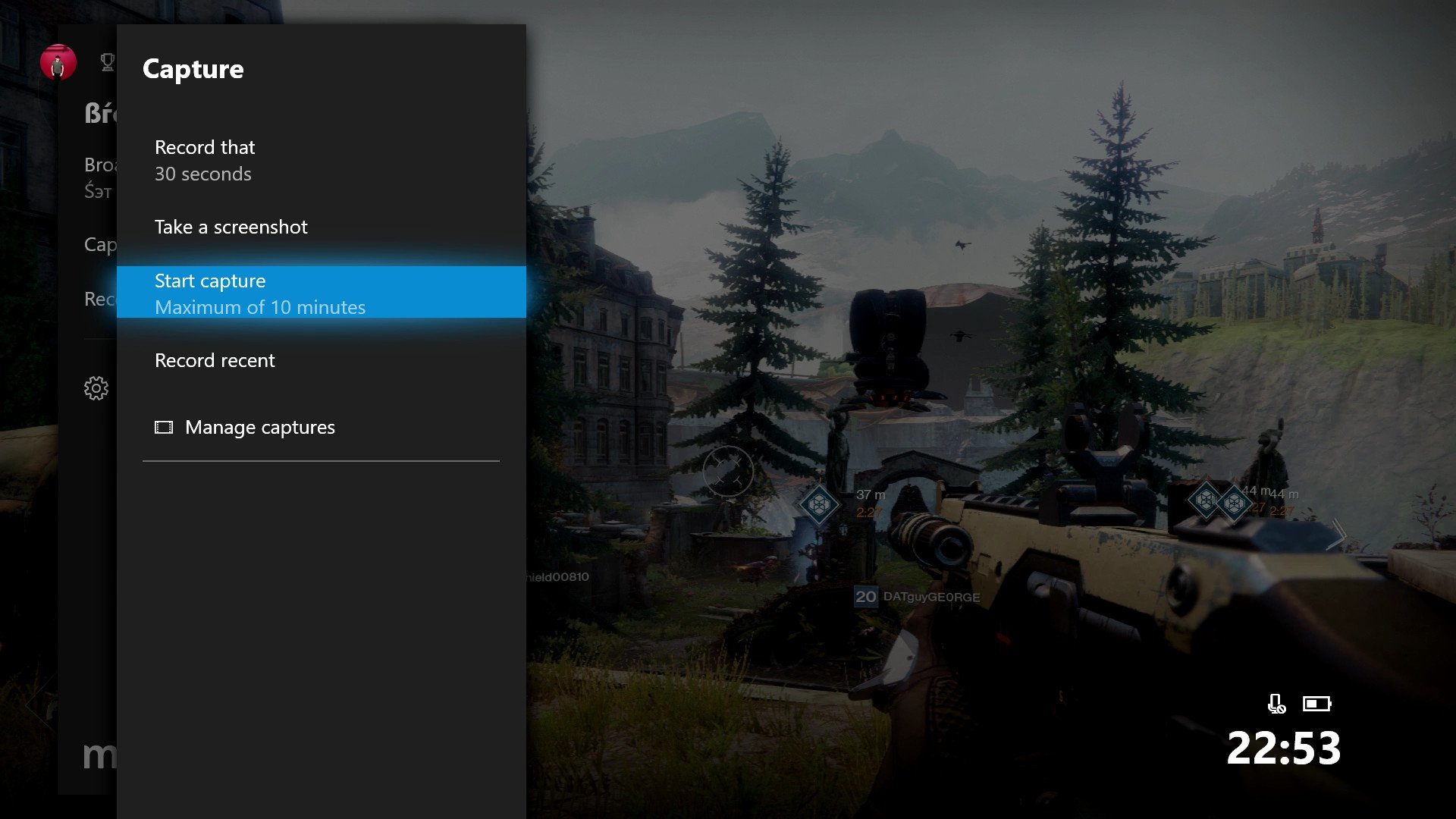
In the Xbox One fall update, Microsoft has updated Game DVR, the Xbox One's inbuilt gameplay capture application, with various improvements across the board. Following the update, all Xbox One consoles have the option to record at 1080p resolution, meaning a significant bump in clarity can be expected from all future recordings. This offers a significant step up over the previous limitation imposed on Game DVR, which capped gameplay at 720p at 30 frames per second (FPS).
This joins a wide range of features released as a part of the update, including a visual overhaul of the Xbox dashboard themed around the Fluent Design System, a reworked modular Home menu and other changes to the user interface.
How to record Xbox One Game DVR clips to an external drive
How to enable 1080p Game DVR capture on Xbox One
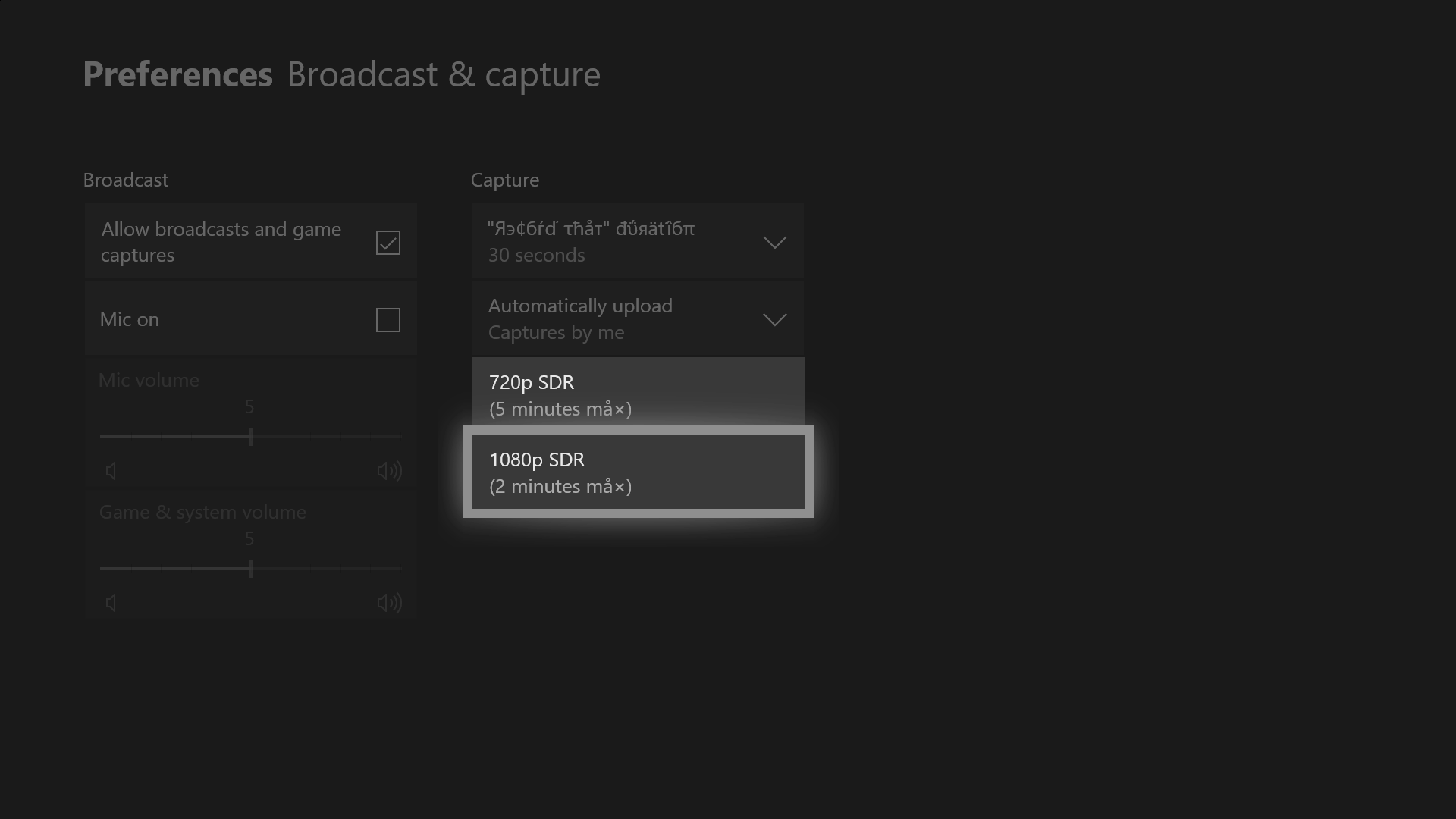
To record game clips in higher resolution, you'll need to navigate to the Settings app of your console and manually enable the feature. By doing so, it also reduces how long temporarily recorded footage is saved from five minutes, down to two.
- Press the Xbox button to open the Guide.
- Scroll across to the System tab.
- Select All settings.
- Scroll down to the Preferences tab.
- Choose Broadcast & capture.
- Navigate to Game clip resolution.
- Select 1080p SDR.
After enabling this option, all footage captured via Game DVR going forward will be recorded at 1080p resolution. To reduce the quality, navigate back into the Settings using the previous steps and select the "720p SDR" option.
Microsoft's upcoming Xbox One X console will also gain access to exclusive Game DVR enhancements, with support for 4K resolution, 60 FPS and HDR recordings. Once the console launches, options to configure the console's recording options will assumedly be found under this menu too.
Have you been testing 1080p Game DVR on Xbox One yet? Or are you holding out for the public release this fall? Let us know in the comments section.
Get the Windows Central Newsletter
All the latest news, reviews, and guides for Windows and Xbox diehards.
- More: Xbox Help
- Xbox Fall 2017 update changelog
- How to customize your dashboard with new Xbox content blocks
- How to enable the Xbox light theme
- How to use Xbox network transfer
- How to enable 4K game downloads on your Xbox One
- How to enable 1080p game DVR recording
- How to record game footage to an external HDD
- How to use a USB webcam on Skype for Xbox
- How to use a USB webcam on Mixer for Xbox
Matt Brown was formerly a Windows Central's Senior Editor, Xbox & PC, at Future. Following over seven years of professional consumer technology and gaming coverage, he’s focused on the world of Microsoft's gaming efforts. You can follow him on Twitter @mattjbrown.

