How to easily check if your favorite service has two-factor authentication
There's a really handy resource you should bookmark to help keep tabs on whether your favorite services support all-important two-factor authentication.

If a service you use supports two-factor authentication, the smart thing to do is to take advantage of it. It's something we 100% recommend, but it's not always obvious if it's available especially if you use a lot of online services.
Fortunately, there's an easy way; add twofactorauth.org to your bookmarks.
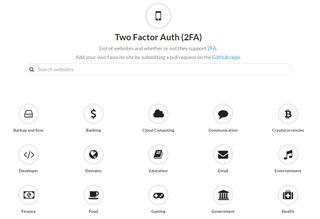
It's a simple but highly effective resource that allows you to check whether a service supports two-factor authentication, and in what form it takes. Not all 2FA is created equal, as some will only send an SMS code for verification, others will allow use of an app like Microsoft Authenticator and some, such as Steam, have a proprietary system in place.
There are categories to cover pretty much everything, and most of the popular options are listed. But also listed are those that still do not offer this added security; looking right at you Netflix.
So definitely head on over and check it out. It's also possible to add your own contribution through the sites GitHub repo, so if there's something you think should be on there go ahead and get it added. Everyone benefits that way!
More: How and why to enable two-factor authentication on your Microsoft Account
Get the Windows Central Newsletter
All the latest news, reviews, and guides for Windows and Xbox diehards.

Richard Devine is a Managing Editor at Windows Central with over a decade of experience. A former Project Manager and long-term tech addict, he joined Mobile Nations in 2011 and has been found on Android Central and iMore as well as Windows Central. Currently, you'll find him steering the site's coverage of all manner of PC hardware and reviews. Find him on Mastodon at mstdn.social/@richdevine