How to download your Play Anywhere titles on Xbox One and Windows 10
Experience cross-platform play with your Xbox Play Anywhere titles!

As a part of the ongoing Windows 10 and the Xbox One convergence, Microsoft is attempting to merge the gaming experiences across the two platforms. With almost every first-party Xbox exclusive also making its way to Windows 10, a range of new features is being offered as a part of the Play Anywhere initiative.
The Play Anywhere program merges purchases, saves, and achievements across two platforms via Xbox Live. While this gives players more flexibility when gaming on the go, this also provides two copies of select titles, for the price of one.
If you've purchased one of the select titles that support the program, the equivalent version on the other platform can be installed for no additional cost. Here's how to find your Play Anywhere titles after purchasing them on different devices or platforms.
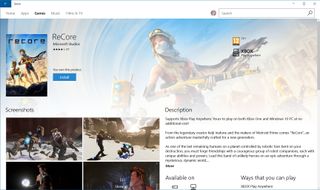
Download a Play Anywhere title through Windows 10
- Ensure you've installed the Windows 10 Anniversary Update on your Windows 10 PC.
- Open the Windows Store.
- Search for your game using the search bar.
- Select the game once it appears under the suggestions.
- Click Install on the listing that appears.

Download a Play Anywhere title on your Xbox One
- Open My Games and Apps.
- Scroll down to the Ready to Install tab.
- Find the title you wish to download from the list.
- Press A over the title to start downloading your game.
After following these steps, your game should begin downloading. Other Play Anywhere features, such as cross-platform saves and achievements, will automatically sync when connected to Xbox Live.
Get the Windows Central Newsletter
All the latest news, reviews, and guides for Windows and Xbox diehards.
Matt Brown was formerly a Windows Central's Senior Editor, Xbox & PC, at Future. Following over seven years of professional consumer technology and gaming coverage, he’s focused on the world of Microsoft's gaming efforts. You can follow him on Twitter @mattjbrown.
