How do you print from your Windows Phone?
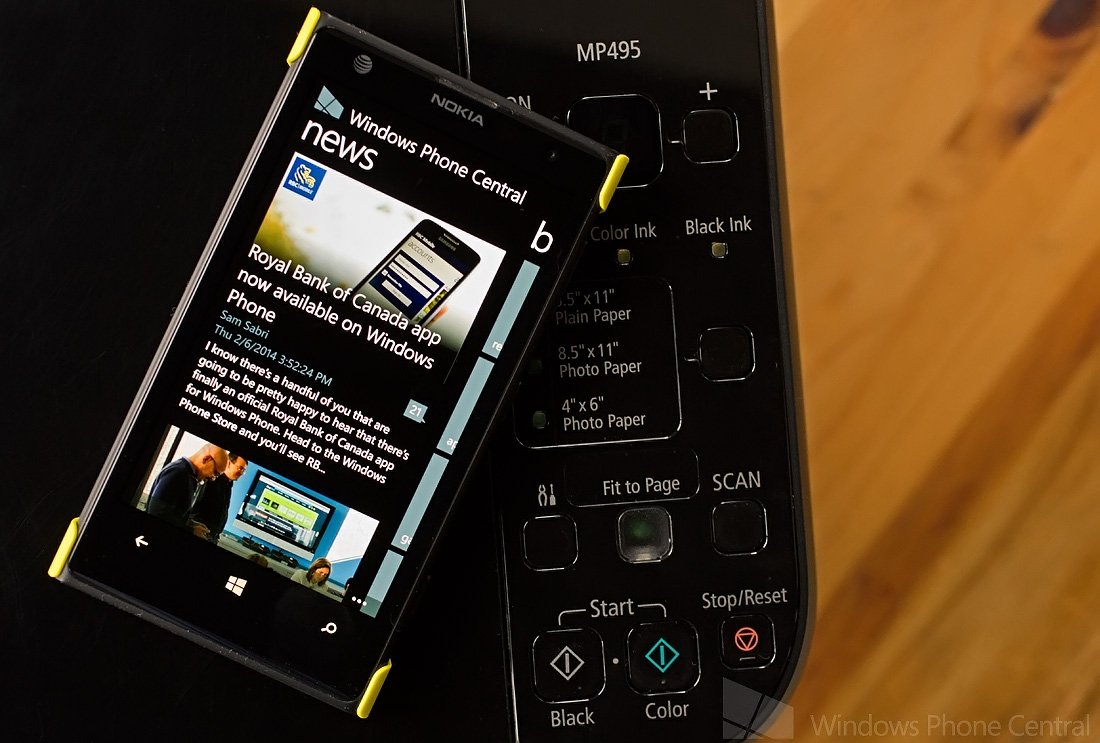
While Windows Phone doesn’t support printing natively, a discussion is brewing on the Windows Phone Central forums about different ways to print on-the-go. In case you were curious about how to get this going, you may want to pay attention.
If you have a Brother printer or all-in-one, the Brother iPrint&Scan has your back. The official companion app allows you to print from and scan to your Windows Phone device using your local wireless network to connect to the Brother printer or all-in-one.
It’s a shame though that HP and other manufacturers do not offer similar apps. HP has a useful HP Scan & Capture app for Windows 8 devices, that allows you to scan photos and documents off your HP all-in-one. A port of the same for Windows Phone would be useful, although that would still not take care of one’s printing needs.
Several latest HP printers and all-in-ones offer ePrint functionality. The feature allows one to email a document or image to a preset email address and have it printed. The limitations regarding email attachments on Windows Phone limit the capability of this feature as well.
On the thread, there are also suggestions to use Google Cloud Print apps like KumoPrint and Print2Cloud.
Join in on this discussion in the forums and let us know how you print from your Windows Phone device.
Get the Windows Central Newsletter
All the latest news, reviews, and guides for Windows and Xbox diehards.
